Sketchup Model Statitistics Comparison
-
Hi everybody :
I'm having a bit of a problem importing from Sketchup (7.1) another rendering software. (Please don't be insulted....) I'm importing into Turbo Floor Plan. Some .skp file slip right in with no problem. A couple I DO have a problem with. I did a comparison of a couple of the models. The "Grand Piano", "Wooden Bench" and "Modern Park Bench". Grand Piano imports with no problems, same for Wooden Bench. But, Modern Park Bench is a bit of a problem. I've included a pic of the Stats of each. And, where noted with the red arrow, are the differences. I'm trying to get an understanding of "Component Instances". In this respect there IS a difference. Also, I don't understand the difference in the 'Styles'. For all my Sketdchup models, I use the same type of Style. I don't change it. There are other questions....but that'll have be asked in another post. garystan
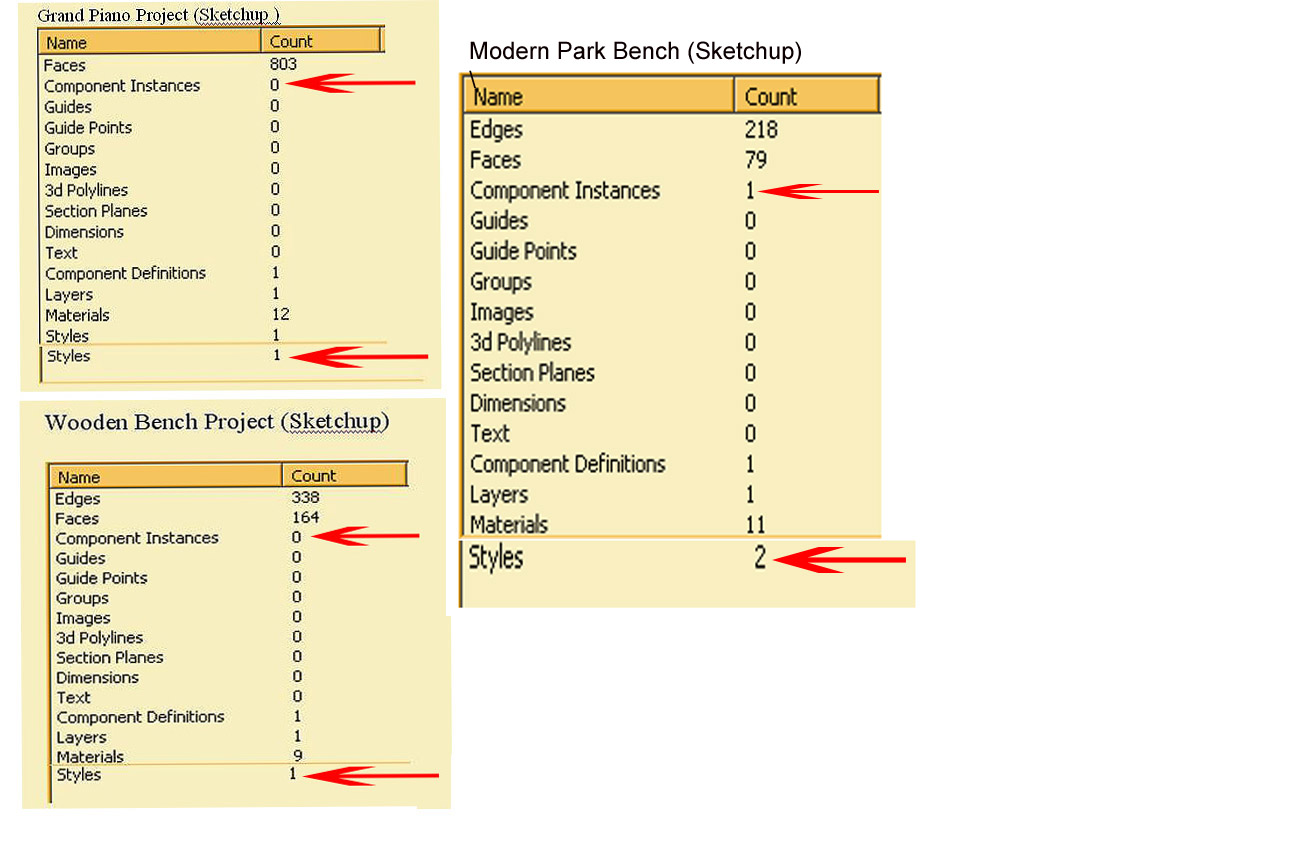
-
For the styles....
I you open sketchup it load a template with a style assigned. If you pick another style from the styles palette you have 2 styles associated to the file.
Purge your file of unwanted styles. Windows/Model Stats/Purge Unused
For components...
You can make any repeatable items components. So if your piano is a component and you duplicate it you'll have 2 component instances. Similar to a clone. Edit one and the other will inherit the changes. If you want to remove the component property explode it. If it is made of nested components you'll need to explode those also.
There good YouTube videos by Sketchup about components, groups etc.
-
Richard O'Brien :
Sorry about being such a pain-in-the-$%$%%^, I've been doing some research on the subject of Component Instances. I'm, slowly, starting to grasp the concept. An 'instance' is when something takes place, gets established. Correct ? When I do this more than once, it would be 2 instances, etc............ In this model I created, which is a very old model, there are 0 instances, and only 1 Style. I've read the definitions of Component Instances and Component Definitions in the Google Sketchup Help Center. Now, with this model, there are no Instances.One thing that might help is..........what causes a Component Instance to be created ? When I made this model, I didn't do anything to it, except use SAVE AS, and put it in my files (on disk and external HD). I wish there was a better way to get hold of this concept, without being so bothersome. But, I DO know this.....once I get this down to a science, I'll better understand part of the mechanics of Sketchup.
Again, sorry about being a real pain.garystan
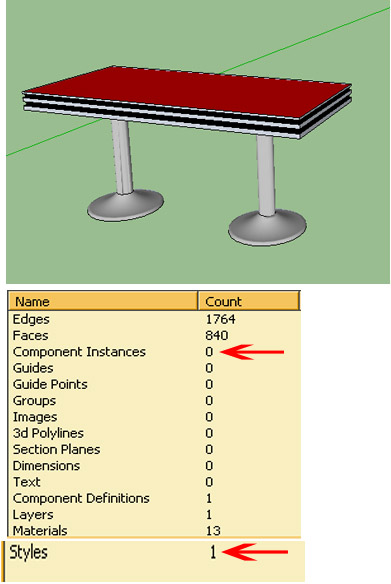
-
To make geometry a component you need to select it and right click> make component (or use edit menu)
This turn your selection into a component.
If you didn't make your table a component then the model stats reflect that.
Make sense? Feel free to keep asking there's no stupid questions only stupid answers.
-
Richard O'Brien :
One thing I forgot to mention.............in making my later models in Sketchup, I first used SAVE AS to save it on my external HD. Then before closing that session in Sketchup, I used SAVE AS again, but I directed it to disk (as a back-up). Could that saving it twice, even though in different locations be considered two component instances ? Before,on my older .skp files, what I did was, saved the model on my external HD. Then, after closing Sketchup, I did a copy-and-paste of the files, using My COMPUTER/ F drive (my external HD). Right-clicking which .skp files I wanted to back up. Right-clicking on COPY. Then clicking on D drive (where my CD-RW (or DVD-RW) is located.......right-clicking and selecting PASTE. I wonder if THIS procedure did not constitute a second component instance. One more thing.....while within Sketchup, while working on a couple of newer .skp file, I DID change the STYLE for that model. So I wouldn't have any lines showing. Thinking, once it's rendered, it would look that much more realistic. I wonder if that's where the 2nd STYLE in the STATS came in. garystan -
the number of component instances shown in the Statistics pane has absolutely nothing to do with where you've saved the file.
Don't over think this. Don't make it harder than it needs to be. You draw something. It's loose or raw geometry. You select that geometry and create a component. You now have 1 component instance. If you look at the Outliner you'll see an entry that looks like: <something>. That represents the component instance. If you make a copy of the component you'll have two instances of that component. In the Outliner you would see something like this:
<something>
<something>If you only see one instance of the component when you are viewing your model, perhaps you have hidden one instance or perhaps you've copied and pasted one instance right over another. If you only want one instance, use the Outliner to help you find the other one and delete it.
-
Dave R. :
Thanks Dave R. This make things a little clearer. garystan -
Richard O'Brien
Dave R :According to Dave R's advice, I went through the listing in the Outliner, and one .skp file I was having a problem with got solved. But, somehow, I also fixed a problem with the file itself. In the respect that I did an EDIT on it and resized it. And this time, I didn't the 'Elevated Railroad Tracks' didn't get dis-membered. I think I know what I did. But, I'd have to do it a couple of times to get it down to a science. To the both of you........thanks for your support. Someday I'll be able to repay that support. garystan -
I don't understand what you are describing regarding your your track getting "dis-membered" but I guess you figured it out.
You're welcome for the help. That's what the forum is for.
Advertisement







