Surface between two irregular arcs
-
Hi,
I'm new to the forums, I wonder if anyone will be able to help?!?
I need to create a surface between these two arcs. Can't think of how to do it! I know the answer is probably really simple. Can anyone recommend a plugin?
I have attached the simple model- it has the two arcs and a gradient through the middle.
Any help would be fantastic!
Thanks
Nimesh
-
@nimesh said:
Hi,
I'm new to the forums, I wonder if anyone will be able to help?!?
I need to create a surface between these two arcs. Can't think of how to do it! I know the answer is probably really simple. Can anyone recommend a plugin?
I have attached the simple model- it has the two arcs and a gradient through the middle.
Any help would be fantastic!
Thanks
Nimesh
I've taken a look at you example and the simplest way is to use the sand box tool to create the surface.
I've attached a jpeg, is this what you wanted to do?
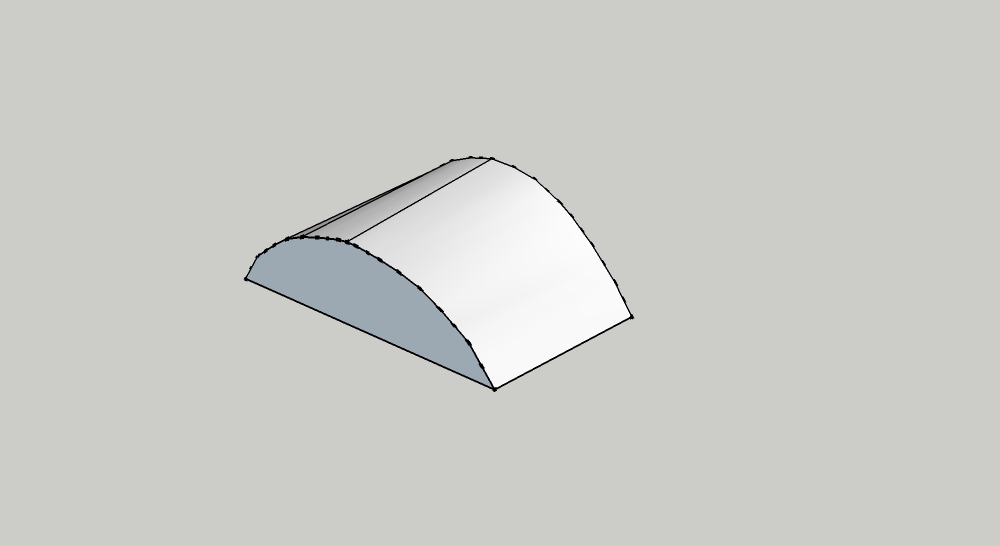
Select the two arcs and then click on the map contour button. -
I would suggest curviloft from Fredo6.
-
-
Using sly Jean's method, you can Fredo scale the pulled arc to approximate your second arc. After cleaning up your arcs and deleting the connecting edge, you can use Fredo's curviloft (create loft junctions) to create the surface 'exactly', as Cotty suggested.
-
Push/pull the one arc and then scale just the newly created face? Seems like the most direct solution or am I missing something?
-
Hi Roger, hi folks.
As shown by Brooke Fox, my method, which is what you describe in your post, produces an arc that is not an exact match of the smaller arc shown in the example.
This smaller arc do not have a constant radius.
In such case, my simplified method will not work and a plugin is probably the fastest way to go.
Of course, if someone wants to practice with SU's native tools, it is easy to stitch the two arcs with simple edges to get a curved face. Smooth the edges after stitching. If the geometry has a symmetry, you can do only one half and do a mirror copy to get the whole object.
Just ideas.
-
Thank you all for your helpful suggestions- I am taken aback by the response I have had to my first post!
Tobobo, the form contour tool (sandbox tool) is exactly what I was after, thank you. I knew the answer was right under my nose.
To put my question into a bit of context I have attached an amended model, and tried out the curviloft plugin from Fred06, which was suggested by a few of you. I found this to be a highly useful and powerful tool. I was able to create the loft I wanted and use it as a tool to create an accurate barrel vault soffit.
Once again thank you ALL for your contributions.
Best,
Nimesh
Amended barrel vault soffit- thanks to FRED06 and curviloft.
-
Just use tgi3d plugin
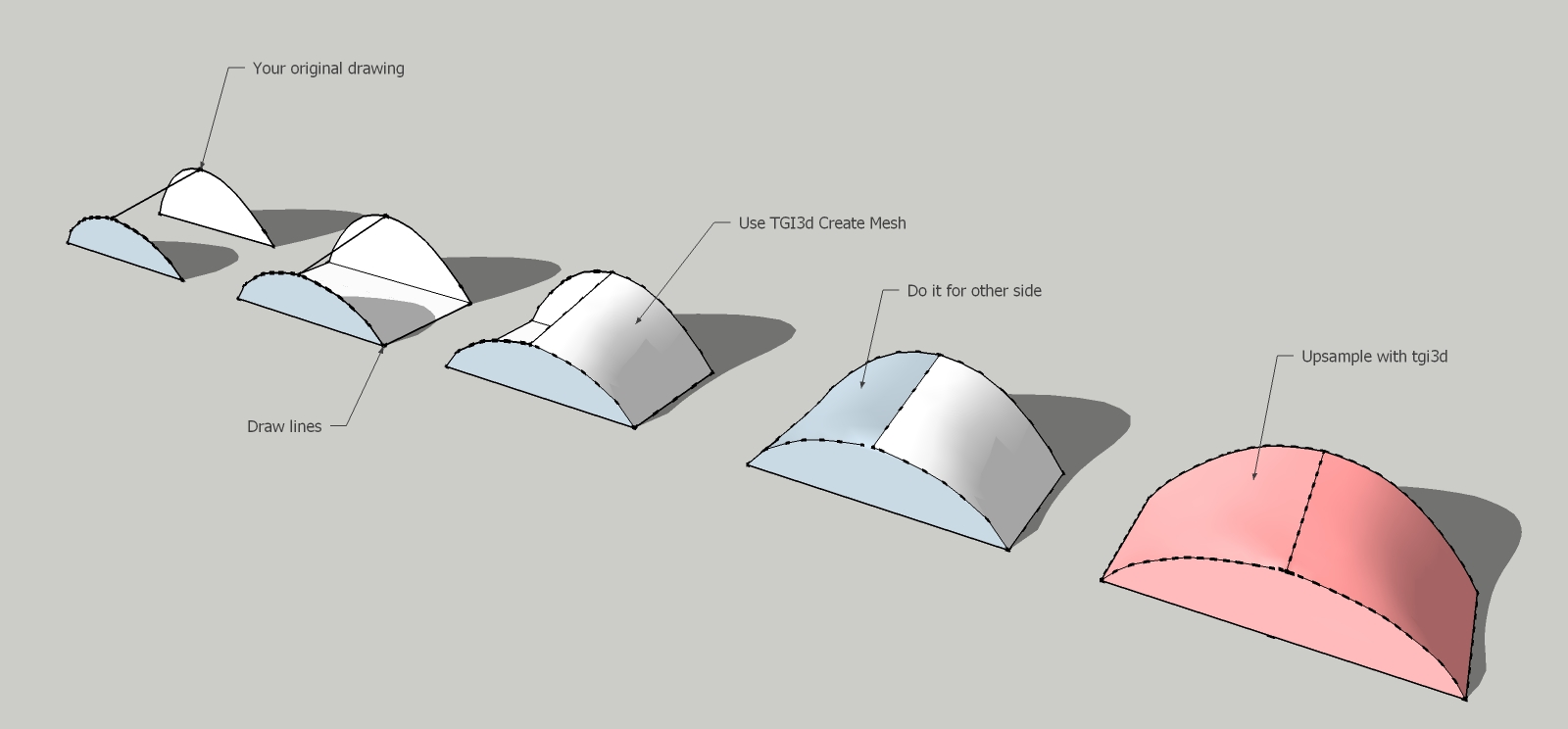
-
Thanks Fuzzion, I'll check it out!
Best
Nimesh
Advertisement







