Help creating a 3D model of a hotwire cut airfoil.
-
Hello All,
I developed this aircraft as a proof of concept of an Ultralight that I designed. I wanted to create plans for it so that others may build it as well. I am having troubles figuring out how to create the airfoil you see it isn't simply a "draw airfoil - extrude - scale other end".
The way this airfoil is produced is by taking two templates, one for the root chord of the wing ( center ) and one for the tip chord of the wing ( wing tips ). Then by use of a hotwire cutter, the airfoil is created by basically tangential cutting, so you see, by using a blend of both a washout of 2 degrees and a 0 degree incidence airfoil, you get a twisting "washout" effect.
I don't know how to make something like this in sketchup, can someone help me out?

Here are the airfoils which I drew myself.
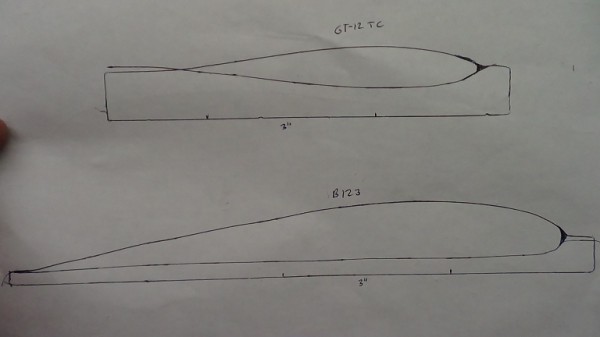
-
The main wing can be created in the same manner as I created this tail section.
[flash=800,600:1wwmb3e1]http://www.youtube.com/v/cpj6GZg_7V0[/flash:1wwmb3e1]
-
Hello Sam,
I watched your video. Unfortunately my wing is not as simple as your wing.
If you imagine the two templates above spaced 18" from each other, then a hot wire traces these two shapes, you can see how this shape is not something that can just be made by "scaling" one side, it is a shape that changes across the entire span of the wing.
One method I can think of is to cut sections from the wings and then trace those sections, align them and join them with the "draw-sandbox" tool but that defeats the purpose of designing since that would require a product that already exists to be reverse-designed into a CAD model.
I appreciate the response however.
Is it not possible to have two different shapes, then some sort of command creates a solid object as if a skin was rolled around these objects? Take an ellipse and a square then create a skin that joins these two shapes into a vase like structure.
-
Here is a method using only native SU tools (Arc, PushPull and Scale)
[flash=640,480:1o9428hs]http://www.youtube.com/v/QO_D3ltOilk[/flash:1o9428hs]
-
AIRFOIL.skpTake a look at Fredos curviloft tool. The attached used your info above, F spline fit to those, set scale of bottom to the 3" ref, did not set 2" of the top, 18 " separation. There are question about the station and position relation. Curves need clean up or provide x.y.z and station info.

-
@Gaieus:
That video has trouble starting. -
Did for me also but it did run>
-
Well, it's an oldie but a goodie. I remember it when I hopped on at SU v6.
Advertisement







