Select all on the same layer
-
I would like to know if there's any way to select all on the elements that are on the same layer?
Thanks
-
Select an object on the desired layer.
The right-click context-menu has a set of 'Select' options - in the submenu choose 'All on same Layer' - which will select all active objects on that layer... -
I just have no 'Select' options - in the submenu choose 'All on same Layer'. Would you know why?
-
Are you following the instructions exactly ?
Select geometry that is on the desired layer.
Right-click your mouse-button over it and you will get a context-menu.
In that is an item [near the top] 'Select'.
That has a submenu that pops-out, with several options - including 'All on same Layer'...
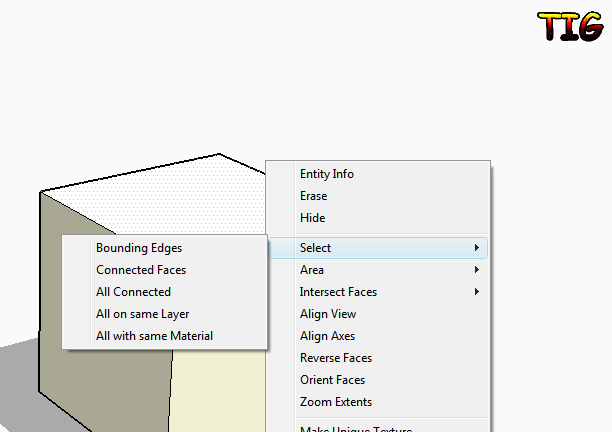
-
Are you working with groups &/or components placed on different layers? Because TIG's method works with not grouped geometry or "inside" a grouped geometry.
If you have groups &/or components you can try this:
-select a group/component-->right click-->entity info and you'll se the in which layer is placed the object;
-turn off all other layers going to window-->layers;
-then go to edit-->select all.
Or you can try Didier's Layer manager or Thomthom Selection toys. -
You're right. The problem was that I work most of all with groups and if you right click on group there is no option select in the contex menu. I found out that I have to double click on group and if you then right click on that group there's an option select-select all on the same layer.
thanks again
-
Another way to approach this would be to create an "OFF" scene that records just the layer settings. Turn off all layers in the layer window and update the "OFF" scene. As long as you don't have objects on layer "0", it is now quite quick to select the "Off" scene and then turn on the layer you want. To select everything then just do Ctrl-A. There are a few discussions elsewhere about the merits of moving groups & components from layer "0".
Hint: I also have an "On" scene to do the reverse if something goes mising.

Advertisement







