Create hole (crack shape) on surface
-
Hi, i create a model in sketchup (see attachment) and i want to create a crack/hole (simple crack shape) in one side of the model (see my other attachment). So what is the proper way to do it? i can't use solid tool coz the glass is just a 2d flat plane (not box). Does anyone got an idea ?
THanx
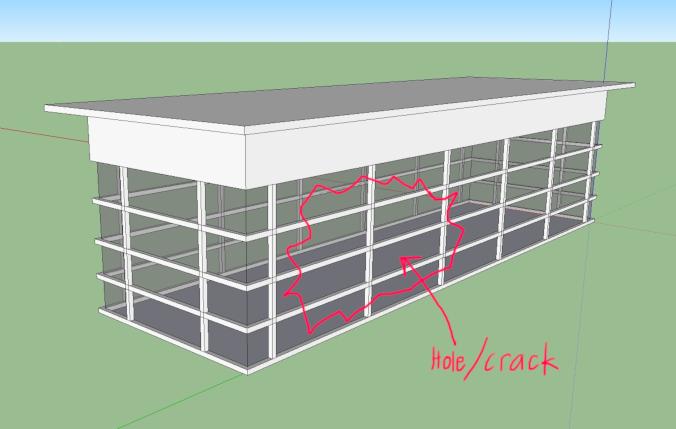
-
Make a large vertical face a little way away from the building.
Group it.
Place the group on its own [new] layer.
Edit the group.
Draw the outline of the hole onto the face - perhaps with the Freehand tool or a combo of that and line tool.
Erase the unwanted edges of the original face.
Use PushPull on the face to make and extrusion that extends through the building's wall.
Return to the building's context and select the faces making up the wall that you want to be 'holed'.
Right-click context-menu and 'Intersect with Model'.
You can now switch the group's layer 'off' so you can see what you are doing.
There should be an outline of the 'hole' overlaid on the wall.
Erase the unwanted parts of the wall inside the outline...
Hole done. -
@TIG : Thanx for the tip this is really helpfull. Btw, there's another question : i can cut the glass with no problem, but the frames consist group inside group (nested group structure). in pro version i can use 'solid' to solidify all frames blocks so later i can subtract with the crack volume, but what if in this case we use 'free' version. To be able to reach all the face to cut out , i have to go one by one of the group and do 'intersect' or other option is to explode everything to get the face level. Is this the right (fastest) way to do it? or maybe there's another better alternate way.
Thanx
Advertisement







