Dotted lines
-
Hi people, I had an email exchange with Mayor Mike and he suggested I post my questions here to get some tips on architectural drawings, (and he promised me you wouldnt laugh

Im having a go at preparing my first set of construction drawings in layout and Im struggling to do really basic stuff, (Ive actually spent my entire career on the drawing board which probably doesnt help).
The project is a renovation and upgrade of a little beach house. Ive given the client the design (in sketchup)and theyve given it the thumbs up. I would normally start the documents with an existing conditions/demolition plan.
Please correct me if Im doing this wrong:
Ive cut a "plan" section slice through the model of the existing building, set up a scene in wireframe and sent it to layout. I have it at the required scale on a title block in LO.
I now want to change some lines (existing walls) to dotted lines (demolished walls). Is there a smart way to do this? Because my method is very slow and painful.
Any tips would be much appreciated, including line weights or any funky display techniques
Cheers
Mal
-
The way I would approach showing the dashed/dotted lines is to first create a scene in SU showing only the stuff you want to show as dotted. Then I would create a second scene with the exact same camera position of the stuff that is new or won't be demolished. In LO, I would create two, overlapping view ports one for each of those scenes. I would render as vector or and then explode the one showing the demolition. After that, the lines can be turned into dashed/dotted lines using the Shape inspector box.
I made a quickie example.
-
Sometimes a simple mask is all you need. Create a rectangle and overlay on the area you want to change to dashed lines. It can have some transparency temporarily while you trace over with your dashed lines. Remember you can adjust display order with both LO layers and "Arrange" from front to back.
-
(EDIT-- I think this is similar to Dave's remarks. Just need a dotted line style) I don't normally use LO for my plan drawings, but I just want to suggest that we have a method that preserves geometry, makes sense in the model, and doesn't require tracing over whenever there is a change (of course your clients don't make changes, but...). In my CAD drawings I often just use a light color for existing walls (prints as halftone in grayscale). New walls AND walls to remain overlay the lightly colored existing walls. Sometimes I wish to have dashed lines for the existing walls for emphasis, like we would do by hand.I would also poche the new walls (and the linework would be bolder than I managed in this example.
Here is a LO example. Two layers (and groups) in SU. Two SU scenes with different styles. Two views overlaid in LO (white background only in SU Views, No background checked in LO views, Line weight adjusted in LO view style) The lighter (blue) lines are part of a rectangular room some of which is to remain. For dashed lines I guess we'd need to make a style with stylebuilder. Should be an option in LO, like lineweight.
This uses wireframe, but your own methodology depends on the styles you are using, your output modes, and how you wish to model your plan views.
Note: if you want to use a translucent mask per the previous post, that gives a similar halftone result and is probably easier to set up.
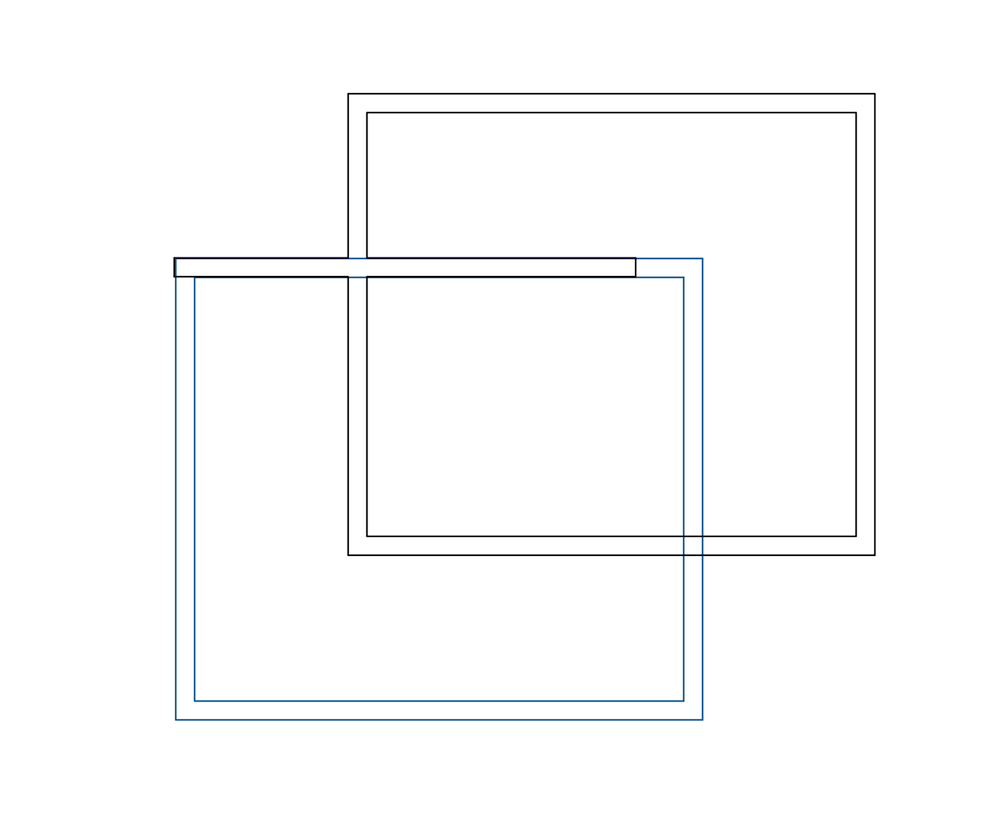
-
Instead of using line work to show existing vs. new, I use the styles to highlight the addition or new work. I found this to work really well for addition remodel projects.
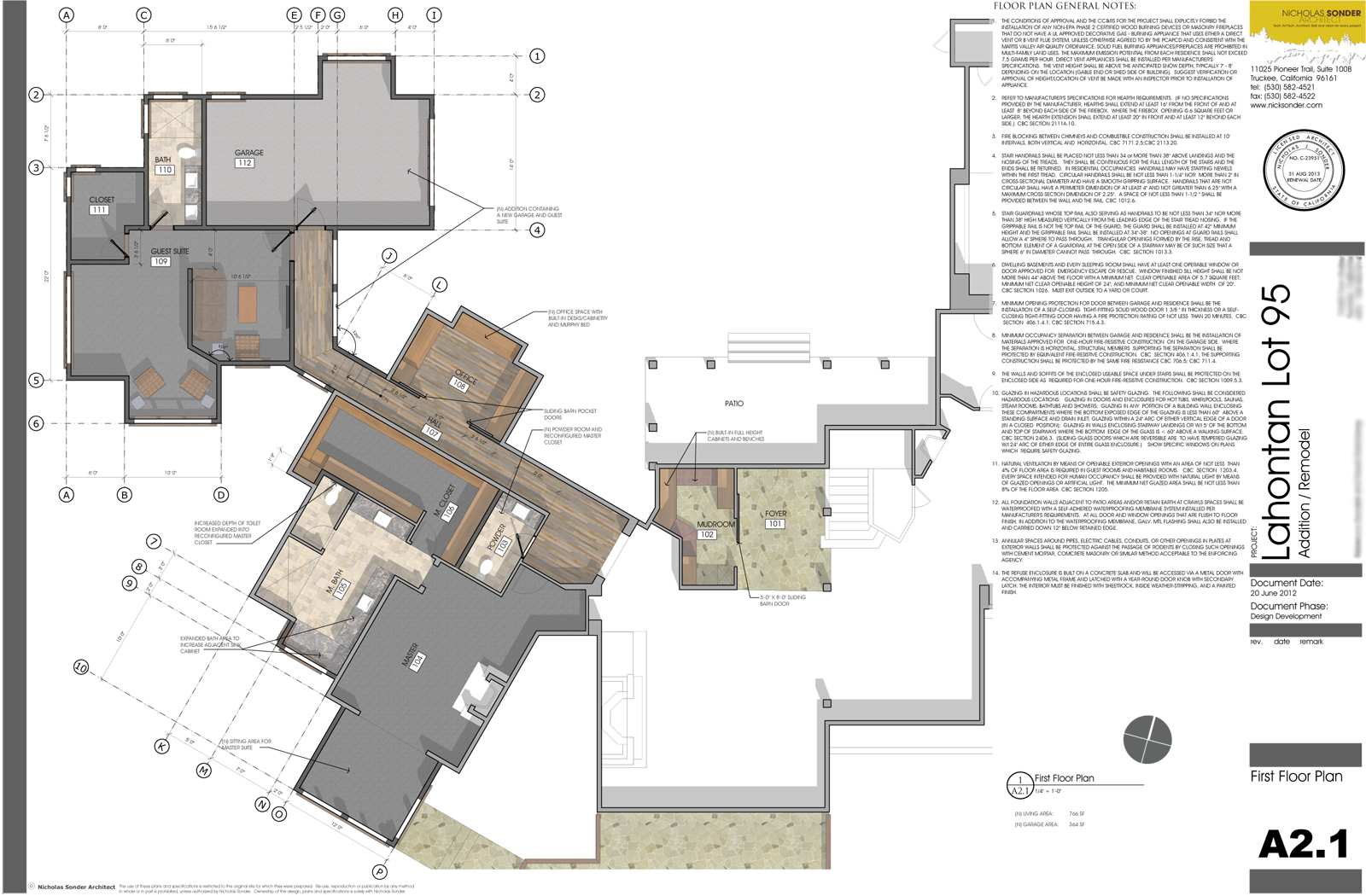
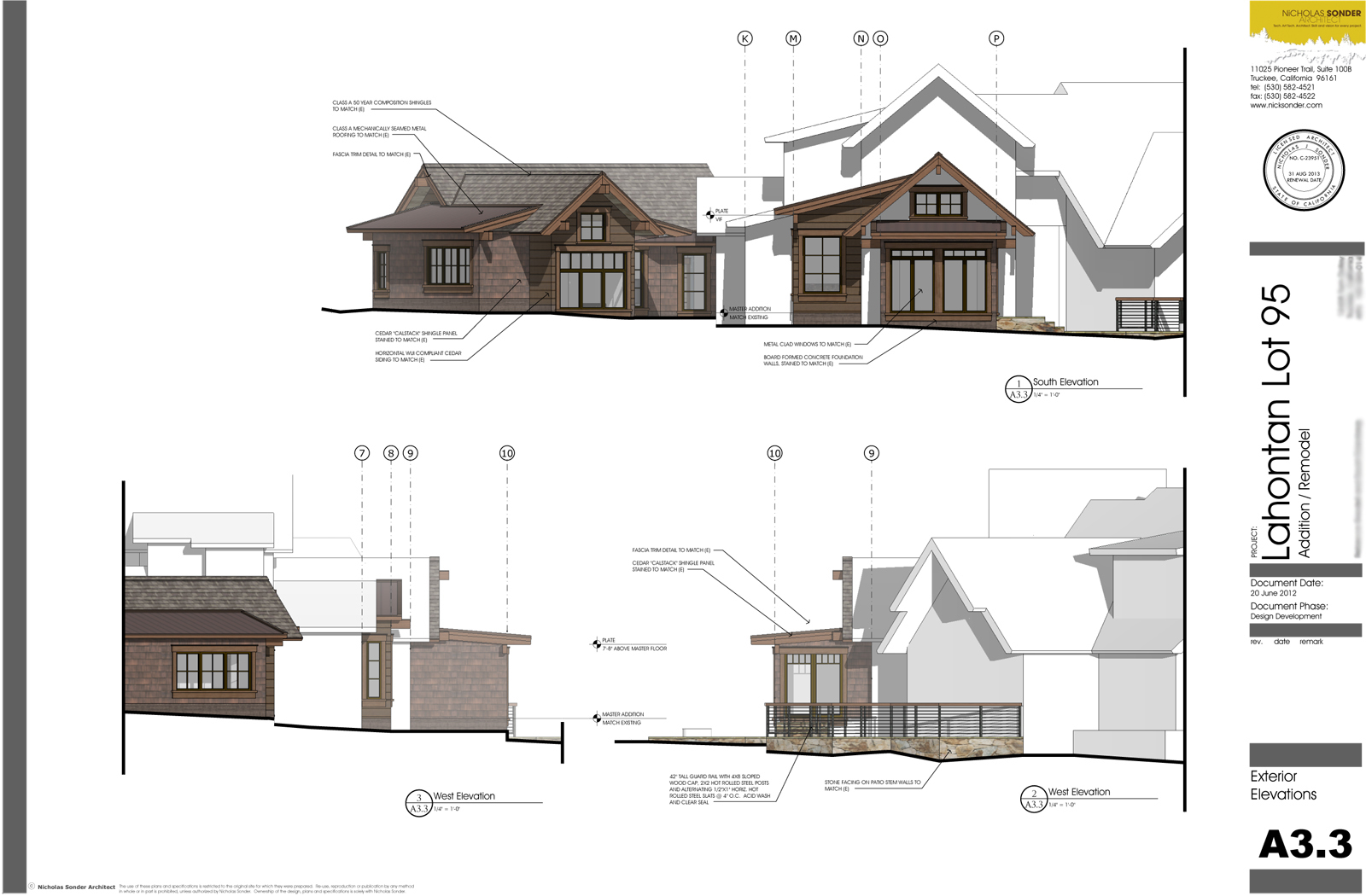
-
Sonder, that does look really nice that way.
So now, Mal, you have at least three ways to do it.
-
Well, if you're doing drawings like that..!

But are there "removed wall" lines?
-
Hi Guys, thanks so much for the response. Im blown away actually.
Dave R... thats a great idea with the two separate scenes. Very simple and effective.
 Thanks for the LO tips too, I get a bit Lost in LO, like entering the Twilight Zone.
Thanks for the LO tips too, I get a bit Lost in LO, like entering the Twilight Zone.ArCad... the mask tip looks like a very handy technique, Thanks for that. Im sure I will use it often. (I use a lot of "white-out" in my office... A lot!)
Pbacot..thanks for the example and the layout tips. Thats fabulous. And I think you're right about the amendments issue, anything that eases the dreaded and inevitable has gotta be good.
Sonder... Wow! The shadowing and materials certainly gives the drawings a lift when compared to line work. Maybe if I "fog up" the walls to be demolished, give them that ghosty look, it could be quite funky. Somehow I dont think I'll be cranking out a plan like yours this afternoon but its definitely food for thought. Cheers
Thanks again for the tips people. MUCH appreciated
Mal
-
Does anyone own a dashed line style (made with style builder)?
-
-
I did a quick style builder too, just to see how it looks like.
Yes, it is not the best result, but could be used with drawings that will change.I attach it, just in case someone could find it useful.
-
@dave r said:
That's an interesting idea. I just made a quickie to see what it looks like but it isn't good enough to be used for the sort of application the OP was thinking about.
I'd still just do it in LayOut and have better control over the line appearance.
Thanks Dave for trying that out in SB. But just doing it in LO... you mean tracing over every line you want dotted? This would fly in the face of CAD advances in saving time (+ tedium + error), and the interaction of the output to the model (which would seem to be the point of LO). For that matter one can export to a CAD program and have it done in a few clicks.
In the style tab of LO "SU Model" window, there's a little box for setting line weight. Should be another little menu there for color and dash.
-
Peter, I didn't mean tracing all the lines. I'd still just do it the way I described before. It's pretty quick and yes, you'd lose the direct connection to SU for that part of the LO document but replacing it wouldn't be hard either.
There is a dashed line plugin available from Smustard. It works but creates some issues in some cases because it divides a line into shorter segments and hides every other line segment.
It would be nice to be able to draw with dashed lines in SketchUp especially for only some lines.
-
OK then.

-
@dave r said:
In LO, I would create two, overlapping view ports one for each of those scenes. I would render as vector or and then explode the one showing the demolition. After that, the lines can be turned into dashed/dotted lines using the Shape inspector box.
Hi Dave, thanks so much for your suggestions on the Dave Method. Ive been trying to put it into action and managed the easy bits in SU but Im struggling a bit with everything that came after "in LO". Drawing new dotted lines in LO seems easy enough but I wonder if you could elaborate a bit on your comment. What I would like to know is: How do I render as vector? And how do I explode and change the lines to dashed? I spent quite a bit of time trying to figure it out and the only thing that exploded was my tiny mind lol.
It seems quite an interesting method, and any suggestions you have would be much appreciated
Mal
-
Mal, let's see if this helps.
With a SketchUp viewport selected, click on the button in the SketchUp Model inspector labeled "Raster" and choose "Vector".
After rendering as Vector, right click on the viewport and choose Explode. Note: it will no longer be tied to the SketchUp model.
After exploding the viewport, the lines themselves will be highlighted. In the Shape Style inspector, choose the desired dashed line style, set the thickness and dash scale as desired.
Finished.
-
Dave!!
That is amazing, and so easy! Thanks for the seamless instructions. Just what I needed.
Much appreciated!
Mal
-
By the way, I had a go at the Sonder Method, thanks Nick
 , and it was just a breeze. Just push pull and poche, and thats it. The jobs done. Maybe if Im going to use SU, I should use its strongest attribute (3D graphics), rather than trying to bang it into shape to suit my old technique.
, and it was just a breeze. Just push pull and poche, and thats it. The jobs done. Maybe if Im going to use SU, I should use its strongest attribute (3D graphics), rather than trying to bang it into shape to suit my old technique.I did the door swings in layout using the arc tool but they turned out like potato wedges... Any tips on avoiding that?
Cheers
Mal
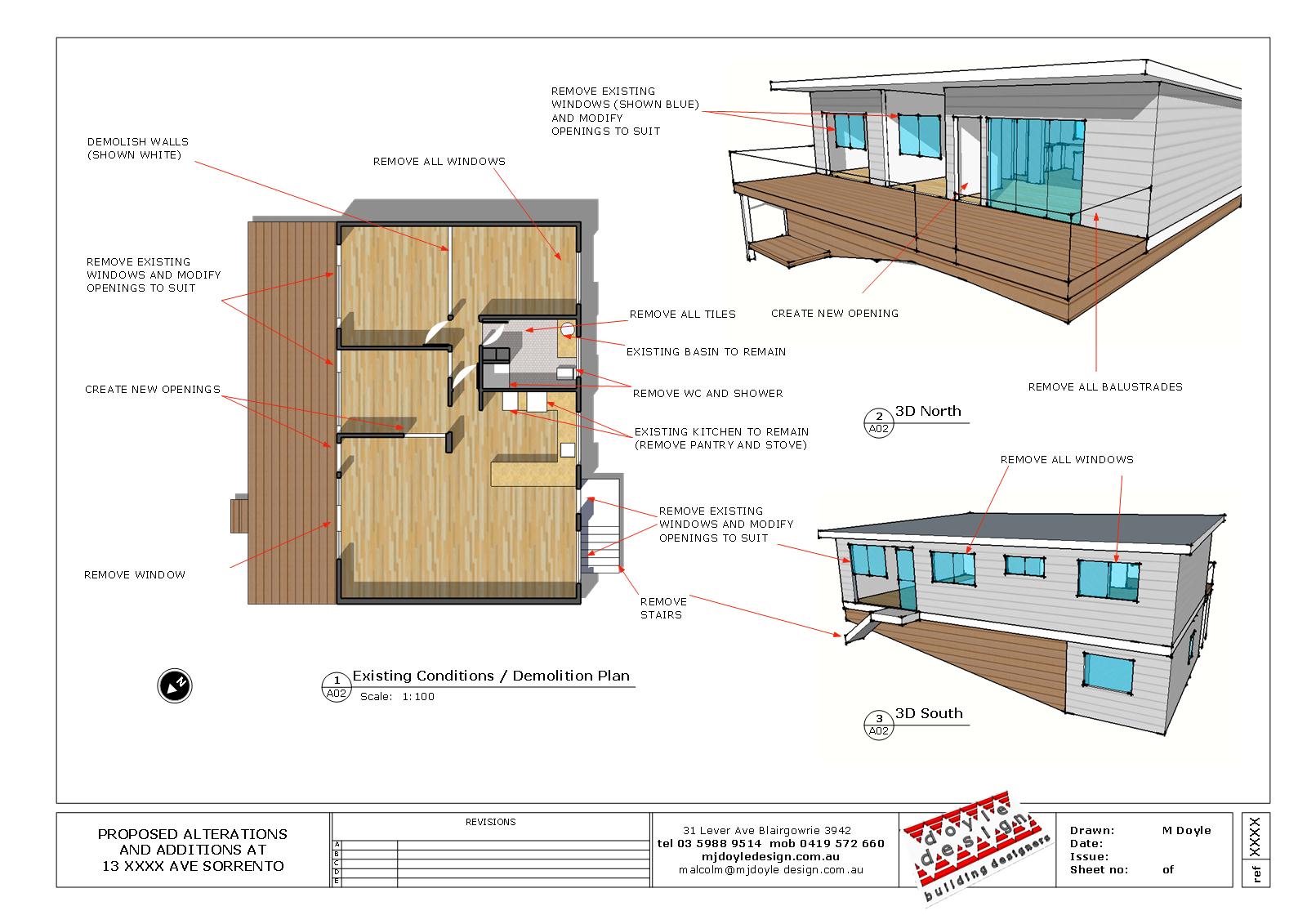
-
Mal,
Thanks for asking the right questions. I think the Dave and Sonder "methods" should be codified. I'm going to have to review them as well.I think the potato wedges come from the arc objects having a white fill. Remove the fill by toggle /clicking the "Fill" button in the Shape Style window (at least that's how it works on Mac--when I see the Windows screenshots it looks so different to me I'm not sure).
Peter
-
@dave r said:
explode the one showing the demolition. After that, the lines can be turned into dashed/dotted lines using the Shape inspector box.
Ahhh! I didn't know LO could do that! Thanks!
Advertisement












