Plugin (virtual chisel) to draw pits and hills along path?
-
Never tried Follow me tool?
-
I know this tool. Try them on the ball. Try to carve something about without opening a block? However, not only in the line straight in different directions.
Follow me also can be used to do rounded corners. But you can not live without RoudedCorner. Am I right?
-
Boolean subtraction using Solid Tools.
-
Krzys, Folks can help you out if they can quickly see the specific problems you are having. Why not post a model or pictures to help them help you?
-
I'm sorry, my mistake. I thought that clearly outlined the problem.
I would like to carve a recess along the path in irregular block. The shape of the cavity such as in the first post. In the attached example, I wanted to engrave the letter K. The shape of the cavity in the shape of letter U with the same depth. Symmetrically with respect to the selected path.
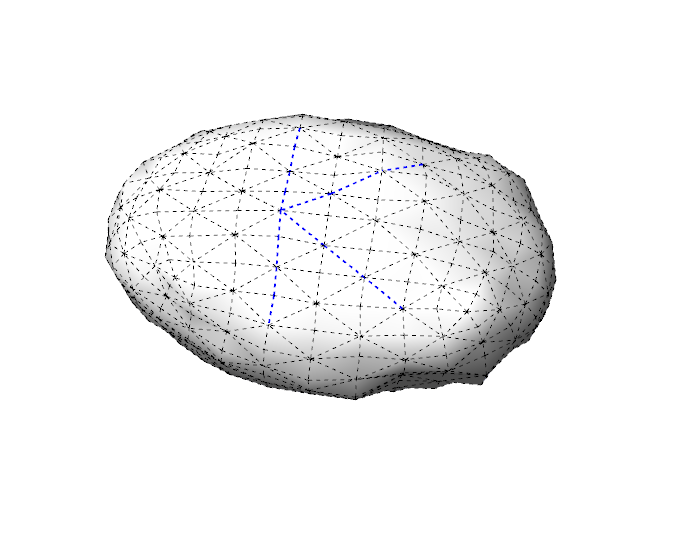
2.skp
In the real world I would use to chisel or a router.I really like the plugin RoudedCorner because its mode of action is similar to a milling machine. Works on the edge and symmetrically rounded mills.
Regards,
-
For a circular groove use FollowMe or more easily PieAlongPath.
Then use Pro Solid tools Subtract to form the groove in the surface... -
Lines 2tubes by DidierBur (you can take any section in changing Precision 3 = triangle , 4 = square etc...
Then Boolean difference (if you have Pro version) else intersection
And then Rounded corner for some fillets
Repost your file in V6 (save as) for i can load your object
-
yes tube along a path is better than Lines2tubes (no segmentation)
You can also choose your section!
-
-
Thank you for the advice,
Today I finally had time to do tests.
Regards,
Advertisement








