Plugin (virtual chisel) to draw pits and hills along path?
-
Hi all, I'm new here,
Is there a plugin or a way to draw such pits or hills along the path.
Also, the curves and not in one plane. Top RoudedCorner style. Draw the edges, pits and hills spread to the sides.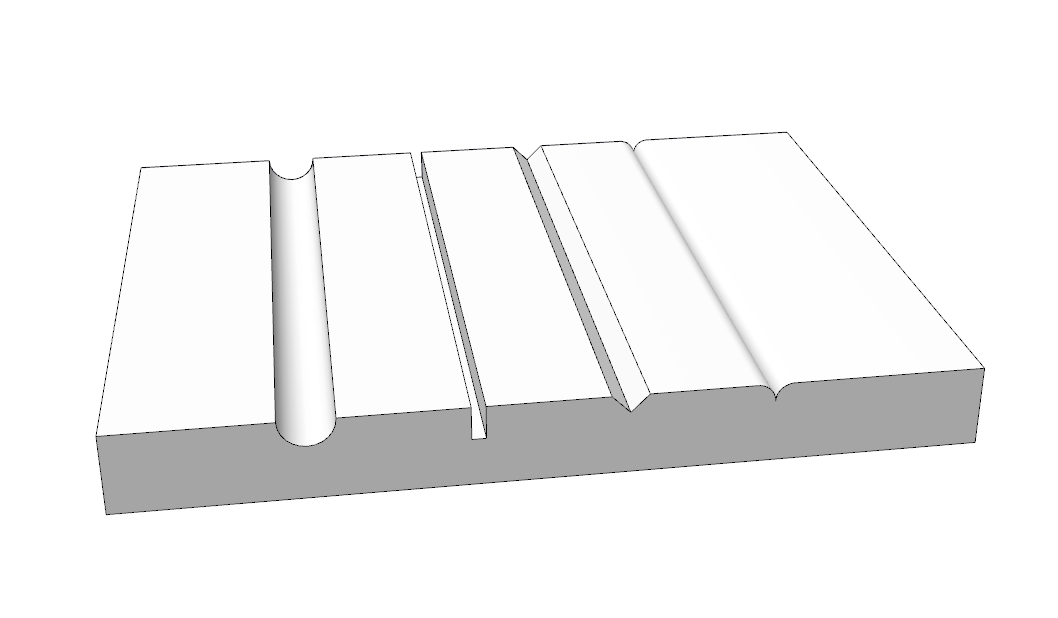
Eg I want to be able to easily model the furniture. Never, in fact, two pieces of furniture does not come together perfectly smoothly. The most visible delicate assembly. As sketchup is not a problem because you can put the edge, and all nicely visible. But the rendering is not working.One could also say that this plugin would be a virtual chisel to the wood. I draw a simple shape. Then I draw the edges. There will be paths to the chisel. Choose the shape of the chisel. And I can sculpt. Better than reality. You could do the opposite shapes and add to the solid material.
Regards,
-
Never tried Follow me tool?
-
I know this tool. Try them on the ball. Try to carve something about without opening a block? However, not only in the line straight in different directions.
Follow me also can be used to do rounded corners. But you can not live without RoudedCorner. Am I right?
-
Boolean subtraction using Solid Tools.
-
Krzys, Folks can help you out if they can quickly see the specific problems you are having. Why not post a model or pictures to help them help you?
-
I'm sorry, my mistake. I thought that clearly outlined the problem.
I would like to carve a recess along the path in irregular block. The shape of the cavity such as in the first post. In the attached example, I wanted to engrave the letter K. The shape of the cavity in the shape of letter U with the same depth. Symmetrically with respect to the selected path.
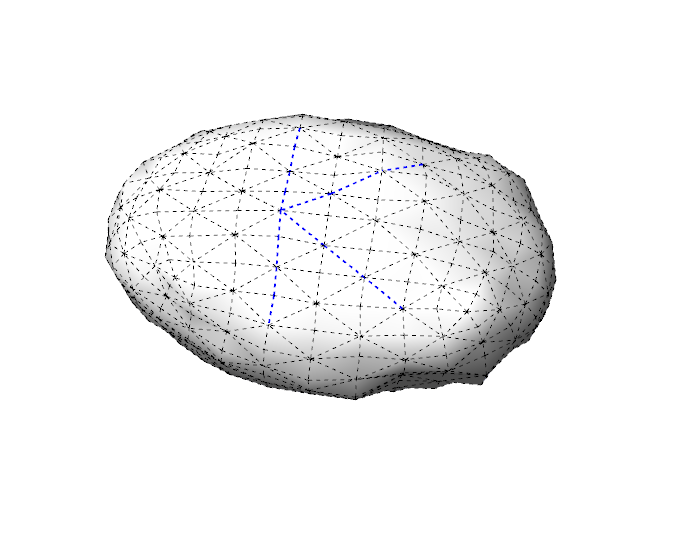
2.skp
In the real world I would use to chisel or a router.I really like the plugin RoudedCorner because its mode of action is similar to a milling machine. Works on the edge and symmetrically rounded mills.
Regards,
-
For a circular groove use FollowMe or more easily PieAlongPath.
Then use Pro Solid tools Subtract to form the groove in the surface... -
Lines 2tubes by DidierBur (you can take any section in changing Precision 3 = triangle , 4 = square etc...
Then Boolean difference (if you have Pro version) else intersection
And then Rounded corner for some fillets
Repost your file in V6 (save as) for i can load your object
-
yes tube along a path is better than Lines2tubes (no segmentation)
You can also choose your section!
-
-
Thank you for the advice,
Today I finally had time to do tests.
Regards,
Advertisement








