Toolbars and contextual menus
-
Hi,
i've some minor problems:
Sometimes i get some toolbar empties-they show up without icons and do nothing they are wasting space only. I thought i might come from useless UI delimiters in some ruby scripts. But no. Note that it happens only with horizontally aligned toolbars AND at Sketchup's startup. (Mac os)another problem i get, is a annoyingly system beep sound, always when i click on selectable items in my 3d window and open the contextual menu. Some rubies might interference.
(btw, i've not more than 150 well sorted entries in my plugin folder) -
@jojo9 said:
Hi,
i've some minor problems:
Sometimes i get some toolbar empties-they show up without icons and do nothing they are wasting space only. I thought i might come from useless UI delimiters in some ruby scripts. But no. Note that it happens only with horizontally aligned toolbars AND at Sketchup's startup. (Mac os)another problem i get, is a annoyingly system beep sound, always when i click on selectable items in my 3d window and open the contextual menu. Some rubies might interference.
(btw, i've not more than 150 well sorted entries in my plugin folder)
When a toolbar displays with buttons but no images it suggests that you have mis-installed the subfolder of images needed by the tool when forming its toolbar - if the image is not found then a blank button is made [it will still work]. If you give us no clues about which toolbars aren't working then we can't suggest repairs/fixes...
Open the Ruby Console before you start anything you know will cause problems - like the beep.
Post any error messages.
Annoying and unexpected beeping is best known associated with an old version of Housebuilder ?
If you have that try temporarily removing it from Plugins folder and restarting to see if that helps - if you find that tools thread and get the latest version it should avoid the beeping-issue - alternatively there is a post by me that explains how to edit the .rb and # out the offending UI.beep lines... -
Hi TIG,
thank you for your quick answer.• about 'empty toolbar spaces': you're right do think that i've mis-installed the icon-folder aside my ruby scripts.
Unfortunately, i get those errors only if i put my toolbars horizontally aligned-i'm on a Mac. If i start Su with vertically aligned toolbars, no empty toolbar-spaces are visible, but it does not apply to horizontal aligned toolbars.
No icons and associated rubies are missing, thats the 'joke.
Here toolbar might behave differently like under Ms win.
i show you the ruby that builds these toolbars: (see attachment) -Credit goes to 'eichenherz' subforum german users sketchucation- i adjusted some settings-• about 'contextual menu beeping'
yes, it was an old version of Housebuilder which i used only few times. Oh, thats fine!
-
Screenshot of what you are seeing?
-
Hi Thomas,
…then its not the ruby code to fail?
-
What is the empty/blank button?
What does its tool-tip say or what happens if you press it ?? -
Hi TIG
these blank buttons do absolutely nothing if i click upon. There is not even a tooltip. And i don't know what the button should do, these empties are there, so my question.
They was always there, shipped with 3rd party plugins.
Btw, your nudgeorbid-toolbar adds an empty too. See image below. Strange.
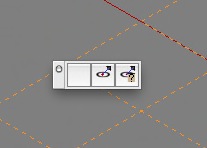
-
OK, there is no code in the original scripts to add additional buttons.
If you look at my original nudgeOrbit.rb you will see it makes the toolbar and adds two buttons.You appear to have taken lots of other people's tools and make customized versions in subfolders, which you then 'load' - presumably these call their toolbar 'by name'.
This is known to be problematical, try setting a global references to the toolbar that is then used in the butchered scripts thus
**$mytoolbars__tb1**=UI::Toolbar.new("Konstruktion")
etc, then later as you load the files
load 'MyToolbars/Skripts/dimension.rb'
in which it uses the toolbar$mytoolbars__tb1to add commands NOT calling it by name; then you are sure its the same toolbar without 'corruption'...
Try it for one or two to see if that fixes it... -
TIG,
your assumption was correct -i modified slightly some rubies, but they are all collected in a specific folder- (Menu loader-credits to Didier Bur)
Now, I did the following:
First of all, I dropped all my rubies, located in the tools-folder in another folder outside Sketchup's folder path, just to be sure.Then, I moved in further steps, portions of rubies in my plugins folder in another location too.
(For Notice: ther's a second Su path on Mac, situated at the root/library/application support/google Sketchup 7/Sketchup/ folder, but I never dropped scripts there-so, this load couldn't interfere with any of the toolbar buttons), btw, I use Su v7.
Finally, I reached to have nothing more than your NudgeOrbit.rb in my plugins folder with the associated tigtools-folder for the image sources. I still got the empty in the toolbar, damn.
So I moved NudgeOrbit in another location too, and dropped my old rubies back again in my plugins folder. I got empties also without NudgeOrbit.rb.The result is sobering: I got no hint, from which source the bug is coming from.
I think it's a Mac related bug.i used the code snippet as you suggested, but now the toolbar shows only one empty toolbar-button -and all the other toolbars which should load after the first one, doesn't load at all.
-
Hi,
Does anyone have any further insights into this issue?I have encountered a very similar problem:
- Tooltips do not show when the toolbar is moved to the horizontal position (Mac OSX)
This seems to be particular to Mac OSX, but it is happening in both SU7 & SU8. At first I noticed it for the toolbars of a plugin I am developing, but I also tested the Dynamic Components toolbar and the same thing happens. When the toolbar is moved to a horizontal position the tooltips stop appearing. If I move the toolbar back to vertical, then restart Sketchup, tooltips start appearing again.
I've trashed the preferences files and still the same thing is happening.
I've quarantined all my plugins and it still happens.Any ideas?
This is really quite annoying as I want to be able to use tooltips for my plugin and horizontal toolbars are much more convenient.thanks
Dave
Advertisement







