[REQ] Join ALL edges (or a CleanUp addition?)
-
[** i think i've made this request before but in a different context.. ]
when bringing models in from rhino via .3ds, curves are always exploded.. so working with the model is slow because i have to weld edges as i go instead of them already being done..(i just don't like working with unjoined curves in the model.. i continuously recurve edges as i model.. that little extra step each time is way better than needing to do a difficult selection procedure further down the line)
but now, i've had a d'oh moment regarding styles.. in the past, i've always assumed my rhino imported models wouldn't accept styles properly because the edges were too small.. (i bring them in with a high poly count because by this time in the project, i'm just using sketchup for visuals / rendering)… so, if I'm modeling something in sketchup, it might have a 12 segment arc where as the rhino version would come in at around 50 segments..
so today, i set out learning how to make my own styles that would work with the smaller edges which led me to figuring out that the small edges don't really have nothing to do with the problem (seriously, we're talking a 3-4 year problem
 )
)the problem is that the edges aren't joined..
here's an example:
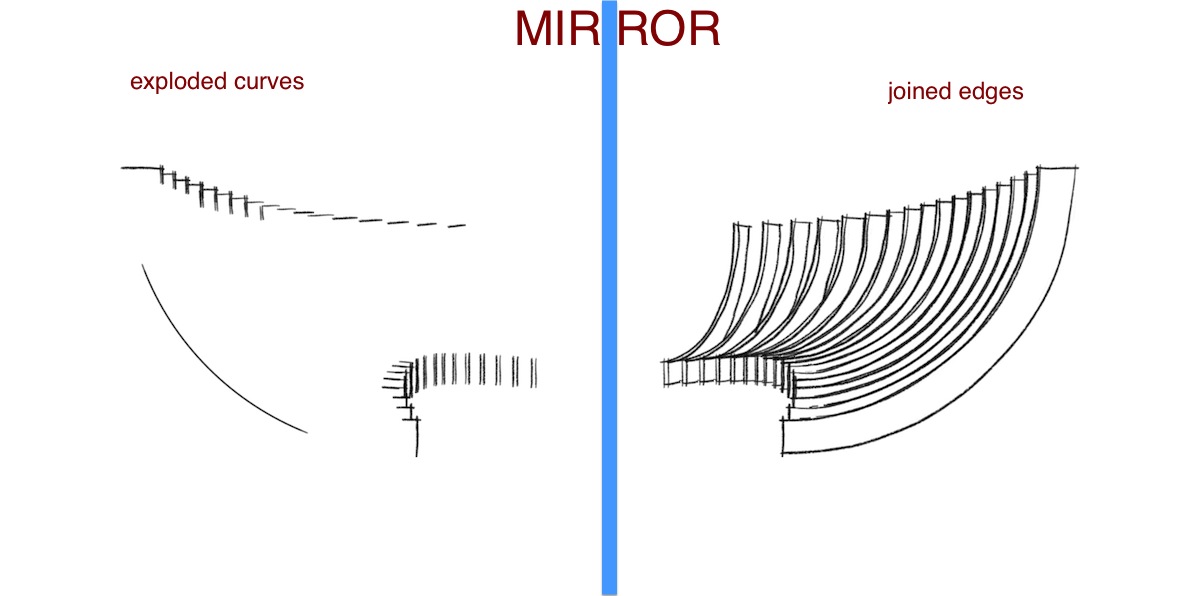
(and the .skp file for whatever reason)
weldedgesstyles.skpso, you see the problem?
it would be very nice to run a ruby which would go through the entire model and weld all applicable edges (i.e.- they will still break if there's an intersecting line etc..).. but it would have to go into components and do it's thing there as well..i understand that type of operation may take a while but i doubt it will be anywhere near as long as doing this manually..
any takers? (or other insight/techniques/etc)
thanks1 -
It seeùs that TIG has a solution for this problem also...
http://forums.sketchucation.com/viewtopic.php?f=323&t=45643
"Select the lines and use Move+Ctrl to make a copy off to one side that does not clash with any other geometry.
Now 'weld' those selected lines together to make a curve.
Move the curve back over the original lines snapping to a common end.
The curve will get split into parts by the other intersecting lines at vertex-nodes, but the parts will remain as curves, giving smoothed edges when extruded etc..." -
Jeff,
I am preparing a new script, called Curvizard, that will manipulate sequences of edges to perform various operations. Selection works across the boundary of components and groups (actually, same interface as for Curviloft).
One of the operation is precisely a Make Curve (i.e. a Weld).Here is a small video showing the principle
Fredo
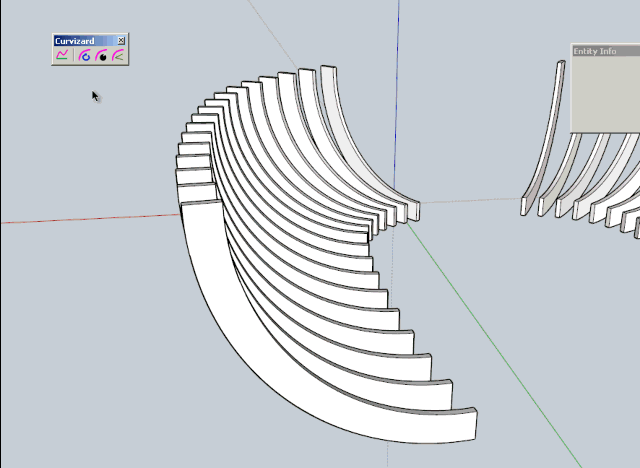
-
hey georges
thanksmaybe i can send you the file and you'll do that 904 times for me ?

kidding of course.. the problem isn't how to do it manually.. with recurve.rb, i only have to select 1 segment of a curve then run the plugin and it will select the rest in the curve and weld them.. so doing a few times is painless.. doing the whole model is a daunting task however
that said, i noticed if i use dwg 'r12 lines & arcs' scheme to export from rhino, the curves come into sketchup welded.. albeit with no faces and no longer individual components.. the segmentation is different so i can't just copy those curves and place them over my .3ds export.. but at least it gives some hope that i may come across a viable work around..
i'll experiment a bit more later today. -
@unknownuser said:
Jeff,
I am preparing a new script, called Curvizard, that will manipulate sequences of edges to perform various operations. Selection works across the boundary of components and groups (actually, same interface as for Curviloft).
One of the operation is precisely a Make Curve (i.e. a Weld).Here is a small video showing the principle
Fredo
[attachment=0:1014g92e]<!-- ia0 -->Curvizard Jeff.gif<!-- ia0 -->[/attachment:1014g92e]
wow Fredo, that looks great.. i especially like how it works across groups/components.. (this model in particular was textured using ThruPaint.. which does the same thing regarding components.. and that's a huge timesaver)
what else will curvizard do?

-
I plan to incorporate
- Simplify curve
- Smooth curve
- Extrude curve
- Edit curve
I may release an intermediate version with few functions and add the others progressively.
Fredo
-

-
Excellent


those are all useful. (i currently use bezierspline to do a couple of those things though i'm not quite sure i'm using the tool as intended;) )LOL.. if you look to the left, you'll see these guys gave me mod status.. and i think i just messed up my first post..
i edited you post fredo instead of mine

i think the info is coming through properly still though..
but damn, i'm gonna get fired on my first day of work!!
-
haha. fredo (or someone) fixed it though.. all good now
-
@unknownuser said:
I plan to incorporate
- Simplify curve
- Smooth curve
- Extrude curve
- Edit curve
I may release an intermediate version with few functions and add the others progressively.
Fredo
Just a gentle suggestion for additional feature (or next ruby).
Imported Acad linework is one of the narrowests bottlenecks.
Advertisement







