Google earth terrain
-
hi
id like to import a google earth terrain into sketchup...
is this possible in the free sketchup 8?
thanks
rhys -
Yes, File > Geo Location > Add Location
Then choose your location And select Grab
-
thanks for replying,
that doesnt seem to give the terrain though - its just a flat image...
is it possible to get the hills etc as a model? -
In your layer pallette the terrain is checked off.
File > Geo Location > Show Terrain
or...
Just enable under the Layers pallette
-
Also, there is the Google toolbar under View > toolbars. When you import a terrain (add location), it imports a flat screenshot and a 3D terrain on two separate layers. With the Toggle terrain button, you can toggle between these two layers.
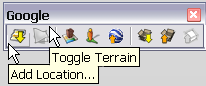
-
brilliant - thank you
-
This looks really simple but I can't get it to work. The Add Location window appears, I navigate to the location I want, I click the Select Region button, adjust the selection box, then click Grab and the selection box disappears but the Add Location window is still there with no options to do anything. When I close the Add Location window there is nothing in Sketchup. I am using Sketchup 8 free for Mac.
-
@dlp said:
This looks really simple but I can't get it to work. The Add Location window appears, I navigate to the location I want, I click the Select Region button, adjust the selection box, then click Grab and the selection box disappears but the Add Location window is still there with no options to do anything. When I close the Add Location window there is nothing in Sketchup. I am using Sketchup 8 free for Mac.
try info here
http://sketchucation.com/forums/viewtopic.php?f=11%26amp;t=55817
-
Thanks, works now.
Advertisement







