[Plugin] 2.5D CAM Plugin 20121202
-
@mgrasmussen said:
I'm just getting my CNC up and running, and I'd like to use this plugin, but I can't seem to get it to load in the new version, Sketchup 2015. I have unloaded it into the correct folder (per Sketchup's own instructions, but it still doesn't want to load).
Did try renaming the files from *.rb to *.rbz, but got an error when I tried to open the extension automatically using the Sketchup plugin installer.
Thoughts?
This toolset comes in a ZIP, if you change the .zip ending into .rbz, then you can install it with the Preferences > Extensions > Install... button.
See this earlier post http://sketchucation.com/forums/viewtopic.php?p=541812#p541812
However, it is an old Plugin and might not be compatible with v2015...
Assuming it is installed properly try this in the Ruby Console:
load "CNC-profile.rb"
Plus <enter>
It should return 'true' OR errors ? -
I have no idea what this should mean.
Error: #<ArgumentError: wrong number of arguments (1 for 0)>
C:/Users/Elisei/AppData/Roaming/SketchUp/SketchUp 2015/SketchUp/Plugins/CNC-profile.rb:86:indeactivate' C:/Users/Elisei/AppData/Roaming/SketchUp/SketchUp 2015/SketchUp/Plugins/CNC-profile.rb:902:inselect_tool'
C:/Users/Elisei/AppData/Roaming/SketchUp/SketchUp 2015/SketchUp/Plugins/CNC-profile.rb:902:inblock in <module:CNC>' SketchUp:1:incall'
C:/Users/Elisei/AppData/Roaming/SketchUp/SketchUp 2015/SketchUp/Plugins/CNC_Files/CNC_Profile_Defaults.txt1
Error: #<NoMethodError: undefined method
outer_loop' for nil:NilClass> C:/Users/Elisei/AppData/Roaming/SketchUp/SketchUp 2015/SketchUp/Plugins/CNC-profile.rb:535:inblock in outside_offset'
C:/Users/Elisei/AppData/Roaming/SketchUp/SketchUp 2015/SketchUp/Plugins/CNC-profile.rb:468:ineach' C:/Users/Elisei/AppData/Roaming/SketchUp/SketchUp 2015/SketchUp/Plugins/CNC-profile.rb:468:inoutside_offset'
C:/Users/Elisei/AppData/Roaming/SketchUp/SketchUp 2015/SketchUp/Plugins/CNC-profile.rb:218:inmode' C:/Users/Elisei/AppData/Roaming/SketchUp/SketchUp 2015/SketchUp/Plugins/CNC-profile.rb:79:inactivate'
C:/Users/Elisei/AppData/Roaming/SketchUp/SketchUp 2015/SketchUp/Plugins/CNC-profile.rb:902:inselect_tool' C:/Users/Elisei/AppData/Roaming/SketchUp/SketchUp 2015/SketchUp/Plugins/CNC-profile.rb:902:inblock in module:CNC'
SketchUp:1:in `call'Greatly appreciate any help.
-
@Elisei
Open the file
../Plugins/CNC-profile.rbin Notepad or Notepad++ and at line #86 change:
def deactivate
to
def deactivate**(view)**Find line #535 and change:
vert = new_face.outer_loop.vertices
to
**if new_face;**vert = new_face.outer_loop.vertices**;else;vert = face.outer_loop.vertices;end**Save it and restart SketchUp.
See if that helps...
-
Seems like it is acting better but still no results.
I have attached the model I am working on and also the error in the ruby console.
Thank you !
-
Find line #701 and change:
vert = new_faces[0].vertices
to
**if new_faces[0];**vert = new_faces[0].vertices**;else;vert = face.outer_loop.vertices;end**
That part has a similar un-trapped call as before.
If there are no new face there are no vertices !
-
Yep, that seems to have made it work. Thanks a lot !
There are some other errors appearing though.
And the written code it is a bit bizarre, instead of just two passes of 15 mm it does like 4.. I hoped by using this plugin to get rid of the other a lot more complicated software to write the code for me(at least for the simple parts). I am about to complete the build of my CNC and last time I tried to do some works with it and because of the lack of the experience and proper software I had to let it go until the next time.
I designed my router in Sketchup and that helped me a lot. Yet, if I would do it again, most likely I would change the design entirely- lots of parts seems now to be not well thought.
-
Find lines #866-#869 in the RB file...
filename = UI.savepanel "Save Gcode File", "c:\\", "default.nc" #header outputfile = File.new( filename, "w" )
If you do not choose a file in the 'savepanel' the output fails badly.
Change the lines to read...
filename = UI.savepanel**(**"Save Gcode File", "c:\\", "default.nc"**)** #header **return nil unless filename;**outputfile = File.new( filename, "w" )
This exits the file writing method if you have canceled the 'savepanel' - i.e.filename==nil... -
Hi TIG
Seems great work to me. I give it a try this afternoon. Before, i was using SketchUcam.
Your software was not intended to make pockets?That would be really great, if i could also cut pockets.
At the moment it cuts only inner parts the nearest distant to the geometry.
Do you still work at this plugin? Did you know, there are other guys working on a similar project?Maybe sharing would be great? Otherwise, could you help me and tell me how i could make a pocket with your Plugin?
Kind regards
Claus
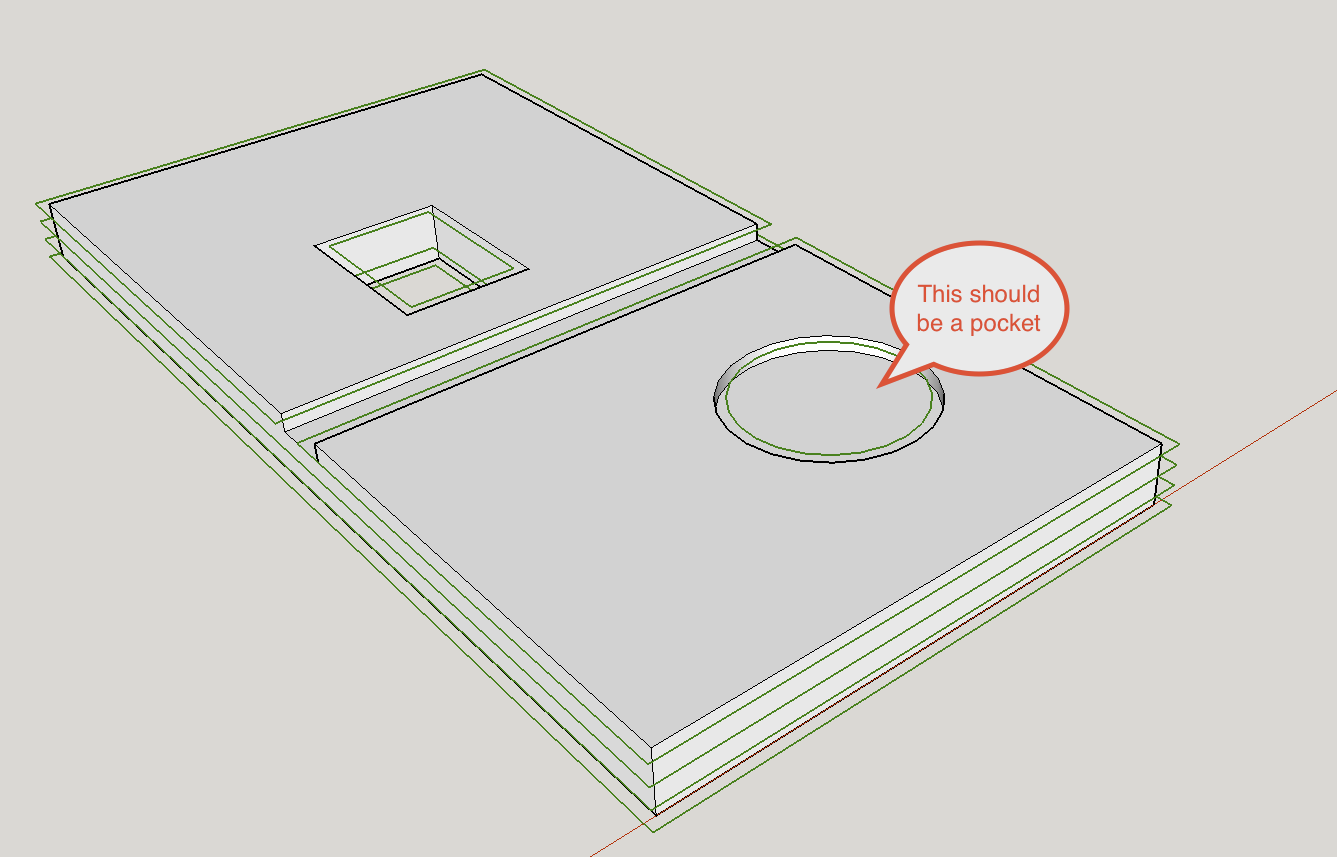
-
This not 'my' plugin.
I simply stepped in to fix some issues it had...Perhaps someone else can advise you on setting up 'pockets' ?
-
I think I found another error:
( This file created by CNC_profile.rb )
( Cutter Diameter: 0.03937007874015748 )
( Stock Size: 7.330896464323272 x 1.3754388245933877 x 0.05905987881581955 )
G21 ( Unit of measure: millimeter )
G90 ( Absolute programming )
M03 ( Spindle on [clockwise] )G00 Z5,000 F30 (Move safety height)
G00 X0.00 Y.00 F100 ( Move to origin )
G00 X3,321 Y4,880 F100
G01 Z0.019685039370078546 F15
G01 X3,321 Y4,880 Z0,500 F50
G01 X14,173 Y4,880 Z0,500 F50Unit are millimeter, but the move in z direction is made in inches: G01 Z0.01968.... that are exactly 0.5mm. But where is the 0 level in z direction? On top of the bed or on top of the workpiece?
Also the cutter diameter is given in inches.
-
Did I miss something? I can't get the plugin to install. It's looking for an .rzb file. It won't recognize a .rz file. Did I miss something in the setup? -running OSX latest Sketchup version as of 01-01-16.
-
@kevplank said:
Did I miss something? I can't get the plugin to install. It's looking for an .rzb file. It won't recognize a .rz file. Did I miss something in the setup? -running OSX latest Sketchup version as of 01-01-16.
Start by going back one page and reading the answers to your own questions.
-
@kevplank said:
Did I miss something? I can't get the plugin to install. It's looking for an .rzb file. It won't recognize a .rz file. Did I miss something in the setup? -running OSX latest Sketchup version as of 01-01-16.
The Installer needs an RBZ file.
It's an old thread - the original comes in a ZIP file:
http://sketchucation.com/forums/download/file.php?id=98895
If you change the file-type suffix to ".rbz" it'll install.
You need the helper[s] mentioned earlier.
http://sketchucation.com/forums/viewtopic.php?p=443051#p443051
You'll also need to make the edits mentioned earlier !
http://sketchucation.com/forums/viewtopic.php?p=443070#p443070
http://sketchucation.com/forums/viewtopic.php?p=444949#p444949 [adjust for v2016 !!!]Other fixes:
http://sketchucation.com/forums/viewtopic.php?p=562603#p562603
http://sketchucation.com/forums/viewtopic.php?p=562741#p562741
http://sketchucation.com/forums/viewtopic.php?p=562756#p562756I 'gave up':
http://sketchucation.com/forums/viewtopic.php?p=572144#p572144What to do repeated ! http://sketchucation.com/forums/viewtopic.php?p=555761#p555761
What NOT to do ! http://sketchucation.com/forums/viewtopic.php?p=555759#p555759Other ideas: http://sketchucation.com/forums/viewtopic.php?p=541812#p541812
There might be better / newer tools available...
-
OK I got it. I found the post that said to change the name of the .zip file from .zip to .rzb and that worked like a charm. Now it's on to plugging in the gcode to my mach3 pre and post code and this should work like a charm. Thank you!!
-
@kevplank said:
OK I got it. I found the post that said to change the name of the .zip file from .zip to .rzb and that worked like a charm.
Not to pick nits but rather to avoid confusion for someone else who might come along with a similar issue, it is not rzb as you've written several times. Instead, it is rbz for the file extension.
-
Hello, how to download the plugin? Or tell me is it posible to cut the pieces obtained with 3D software fusion cuisine here is the link of project SketchUp DXF:
Pierre
-
Hi,
this plugin gives me the following error, whatever the value of safety distance is:
"Safety Height is lower than top of part. Please correct."
Therefore sometimes the program freeze and I notice in the outliner some outer and inner group being created and deleted.
The parameter "Safe distance from table" ("Safety Height" I suppose) is higher than the height of the model, so why does the message appears?
The test model and the settings used are attached, can you help me?
Other two question:
- I used inches values but what happens using another unit? How exactly unit measures are managed by this plugin?
- what means 2.5D? The GCode generated doesn't rappresent a truly 3D model?
Thank you.
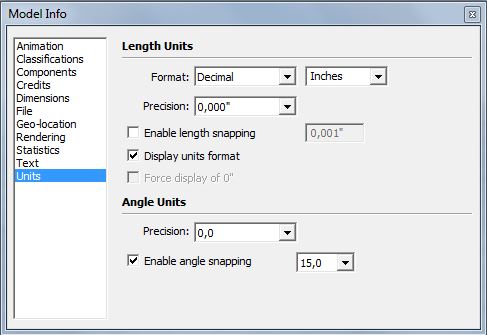
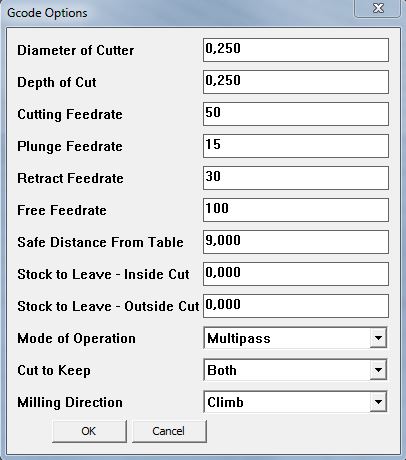
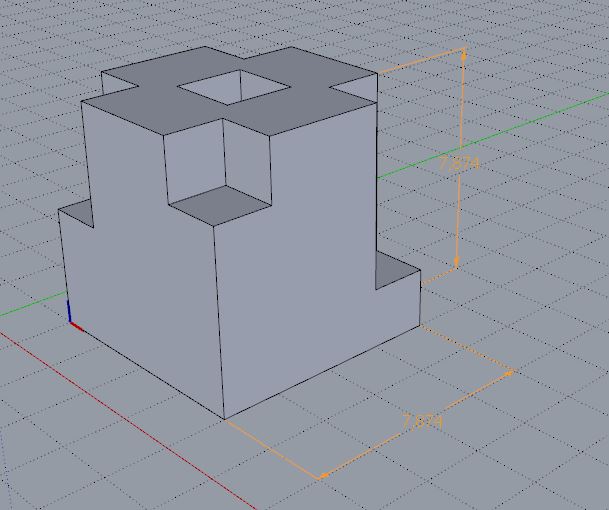
-
@materg said:
Hi,
this plugin gives me the following error, whatever the value of safety distance is:
"Safety Height is lower than top of part. Please correct."
The parameter "Safe distance from table" ("Safety Height" I suppose) is higher than the height of the model, so why does the message appears?
Since your part is less than 8 in. tall and the Safety Height is set to 9 in., it's no wonder you're getting that message. What happens if you set the safety height to half an inch?
-
@dave r said:
@materg said:
Hi,
Since your part is less than 8 in. tall and the Safety Height is set to 9 in., it's no wonder you're getting that message. What happens if you set the safety height to half an inch?thanks for your reply
first of all the safety heigth is NOT lower than the top of the part,
furthermore even if I lower the value to 7.5 (smaller than the height of model) the message still appears, so definitely the message appears in both conditions, lower or higher then the heigth of the model.Did you test my model?
Can I have a working example? -
You can make your own working model. Get rid of those hidden grids and try it again. It works fine for me without the grids. You'll have to unlock the one parallel to the red axis before you can delete it.
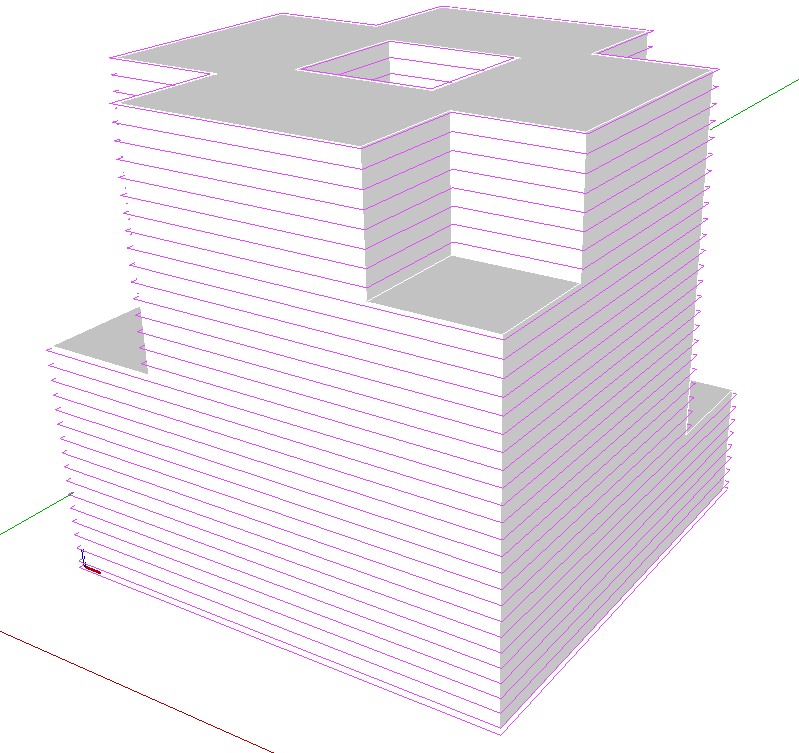
My results
Advertisement







