Saving section cuts
-
Hello, I'm new to SketchUp and need to save a few section cuts for a presentation. I need the doc to be JPG or PDF. The regular tutorials and books suggest export to AutoCAD but I can't import that to Photoshop. Thanks
-
If you export it to AUTOCAD, cant you print it to PDF in order to have an editable output for Photoshop?
-
How do you save a PDF in AutoCAD
-
2D export from sketchup?
(but maybe I'm missing something?)
-
The on-line tutorials only talked about the save the files via an export of the section slice which only gives the option to get AutoCAD, but a friend just called and suggested the 2D to get the JPG dropdown option. It has been years since I worked with AutoCAD and now there is a PDF button in the printing area - just running out of time and PCU power.
Thanks
-
This sounds like a job for TIG's Section Face Cut plugin. You would use that to create the face at the section slice, hide the rest of the model and do a 2D export as a JPG or PNG to use in PhotoShop.
-
@dave r said:
This sounds like a job for TIG's Section Face Cut plugin. You would use that to create the face at the section slice...
Indeed. It "resides" in the context menu of the section plane itself. You can colour it to anything but since it's a group of faces, later you can even edit it and paint with any material. In the context menu, there's also an "Align view" command which - well, does what it says; aligns the camera perpendicular to the cut.
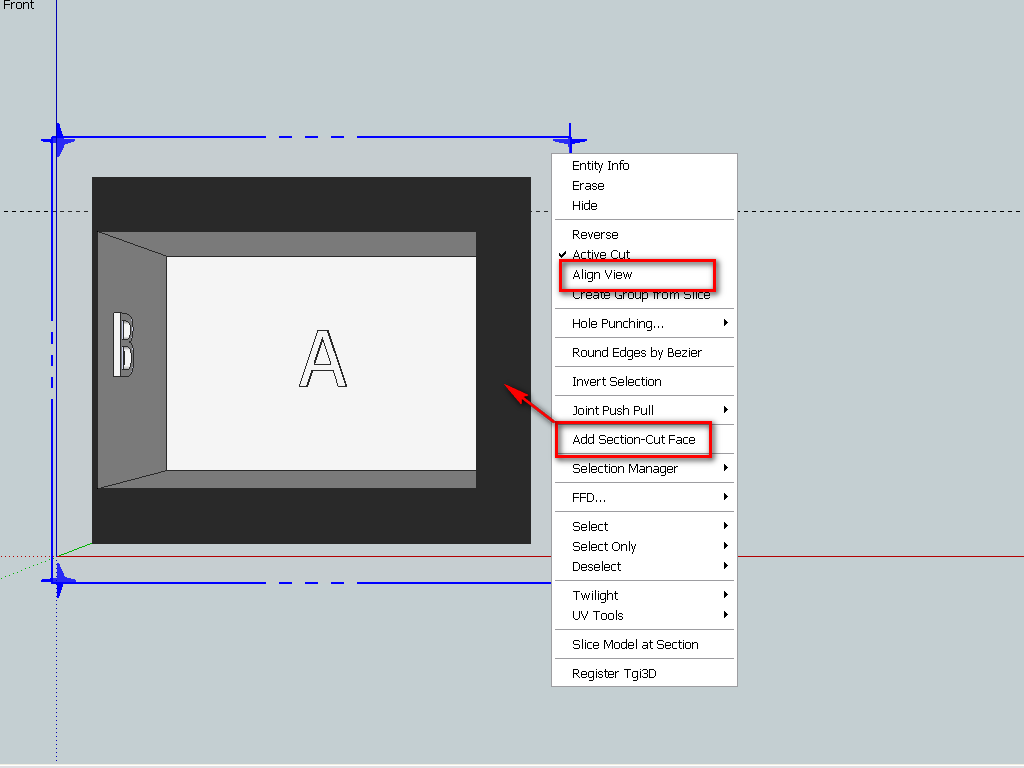
@dave r said:
...hide the rest of the model and do a 2D export as a JPG or PNG to use in PhotoShop.
You mean hide the section plane, don't you? (The "rest of the model" is hidden by the cut already)
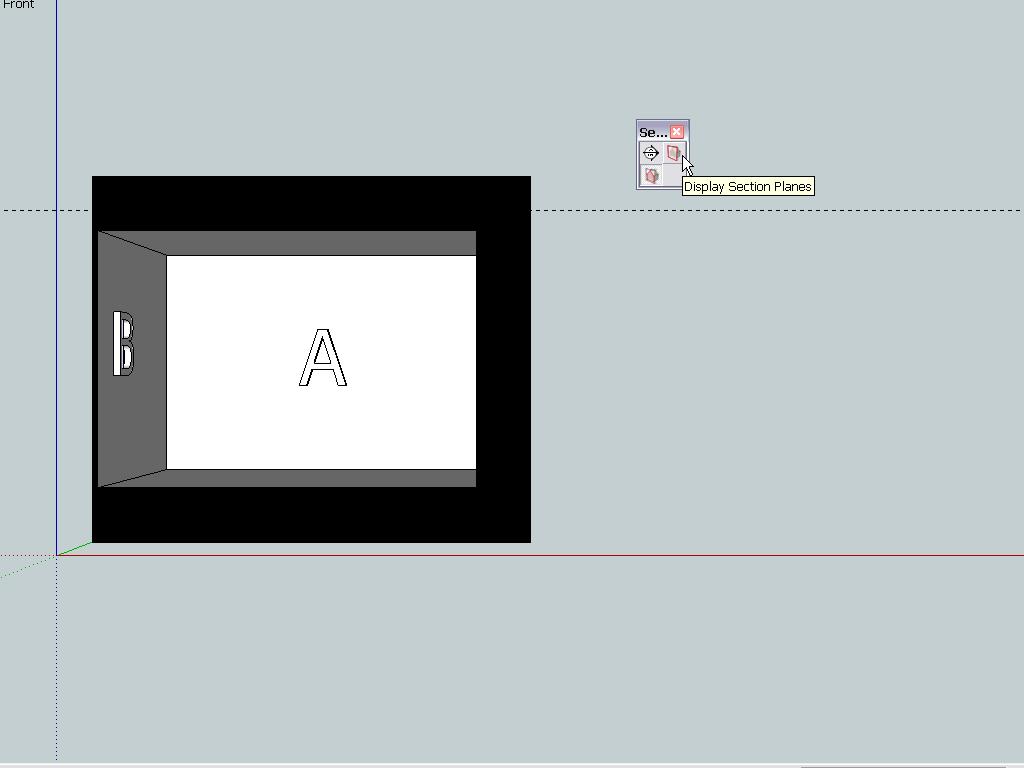
-
It depends upon the model and where the section cut is.

I moved the section cut up above the house in this shot. If all the OP wanted is the section cut of this house model, the rest of the house would be in the way. You are correct, of course about hiding the section plane.
-
If by "hiding" the model you mean displaying/hiding the cut itself, I understand. Otherwise I am thick...
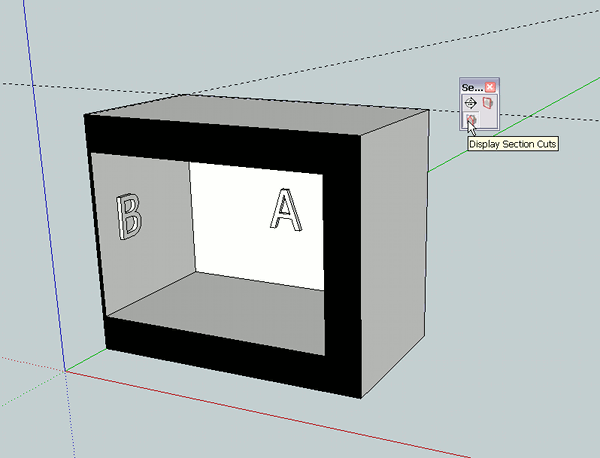
-
Csaba, here's another view of the example I used. Section Cut Face in red. If the OP only wants the section cut visible in their export, they may need to hide the rest of the model. Otherwise you'll see the stuff behind the cut.
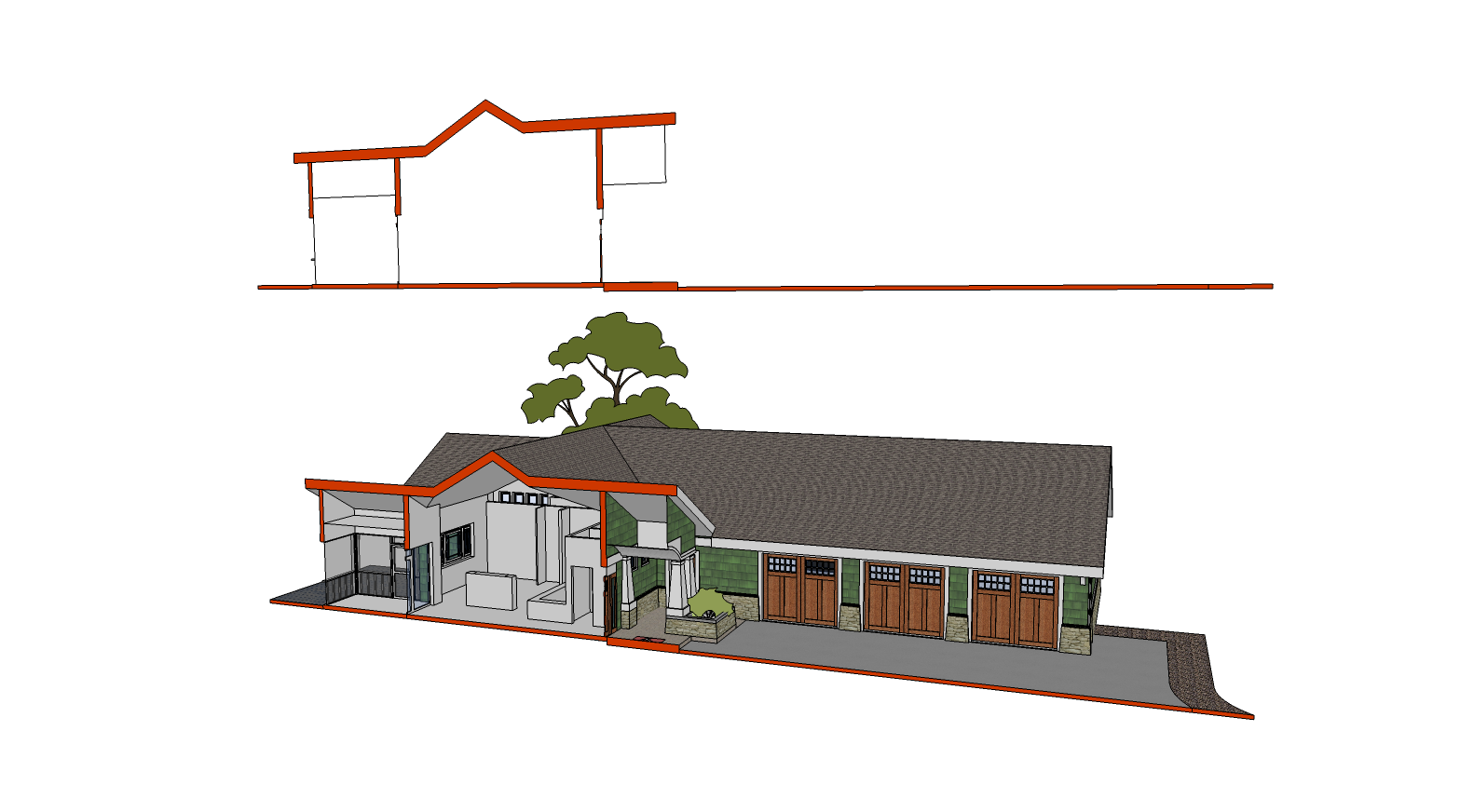
-
Ah, I now see what you mean. See the section only. Sorry Dave. Yes, you are perfectly right. Since the section cut face is a group itself, it can be displayed without the rest of the model (in fact, there is a setting to put it on a separate layer which makes it even easier)

Advertisement







