Mini-challenge
-
The DC is not working for me for some reason -- I see it and formulas, but no interactivity.
This is a variation on few similar solutions here -- but they all have a minor (or not so minor) variance -- it just does not make sense to me why

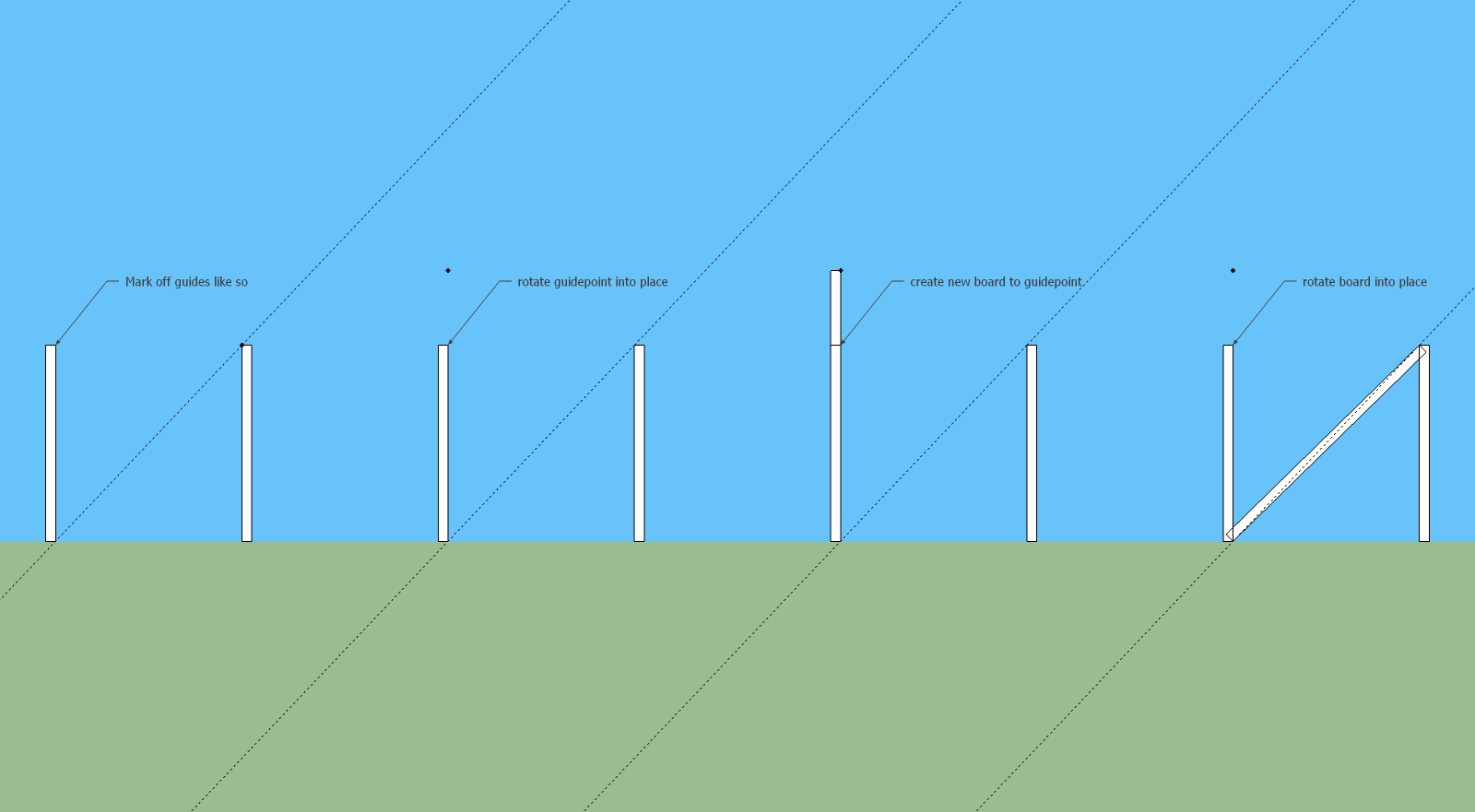
I mean the rotate tool should be accurate since it is not tied to polygons (like arc or circle), right?
Best,
Jason. -
maths, gotta love it. nice problem to post jeff!
tricky little problem, hitting opposite corners on that board. especially when graphically, you can't quite get there with sketch up.i've been working on a DC to sort of automate hip and valley creation in timber.
in order to get this far i've built a dc (both hip and valley) with sub components that are planes that rotate about with in the 'container' component. there are guidelines at the peak where this would potentially miter. the foot condition changes too much - so i usually do some solids work or intersecting with the model down there.here's a snap of the attributes (runs off the bottom of the window):
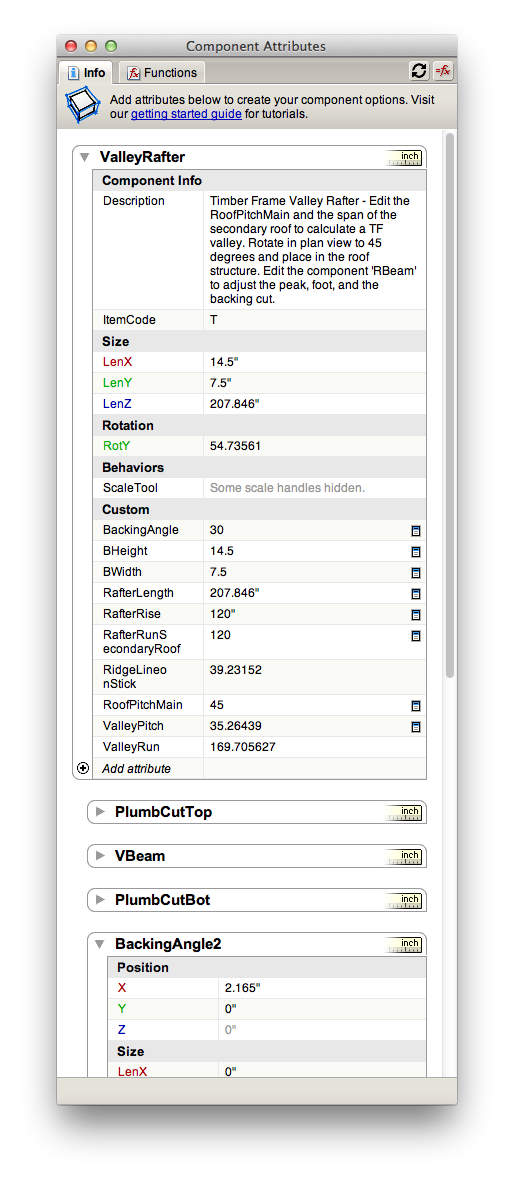
and the component:
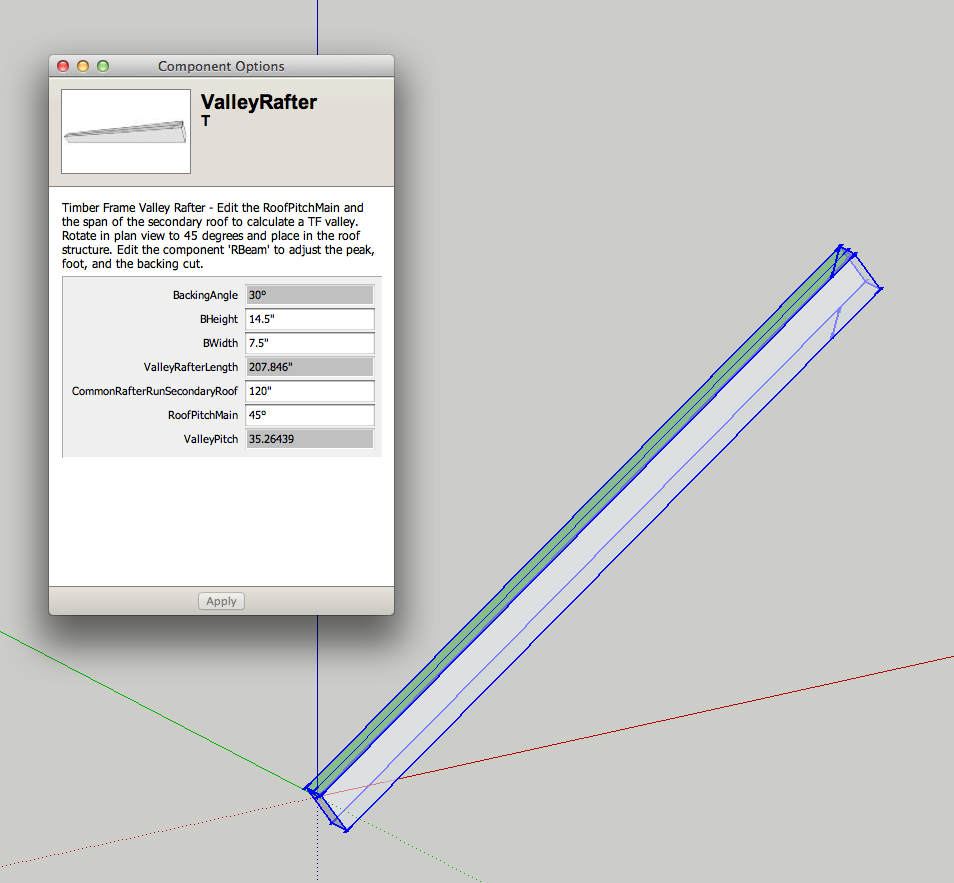
-
@unknownuser said:
@pbacot said:
OK, what's wrong with Mac 1's version. Can the reference point from the tip to tip dimension be accurately placed on the horizontal guideline to give a marker for snap rotation of the board? I think it is the same problem, requiring math calculating length parallel to board tip to tip.
i'm still working through the thread.. checking mac's version next.. i'll report back

yeah, that version doesn't work either.. when rotating the guide point downwards, there's no actual snap to the top of the board..
many of these methods would work if we could just rotate and snap to a random point along a line.. but we can only snap to a line's endpoints etc.. (in other words, a lot of people see what needs to be done.. it's just that we can't do it
 )
) -
@jason_maranto said:
The DC is not working for me for some reason -- I see it and formulas, but no interactivity.
use 'component options'.. not 'component attributes'..
-
@unknownuser said:
you can find all the info of the hypotenuse (green) in a variety of ways .. (for instance, a^2 + b^2 = c^2 to get its length.. you'll know a & b in this case… then trig for the angles)
that hypotenuse is also the the hypotenuse of the un-trimmed board (red).. so you know the board width and the length of its hypotenuse which means you can get all other angles and lengths..
I was suspecting something like that - but my trigonometry knowledge was all too poor that I dared place bets on it.
@unknownuser said:
for whatever reason, i still think there might be a way to do it in sketchup itself.. maybe jean L can come up with something
I also wonder this - but I also fear it might - due to lack of true arcs.
Where is Simon Le Bon btw..? -
@thomthom said:
@unknownuser said:
you can find all the info of the hypotenuse (green) in a variety of ways .. (for instance, a^2 + b^2 = c^2 to get its length.. you'll know a & b in this case… then trig for the angles)
that hypotenuse is also the the hypotenuse of the un-trimmed board (red).. so you know the board width and the length of its hypotenuse which means you can get all other angles and lengths..
I was suspecting something like that - but my trigonometry knowledge was all too poor that I dared place bets on it.
SOH CAH TOA

that's one of the things that seemed to stick with me after leaving school..
Sine = Opposite/Hypotenuse
Cosine = Adjacent/Hypotenuse
Tangent = Opposite/Adjacent -
That stuck with me, too. I can't remember who I took to prom, though.
-
@unknownuser said:
Sine = Opposite/Hypotenuse
Cosine = Adjacent/Hypotenuse
Tangent = Opposite/AdjacentTrouble is that I don't even remember what to use of this. I'm really annoying - I always have to look up this stuff, reading for a while, whenever I need to do such work with my plugins. ...which, when you place plugins for 3D software... ...I really should be knowing this...

-
@jason_maranto said:
Well, I figured out some of the accuracy issue on my last approach -- a bit of user error on my part since I was rotating the guidepoint to the wrong place and also the accuracy setting of the rotate tool was not set high enough... actually this still isn't exactly accurate (rotated to 45.6085) but it's pretty close now.
Try with the posts further apart - then you'll catch accuracy issue much easier. When it's close to 45 degrees it's harder to spot.
-
Well, I figured out some of the accuracy issue on my last approach -- a bit of user error on my part since I was rotating the guidepoint to the wrong place and also the accuracy setting of the rotate tool was not set high enough... actually this still isn't exactly accurate (rotated to 45.6085) but it's pretty close now.
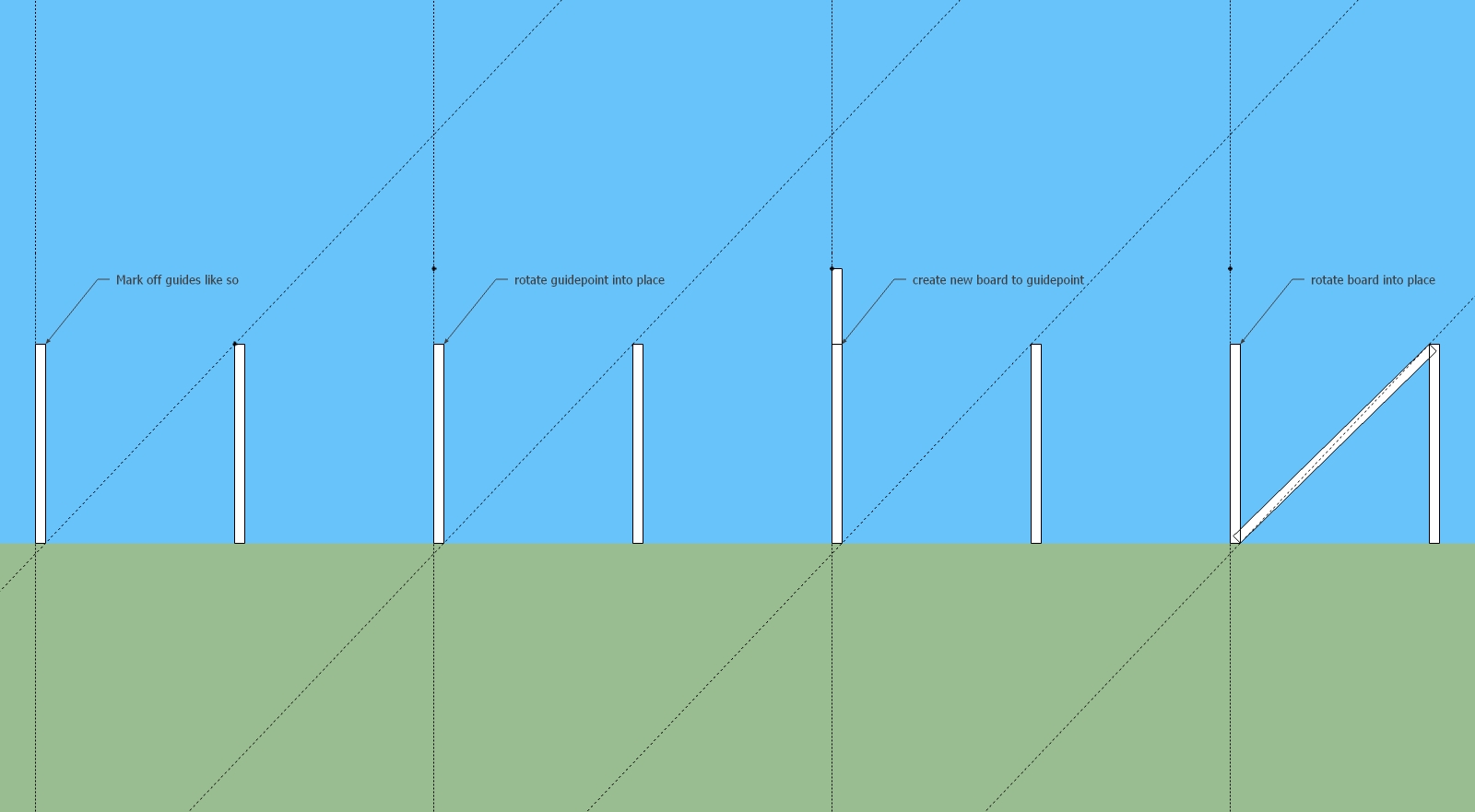
@Jeff - I checked every aspect of interacting with a DC, it shows nothing for me.
Edit -- Gotcha, you have to actually open the model instead of bringing it in as a component.
Best,
Jason. -
@jason_maranto said:
@Jeff - I checked every aspect of interacting with a DC, it shows nothing for me.
oh man.. that reminds me of some problem with sharing dynamic components.. are you directly opening the file i posted or are you bringing it in to an existing model?
you have to just open the file i posted then the options should be available..
(or something like that.. i remember having problems with bringing in DCs from the warehouse into existing models and none of the options were available.)
i remember having problems with bringing in DCs from the warehouse into existing models and none of the options were available.) -
@thomthom said:
@unknownuser said:
Sine = Opposite/Hypotenuse
Cosine = Adjacent/Hypotenuse
Tangent = Opposite/AdjacentTrouble is that I don't even remember what to use of this. I'm really annoying - I always have to look up this stuff, reading for a while, whenever I need to do such work with my plugins. ...which, when you place plugins for 3D software... ...I really should be knowing this...

ha.. i always figured you ruby gurus were math wizards..

nice to know you're sitting around looking things up on a per case basis like the rest of us
-
@unknownuser said:
ha.. i always figured you ruby gurus were math wizards..

You really don't need to muddle around with math too much when making plugins for SketchUp. Their API is doing lots of the heavy work. I don't even fully understand the transformation matrix - though reading up on that now.
@unknownuser said:
nice to know you're sitting around looking things up on a per case basis like the rest of us

I do that for everything I do - always. Simply because I like to know I'm doing stuff correct and efficient.
-
This method still works as expected no matter the distance -- the problem is just that the rotate tool is not precise enough to put the guidepoint exactly where it should be.
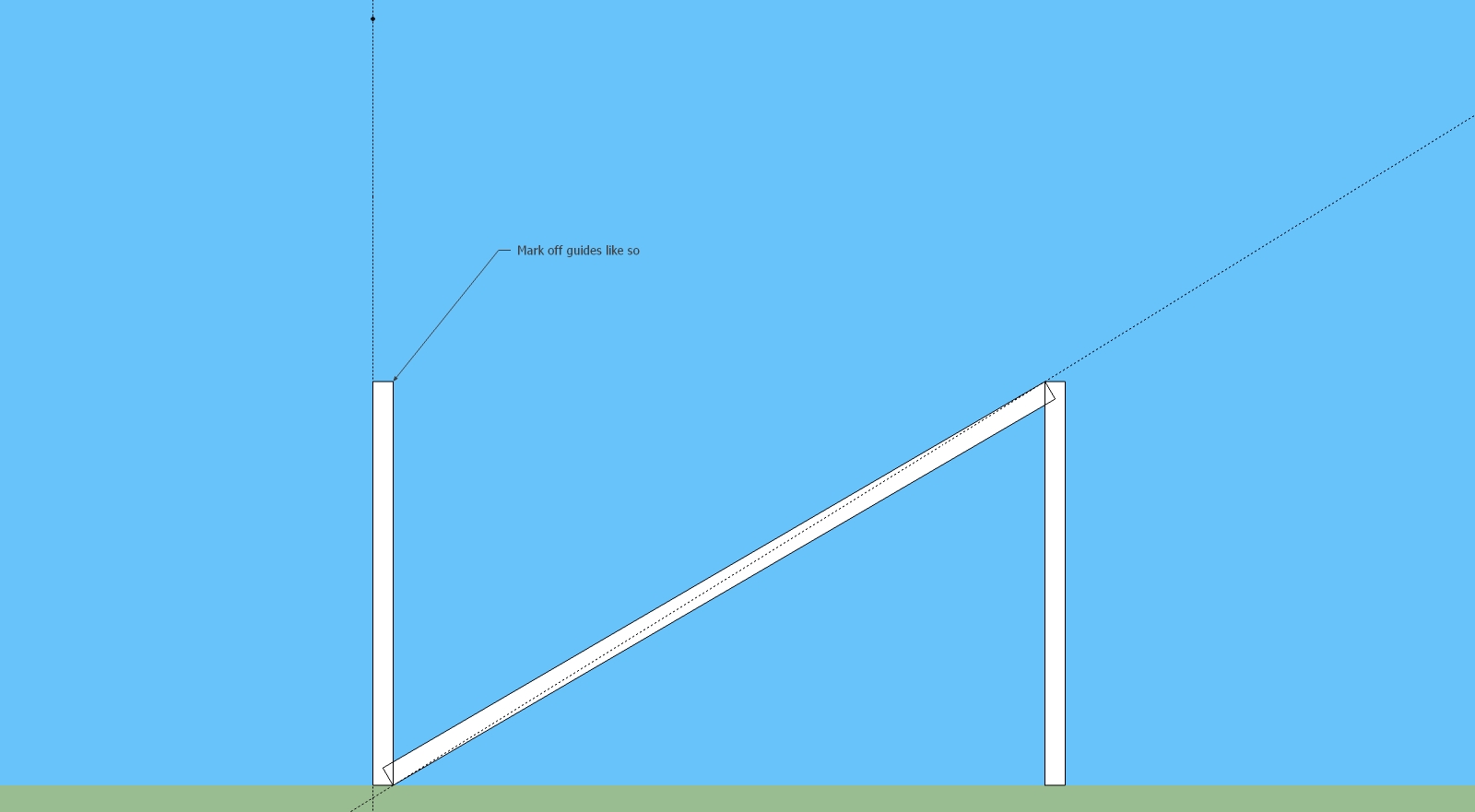
@Jeff -- yeah, sorry my habit is to bring them into a model via the component browser, so it was my fault.
Best,
Jason. -
-
@dave r said:
That stuck with me, too. I can't remember who I took to prom, though.

(I don't think I even went to prom.. maybe)
-
@gilles said:
I 've found a tricky way.
really? sweet!
I'm on a phone now so I can't see it but the suspense is killing me
can anyone verify?
-
Wow, that is tricky... I never would have approached it that way.
What gave you the answer?
Best,
Jason. -
Nice one! works for me!
-
I dont even know, just an intuition.
So do I won something?
Advertisement







