Help for new tool
-
I need a small plugin. There is something?
an icon that when pressed (active camera in parallel mode) and when you press (active mode the camera perspective)anyone can help me? thank you very much.
-
A shortcut key will toggle it on and off
-
yes, I know.
but for me it is more practical to a toolbar. thank you very much for your reply
-
Jim's Custom Toolbars plugin let you add a button for this: http://sketchuptips.blogspot.com/2008/06/custom-toolbars-release-08-06-01.html
-
A shortcut is extremely easy to make - as it's a toggle,
Shift+Por perhapsF9etc would swap between the two view types...
A button would be quite possible, but it'd be just an extra 'overhead'
-
@thomthom said:
Jim's Custom Toolbars plugin let you add a button for this: http://sketchuptips.blogspot.com/2008/0 ... 06-01.html
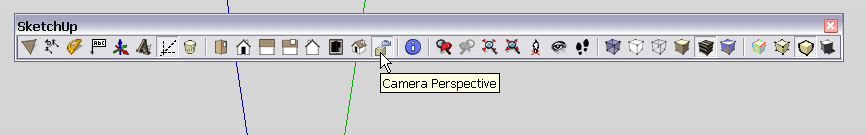
-
Any one know of why I can't Jim's custom toolbar plugin to work. I have tried downloading it numerous times. All of the other plugins that I have downloaded work fine. I am using SU 8 Pro. And have recently installed V-Ray. I don't know why but I am suspecting V-Ray might have something to do with the toolbar plugin not starting. Since Installing V-Ray it seems like it takes SU a full minute or more to open up when first starting. Previously SU opened almost instantly. I was hoping to create my own toolbars to save some real estate. I use shortcut keys for the majority of my commands, but still like a few handy icons on a toolbar. Any help or advice would be appreciated.
Thanks, -
Describe what "doesn't work". It's impossible to guess what that might mean.
As for V-Ray, yes it makes SU slow to load. I disable VfSU and use my V-Ray Toys plugin to load it on demand: http://forums.sketchucation.com/viewtopic.php?t=15491
-
I download the toolbar put the files: 'toolbars.rb' and the 'toolbars' folder in my SU plugins folder and upon opening SU nothing shows up. None of the menus,'plugins','View\toolbars' etc. show anything available from Jim's toolbar and none of the premade example toolbars show up in SU. From the SU operational side it is as if the new toolbar plugin doesn't even exist. Maybe it is just something simple that I am overlooking or doing wrong.
-
Okay it was something simple. In case anyone else has a similar problem and comes across this post.
The tool bars had to be turned on. From the menus at the top of SU choose 'Window' 'Preferences' 'Extensions' then look for the 'Custom Toolbars' extension in the PlugIns list and put a check mark in the box. Close and restart SU.
-
Hello @ All,
ok all post will be an older post..
my question is: can i custom the toolbar with plugins, too?
for example: i would use the Plugin Mover2 in a toobar:
could anybody guide me what i must write in the commands textfile?Plugins>Toolbars>Files>Sketchup>commands
thank you for the help
Dean
-
-
@gilles said:
Here is one I made (duplicate
 ) long time ago.
) long time ago.hello, thank you for your files.. how and where i must save this in the plugin folder? is it a tool that interact with the toolbar plugin,too? is it an autonomouse plugin?
thank you dean
-
@deaneau said:
my question is: can i custom the toolbar with plugins, too?
You need to find the ruby command to launch it by looking at the source code of the plugin. Find the menu/toolbar code of the plugin and see what methods they call.
-
@deaneau said:
eval % and than no clear code.. more scrambled
Yes - they have deliberately scrambled the files to prevent reading the source. In which case you need to contact the author.
@deaneau said:
when i read between your lines, you mean, not all plugins support this function,right?
It's not as if it's a feature. All plugins do need to call a method - and all plugins need to use the Ruby API to create menus. So all plugins will have some method being called from the menu or toolbar handler.
However, there is no standard convention to how to write the source code. So you need to do some digging in order to understand the plugin you want to call. Remember that you are essentially hacking extra functionality so there will be no standard way for what you want to do. -
@thomthom said:
@deaneau said:
my question is: can i custom the toolbar with plugins, too?
You need to find the ruby command to launch it by looking at the source code of the plugin. Find the menu/toolbar code of the plugin and see what methods they call.
hello tomtom thank you for your answer.
im not ruby profi
i see in your TT uv Toolkit items like
#menu
...Context Menue
...
#Toolbar
...any plugins are so different and so difficult to understand the code
other plugins starts with
eval % and than no clear code.. more scrambled
when i read between your lines, you mean, not all plugins support this function,right?
i would love to configurate the toolbars like in Maxon Cinema4d

its so easy and intuitive.
thanks tom
-
ok i see, that an non-programer havn´t a chance to change anithing.
do you have seen the youtube-video, to see how ease is it in cinema4d?
tnx4 your answer dean
-
Yea, I wish there was a UI manager. That SketchUp would allow users to create their own toolbars from all the available toolbars and menus. Maybe in the future - lets hope.
Advertisement







