How to color model the same as on photo
-
Is there anybody who can tell me how to color the model the same as it is on photo? I would like also to color maybe twenty of those models but I wish they look different one to another actually unique.
Thankskorec gladki_luknja ozki del.skp

-
-
Seems just apply a projected texture will works
For have 20 different results you must make 20 different components
and apply this tricky pluging for make a roof I suppose
Replace randomly component by Sdmitch -
The normal way for paint something
[flash=420,315:2jy79htq]http://www.youtube.com/v/OvSP54o_KqY?version[/flash:2jy79htq]
[flash=420,315:2jy79htq]http://www.youtube.com/v/AVYYdWYRqrg[/flash:2jy79htq]
[flash=420,315:2jy79htq]http://www.youtube.com/v/KEg6tHWNXb4[/flash:2jy79htq]But
Use the new Thrupaint by Fredo6 for all Move, resize, rotate etc textures
Have fun!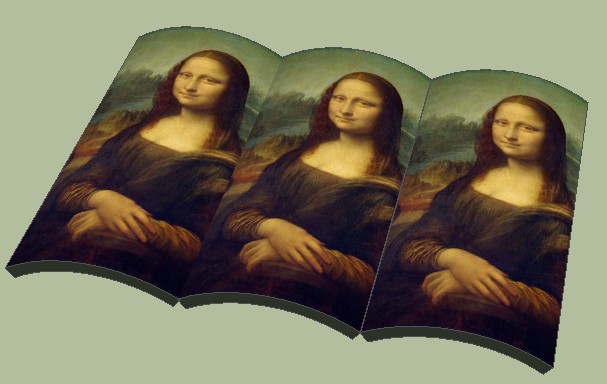
Of course this is not the good architectural superimposition

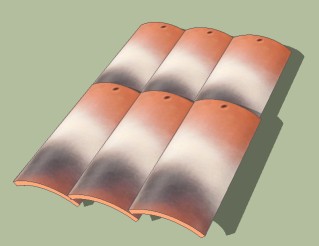
Advertisement







