AutoCAD question,been using Sketch-up to long
-
Been using Sketch-up to long and have forgot some simple things in Auto-Cad.my auto-cad dimension only shows 20' instead of 20'-0" but works fine with 20'-1", I figured with all the cad people here I might could get a quick answer.
Thanks Kurt
-
You can suppress leading and trailing zeros in the numeric portion of AutoCAD's dimension text.
You can also specify the sub unit for the dimension distance.If you suppress leading zeros in decimal dimensions, 0.500 becomes .500.
If you suppress trailing zeros, 0.500 becomes 0.5. You can suppress both leading and trailing zeros so that 0.5000 becomes .5 and 0.0000 becomes 0.For dimension distances less than one unit, you can set the dimension distance to display in sub-units.
If the distance is shown in m, you can set to display distances less than one m in cm or mm.Below shows the effect of selecting each option and provides examples of the architectural units style.
If feet are included with a fractional inch, the number of inches is indicated as zero,
no matter which option you select.Thus, the dimension 4'-3/4" becomes 4'-0 3/4".
Click Home tab > Annotation panel > Dimension Style.
In the Dimension Style Manager, select the style you want to change.
Click Modify.
In the Modify Dimension Style dialog box, Primary Units tab or Alternate Units tab, under Zero Suppression, select from the following:
Sub-units factor: Suppresses leading zeros in decimal values.
Trailing. Suppresses trailing zeros in decimal values.
0 Feet. Suppresses display of 0 feet in feet and inches values.
0 Inches. Suppresses display of 0 inches in feet and inches values.
Click OK.
Click Close to exit the Dimension Style Manager. -
Looks like Tig knows his autocad as well as he does his sketchup... Tig were you an Autolisper?
-
This is what I have Tig and its still not doing right but thanks!
Maybe I still have something set up wrong?
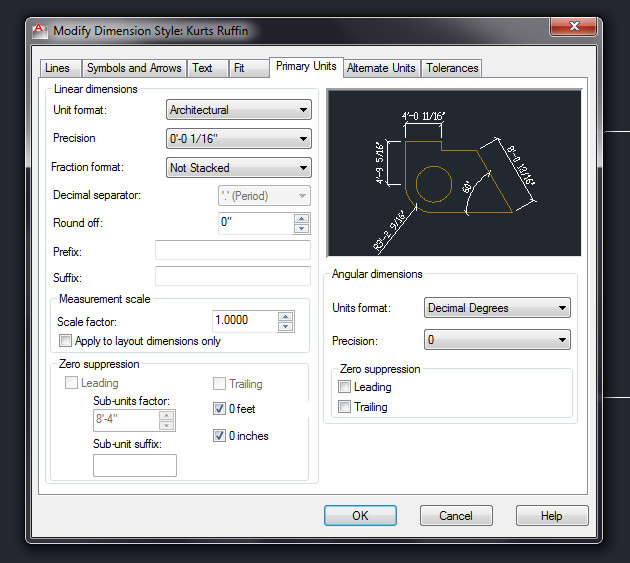
-
@krisidious said:
Looks like Tig knows his autocad as well as he does his sketchup... Tig were you an Autolisper?
I AM an AutoLisper if that's what ticks your box
-
humpmetwice- try messing on with the settings until you get what you are after...
-
and where might I find your Autolisp goodie box?
-
@krisidious said:
and where might I find your Autolisp goodie box?
PM with requests...
-
@unknownuser said:
This is what I have Tig and its still not doing right but thanks!
Maybe I still have something set up wrong?It's right there in your screen-grab - bottom left - uncheck the box for "0 inches"
-
@andybot said:
@unknownuser said:
This is what I have Tig and its still not doing right but thanks!
Maybe I still have something set up wrong?It's right there in your screen-grab - bottom left - uncheck the box for "0 inches"
Thanks andybot, just didn't realize that was the problem!
Advertisement







