[Plugin] FredoTools::ThruPaint - v1.3a - 20 Oct 16
-
I guess it was a deliberate choice but still will mention it.. Unlike native sKetchup paint tool ThruPaint treats faces separated by a "hidden" lines as one surface. So if I will cut a face on 3 and then hide cutting lines sKetchup would paint it in 3 clicks and ThruPaint in just one..
It is not big bother but it is a different behaviour and after using thruPaint few years still sometimes (today) makes me confiused..
Is there an option somewhere in the settings to change it.. deeply hidden..Tomasz
-
@tomaszdrgas said:
I guess it was a deliberate choice but still will mention it.. Unlike native sKetchup paint tool ThruPaint treats faces separated by a "hidden" lines as one surface. So if I will cut a face on 3 and then hide cutting lines sKetchup would paint it in 3 clicks and ThruPaint in just one..
It is not big bother but it is a different behaviour and after using thruPaint few years still sometimes (today) makes me confiused..
Is there an option somewhere in the settings to change it.. deeply hidden..Tomasz
In the button palette, you have several options for selecting faces, among which "single Face"
Fredo
-
@tomaszdrgas said:
I guess it was a deliberate choice but still will mention it.. Unlike native sKetchup paint tool ThruPaint treats faces separated by a "hidden" lines as one surface. So if I will cut a face on 3 and then hide cutting lines sKetchup would paint it in 3 clicks and ThruPaint in just one..
It is not big bother but it is a different behaviour and after using thruPaint few years still sometimes (today) makes me confiused..
Is there an option somewhere in the settings to change it.. deeply hidden..Tomasz
There are options right on the toolbar for different treatment of faces. First thing I check when I use the tool. It's different because it's better than the SU tool.
-
Hi Fredo,
I'm really happy with your work on so many great extensions and i'm using them all the time
 However i keep running into a weird issue with thrupaint i just cannot explain.. I tried to make a clear example but am not sure if it's clear enough..
However i keep running into a weird issue with thrupaint i just cannot explain.. I tried to make a clear example but am not sure if it's clear enough..When i apply a simple texture from the standard material libary it gets applied properly but when i try to do the same with some bigger phototextured ones it keeps on applying it in a strange skewed way..
the face i apply it to is okay but the one perpendicular to it gets skewed.. I tripplechecked my axis and everything is on axis as far as i can tell.Do you or has anybody else got an idea of whats going wrong? I tried all kinds of things but seem to overlook the problem wich is quite frustrating

thanks in advance!!
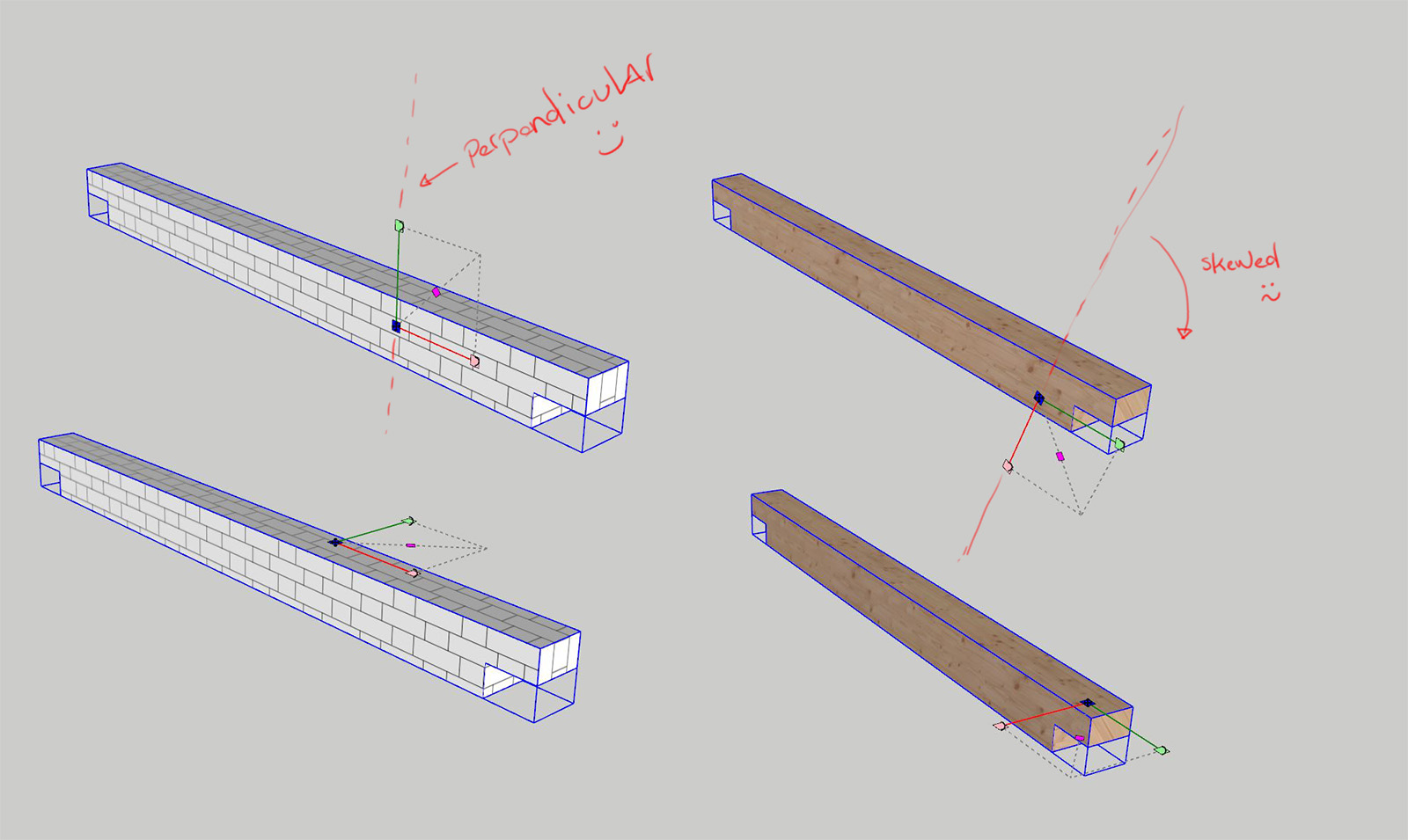
-
I think the best would be that you post the model so that I can have a look.
Fredo
-
-
Here are some remarks
-
make sure you are in NATURAL mode
-
For the long faces, use Click and Drag to paint the 4 faces in continuity. You can interrupt the painting to orbit. Then, click on a face already painted and drag to the next face.
-
For the short faces, just click on each face. As you can imagine, you cannot ensure continuity of surface for a cube-like shape.
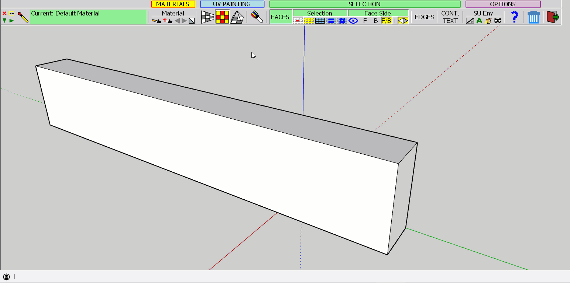
-
-
Thanks Fredo, you're the best!
-
Any update is expected soon?
please reply? -
-
@fredo6 said:
@ahmed0007 said:
Any update is expected soon?
Are you expecting anything?
i'm creator of TutorialsUp (youtube channel)
and i'm going to make a tutorial on it.
and if any major update is expected soon please let me know i will wait for it.
Thanks. -
@ahmed0007 said:
i'm creator of TutorialsUp (youtube channel)
and i'm going to make a tutorial on it.
and if any major update is expected soon please let me know i will wait for it.
Thanks.No update planned for the time being.
And, by the way, congratulation for your tutorials, which are very well done and instructive.
Fredo
-
Does any difference between the 2 buttons Rotation of the Gizmo ?
Here i take the red one...
Result will be the same if i take the green one ?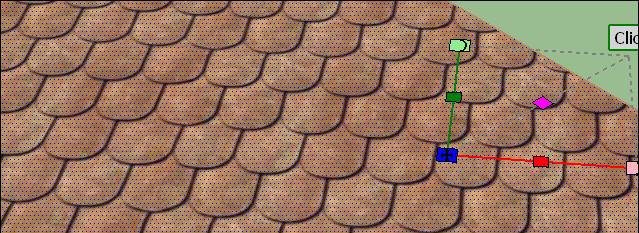
-
@pilou said:
Does any difference between the 2 buttons Rotation of the Gizmo ?
Here i take the red one...
Result will be the same if i take the green one ?The buttons have the same role.
-
Thanks for the info!

-
Can someone demonstrate the proper way to paint cube with perspective or quad painting on it? I thought this was working before. Now I cannot do it. Sometimes if I remove two faces, paint the remainder with the quad setting and add the faces back it works.
-
@pbacot said:
Can someone demonstrate the proper way to paint cube with perspective or quad painting on it? I thought this was working before. Now I cannot do it. Sometimes if I remove two faces, paint the remainder with the quad setting and add the faces back it works.
A cube cannot be painted in Quad mesh, as this is not a quad mesh. At least one of the face will not be in continuity, unless your texture is perfectly symmetrical in U and V. And if so, use the Natural mode.
-
Thanks!
-
hello . I'm kind of beginner of sketchup and your wonderful plug-in.
now I have some serious problem using Thrupaint.
The main problem is super slow whenever I paint UV map or adjust UV map(visual editor or simply use arrow key)in every kind of furface(probably plain,non curve surface is the only kind that's still work normally)
288 faces sphere is slow(around 30sec),74 faces cylindrical is slow.
even 6x6 grid rectangle from sandbox tool takes about 20sec to apply UV map.
it's just frozen there about 30sec or several minute.I have tried : turned off vray extension , turned off fast feedback in OpenGL,
open ruby console before using Thrupaint(no error) or not using other software beside sketchup.
still not working.the only way I find work better is to delete all other model in the file,just keep the one I want to paint. (but i have keep other model out of my sight,would that be a problem?)
I'm using : sketchup 2018pro
intel i7-8700 CPU
NVIDIA geforce gtx 1060(driver is up to date)
libfredo6 8.8a
fredo6 tools 3.3cit has great ability to paint UV map.but i have no idea why it seems so unusable in my situation.
please help if you have some time. -
Difficult to tell what is the problem.
Could you indicate which UV mode you use (Natural, Projection, QuadMesh) and if you have a problem of performance in all modes.Also, what kind of texture do you use? Is it a heavy image?
Advertisement







