Edit/new styles
-
I try to edit or create new styles and they just seem to disappear. I don't know where they go. I'd love to create a folder with them but I'm not sure how. Can anyone help? THX jdub
-
Select Window > Styles. The Styles Browser is displayed.
Click on the Select tab.
Click on the 'Styles collections' drop-down list.
Select a Styles collection or In Model styles. All of the pre-defined styles in the collection are displayed in thumbnail form.
Click on one of the pre-defined styles. The style is applied to your model and the drawing area. A copy of the style appears in the In Model styles.
Click on the Edit tab. One of five panels is displayed (Edge, Face, Background, Watermark, and Modeling).
Modify settings in any of the edit panels. Refer to Edge Panel, Face Panel, Background Panel, Watermark Panel, or Modeling Panel for further information.
Click on the Update Style button. The copy of the style in the In Model styles is updated with your changes.
Type a name in the 'File name' field and click the Save button. The file is saved. Refer to the Open or create a collection context-menu item for information on how to retrieve this style for use in other SketchUp files.
-
In addition to Rich's instructions, you can do the following after you've created the new style. That style currently only lives in the In Model style library. To make it available for other models in the future, open the secondary pane in the Styles window. Set the top to In Model by clicking on the house and the lower one to the desired save location. then simply click and drag the thumbnail from the top to the bottom.
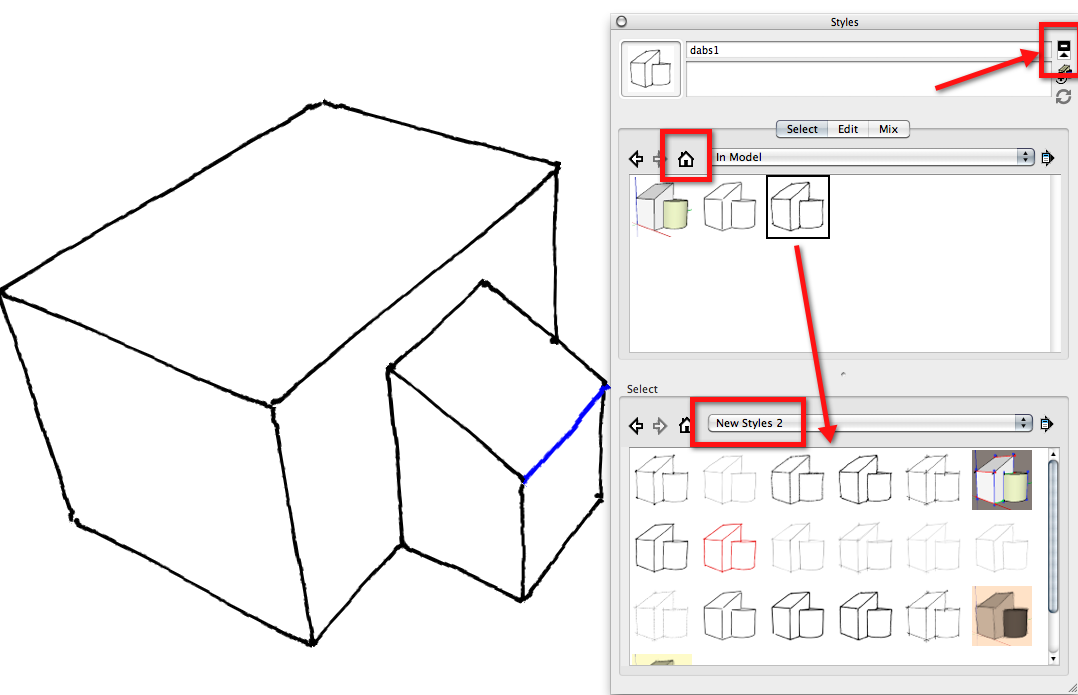
This is the same process for saving components in a local collection.
-
-
-
Ah, all right. should have looked first.
-
Thanks all. It was the last click on the thumbnail version of the style to actually SAVE that I was missing. (Mac OS, fwiw). Onward!
Advertisement







