[Plugin] LSS Matrix
-
@unknownuser said:
About the LssMatrix
OK, challenge accepted


@unknownuser said:
Actually it is a step towards the realization of one of my dreams: to code a plugin, that performs morphing between selected geometry groups
Finish is not so far!

-
Thanks for the reply kirill!!
@unknownuser said:
kirill wrote:
I didn't adapted web-dialogs for Safari, so most probably they will not work properly on mac I'm not sure that I'll fix this problem, since I don't have macI don't know the ruby code but there are other plugins (Sketchup Ivy, some Fredo's plugins,...) that works fine in Mac and they use Safari, if you want you can ask to Fredo6, Didier or Chris Fullmer, perhaps they help you with this. (Excuse me, i know that this problem isn't your priority
 ).
). -
Here is a demonstration of new LSS Matrix feature 'Scan for changes inside groups'.
[flash=640,360:2oxxhf7x]http://www.youtube.com/v/lfbb8gyH7BA?version=3&hl=ru_RU[/flash:2oxxhf7x]It has a lot of limitations and it is unstable and is able to process only simple geometry for now... Anyway I decided to share this stage: http://dl.dropbox.com/u/44695539/lss_matrix/lss_matrix_1_1_alpha.zip
-
@unknownuser said:
Very cool new functions "Scale"!

(you haveve written "Scan"
Well actually face or edge does not store information about its scaling (or any other transformation as well).
The trick is that script 'scans' entities inside groups, detects vertices movements and vertices within intermediate groups approaches from initial position to new position. So after scaling a face it looks like faces within intermediate groups gradually 'scales' from initial scale to new.
That's why this new feature works well only when 'interpolate' option is set to 'Yes'. You may try just for fun not to set 'interpolate' to 'Yes' and see what happen then
So I insist that new feature name is 'Scan'
-
Very cool new functions "Scale"!

(you have written "Scan"
Seems you win your personal challenge!

-
Ah tricky "Scan"!

-
@unknownuser said:
Seems you win your personal challenge!

Not yet... The current version has a lot of limitations and very unstable. It's not able to process complex geometry and even sequence of user actions matters (it is necessary to make goup, group copy, then launch 'LSS Matrix' dialog, then edit group and group copy contens, then refresh results). It is necessary to stick to such sequence, because 'LSS Matrix' numerates faces and edges inside initial and copy group after 'Apply' click to be able to track geometry changes properly later during refreshing.
Also it is necessary to edit group contents very carefully: if any face will be broken as a result of editing, then 'Scan' will fail to analyse such changes (entities count has to be equal in initial and copy groups).
So it is far from finish
-
Courage!

-
@kirill2008 said:
Here is a demonstration of new LSS Matrix feature 'Scan for changes inside groups'.
[flash=640,360:7zkd1r1a]http://www.youtube.com/v/lfbb8gyH7BA?version=3&hl=ru_RU[/flash:7zkd1r1a]It has a lot of limitations and it is unstable and is able to process only simple geometry for now... Anyway I decided to share this stage: http://dl.dropbox.com/u/44695539/lss_matrix/lss_matrix_1_1_alpha.zip
I am unable to download this file
-
can not work with SketchyPhysics3
could u fix it? -
Hi Kirill,
absolutely magnificent plugin!
Are you still working on it? It is already tremendously powerful. But there are still so many cool possibilities
Like the smooth transition you already mentioned (in addition to the linear one as is the case today).
Or another one: right now if I understand it correctly, you can define up to three axes for the array (does make sense in a 3D-environment
 ).
).However, I would very much like to see what one could to with several "key-frame"-groups along one axis (see image below). That would add a great deal of control to the tool (and unquestionably a great deal of work for you... a challenge!)
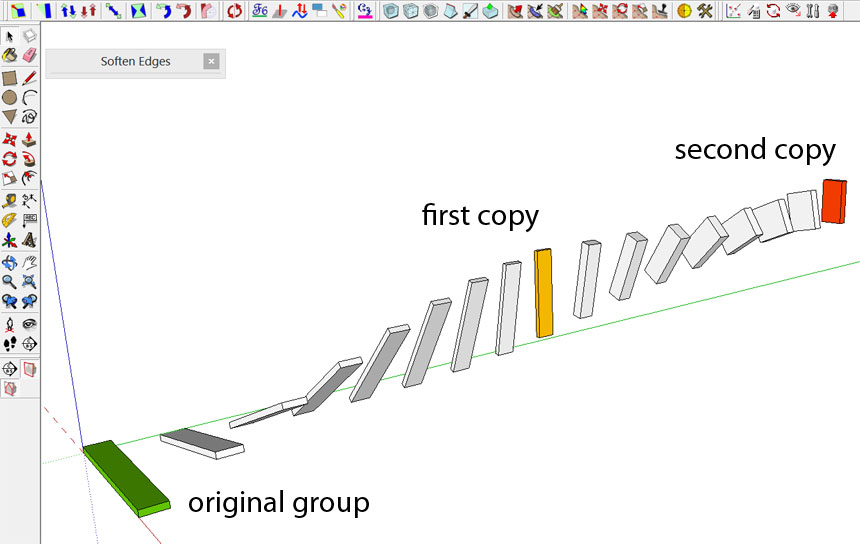
Anyway: Thank you very much for this great plugin. Its a lot of fun to play with!!!
-
Seems you can make that in 2 pass no ?
Green Yellow
then
Yellow red -
@unknownuser said:
Seems you can make that in 2 pass no ?
Yes indeed you can. In fact, thats how I did this mock-up. But imagine you just needed two clicks...

And if you have two or more different key-frame groups in more than one direction... then it gets really tricky...
-
Yes but so there is no limit !
Why not 10 or 100 inbetweeners modules !:) -
Hi everyone,
I just download LSS Matrix. Im using a Sketchup 2017 and it just does not work. It doesnt let me set up any copy or original...
Any help??
-
This plugin was dead.
-
This plugin was dead.
-
@niko_monkey said:
Hi everyone,
I just download LSS Matrix. Im using a Sketchup 2017 and it just does not work. It doesnt let me set up any copy or original...
Any help??
@arc said:
This plugin was dead.
If you consider the last active post, before the quoted above, is from 2013 and take a look on Extension Warehouse the last release of LSS Matrix was 20 May 2013 and only listed as compatible with SU version 2013 last.
My guess is if you're using anything newer than SU2013 you shouldn't expect this to work at this time.
-
Why, this plugin was really great, and your work there helped many people...
-
hey whats up am new here and my lss matrix isnt working properly after i group the first model and copied it when i try to select after i click the initial pick button it wont select it whats the problem plz help me thank you
Advertisement







