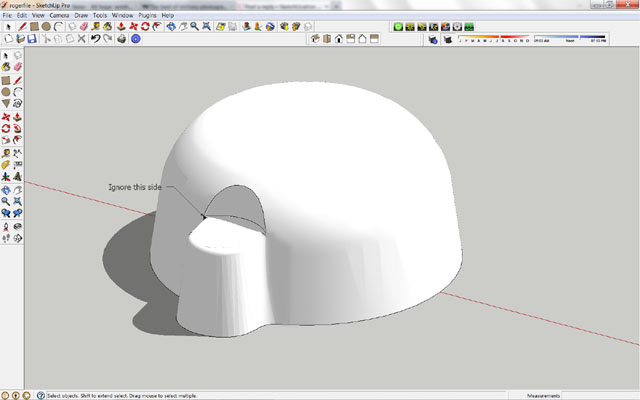HELP with Sketchup Hypernurbs? soften corners?
-
Its not ment to be 3d Printed, its a personal project that I wanted practice the organic shapes in sketchup. Tanks are my interest and this M103 has a lot of curved faces that would be a challenge. I only wish to engage in this project and do my best to get a really good and well detailed 3D model.
I did a T-34 tank in sketchup before (rendered in cinema 4D) but that did not have that many curved/organic surfaces as you can see in the attachment.

-
The choices I see are soften the line, create a quarter tube and tilt to fit and patch it in carefully, drag a fillet profile down that valley with the follow me tool and patch the ends, or use some specialty plugins that may or may not be expensive.
-
By the way, nice models.
-
Else you have The Sand Box with the Smoove Tool who can make more oganic form
But you must subdivide a little the Tin surface with the Add Detail tool! -
@roger said:
The choices I see are soften the line, create a quarter tube and tilt to fit and patch it in carefully, drag a fillet profile down that valley with the follow me tool and patch the ends, or use some specialty plugins that may or may not be expensive.
I see what you are saying, I done it many times but for the wheel I was working on it might work, or I could just leave it but for the front of the tank and the turret itself it will not.
Would seem like I finally managed to find a limit of what you can do in sketchup.
-
.
try this one … SDS BLEND.rb

[flash=853,480:336pv2l9]http://www.youtube.com/v/iTrbh0pAv64?version=3&hl=en_US&rel=0[/flash:336pv2l9]
*note- this is not a real tool in sketchup.. it's a mockup video for a feature request i made a couple of years ago.. it hasn't been made yet.. (and my fingers aren't crossed on it ever being made
 )
) -
Post that little segment of the wheel as a small model. I would like to see what I could do with it.
-
Not quite but a quick attempt with Artisan....
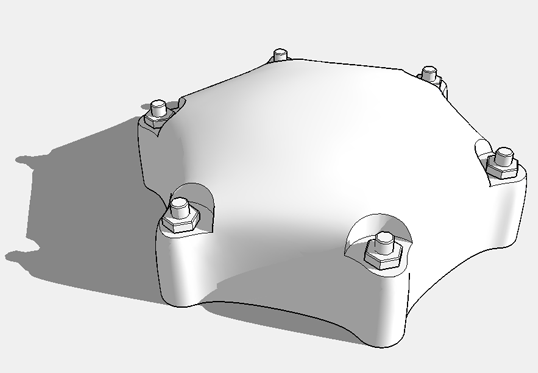
-
@unknownuser said:
.
try this one … SDS BLEND.rb

[flash=853,480:3af25c5m]http://www.youtube.com/v/iTrbh0pAv64?version=3&hl=en_US&rel=0[/flash:3af25c5m]
*note- this is not a real tool in sketchup.. it's a mockup video for a feature request i made a couple of years ago.. it hasn't been made yet.. (and my fingers aren't crossed on it ever being made
 )
)Nice tool but why would you recommend it when it is not released?
Roger I am attaching the file for you here.
-
@unknownuser said:
Not quite but a quick attempt with Artisan....
[attachment=0:1rcz6zdu]<!-- ia0 -->Tank_Cap_Example.png<!-- ia0 -->[/attachment:1rcz6zdu]
Wow now that is pretty sweet looking. Seems like that software is quite useful
-
You have also the free Ferrari who can make the same !

Just find the structure who can generate the tensile structure of your piece
-
@mspisz said:
Nice tool but why would you recommend it when it is not released?
i apologize.. i thought it was pretty obvious the manner in which my post was made but maybe not..
won't happen again, sir..
-
-
Thanks for that Roger
 but its a bit inconvenient for me. I could do the wheel your way but again a lot of other parts of the tank wont work with that technique... I know it will look a bit dodgy on bigger parts.
but its a bit inconvenient for me. I could do the wheel your way but again a lot of other parts of the tank wont work with that technique... I know it will look a bit dodgy on bigger parts. -
I had a little play with your problem and found that if I extended the cut out arc a little the round corners plugin worked better and looked more like what I think your after. I'm all ways trying to get smooth transitions through multiple surfaces and I often have to alter the angle of surfaces a bit first and return it after the tool works.
-
Try MOI, free trial and dirt cheep, clean modeling. http://moi3d.com/2.0/docs/tutorials.htm
@anthony, did you do a solid check on this?
Advertisement