Complex shape pushpulled?
-
How do I get this shape to a point where I can pull it up? Or...am I just going about it wrong?
Any help will be most appreciated.
Thanks,
Lloyd
Post Script: I notice a broken line in the image I'm posting, fixed it, still need to figure out how to Pull it.
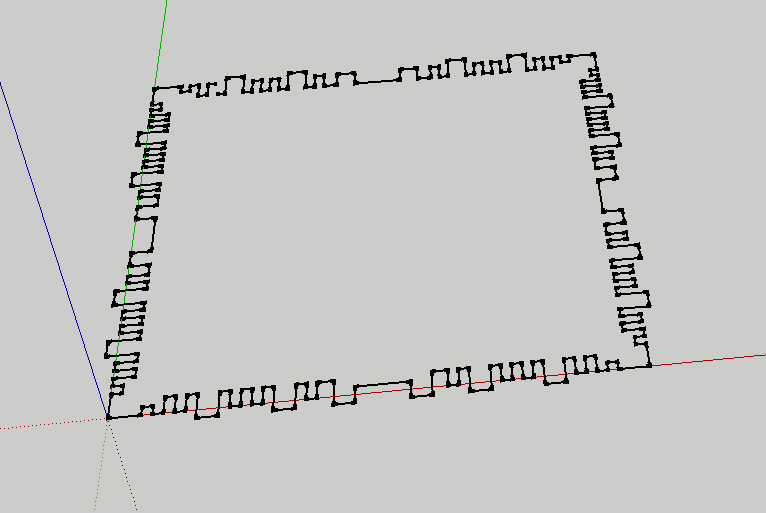
-
Looks to me like all you have is edges, with no face, which means somewhere the perimeter is not connected. You need a face to pushpull.
Try drawing some lines from edge to edge and see if it forms a face, if it does keep drawing lines until it doesn't form a face. This will help narrow down where the lines aren't joined. -
To me it looks like you're missing one edge at least. Look to the right of the back left corner. As Dale says, once you close up the loop, you should have a face and be able to extrude it.
If, after adding that line segment, you still don't get a face, try drawing lines across the shape from one side to the other. If you get a face one one side of the line but not the other, you know there's a gap somewhere on the unfilled side. Keep drawing lines across the unfilled area to narrow down where the gap is. You should be able to delete these lines crossing the shape once you've finished closing any gaps.
-
Use this plugin http://www.smustard.com/script/StrayLines. It is very useful to find those stray lines you cannot see unless zoomed way in.
-
Thanks Dale and Mac1,
I went back and fixed the missing line in the model and the face snapped into place.
Great plugin also. I spent a lot of time looking at other plugins.
Thanks for the response, I'm on my way.
Lloyd
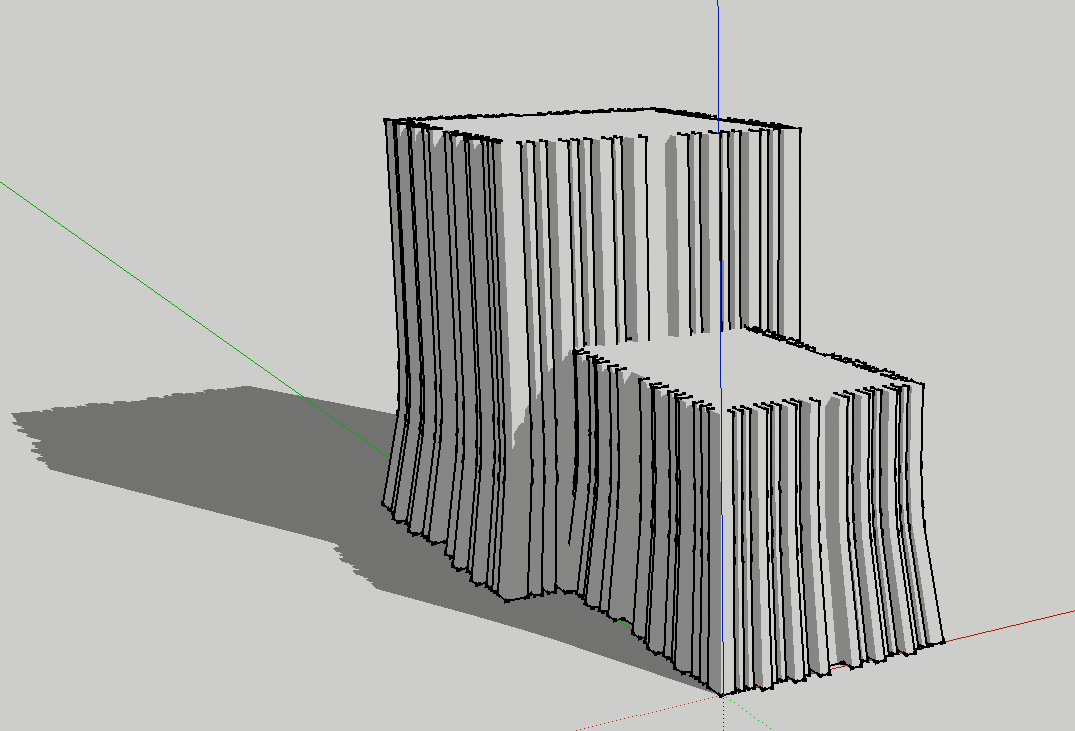
-
Just saw Dave R's post as I posted my reply.
Also Thank you Dave
Lloyd
-
So what's this going to be? Looks like some interesting shape...
-
Gaieus,
Sorry about the slow response, I've got several photo restoration jobs and just delivered a couple of them. It would be great if I got them one per week, but like everyone else, the work comes in spurts with nothing in between. One was really interesting because the clients great grandfather was holding a gun, seemingly on the photographer, which we didn't really see until half way through the restoration that he was just displaying it. Check in out in "Examples" at my web site adifferentpicture.com
I'm afraid the model isn't anything that interesting, at least yet.
I'm just making exercises for myself to become better with SU by preconceptualizing shapes and seeing how close I can come. This one is to take a complex base outline and use it as several repeatable components of a larger structure. I need to get better at the basics before I'm able to do some of the models I would like to. So I guess it's just sort of directed playing. If anything looks worth posting out of this one, I will.
Thanks for your interest.
Lloyd
Advertisement







