Sketchup is Inacurrate???
-
@alan fraser said:
The right tool for the right job.
alan,
i'm a big fan of that saying as well.. (and apply it in my own stuff)• but is this or is this not an architectural modeler?
• are circles and arcs not very basic design elements in architecture? (i mean sketchup has straight lines and does good with those.. what's the next basic building block? an arc.. as in, the arc is the second most basic thing you use to draw with)- so is sketchup good for architecture?
-
@gilles said:
The real question is why people like Tig, Thomthom, Fredo,and and and and ............... are able to create missing basic tools while Sketchup Team does not?
Aren't they paid for?One of the pressing questions about Sketchup is, is it really that intuitive and easy to use once you leave the simple square?
Edit: and even the simplest of pitched roofs become an instant challenge without the help of those people like Tig, Thomthom, Fredo,and and ....

-
@alan fraser said:
Well of course they don't touch...they're not bezier curves, they are polygon approximations of circles. SU still understands them as circles with those properties...and if you increase the number of segments (to say 120) to get rid of the facets, then the edges will touch.
Criticizing SU for not displaying true curves is like criticizing and Abrams tank for not being able to do aerobatics. The right tool for the right job.But that was the premise here. In Architecture we like circles; So are you saying sketchup not the right tool for the job?
I'll tell you with a we bit more sophisticated options it absolutely would be.
As I said before some issues just need to be fixed. And there is no reason why not. -
@gilles said:
Just a basic, try to draw 3 tangent circles with native tools and tell me how much time you spend.
Of course they must intersect.
added a 4th into the mix in under 12 seconds..
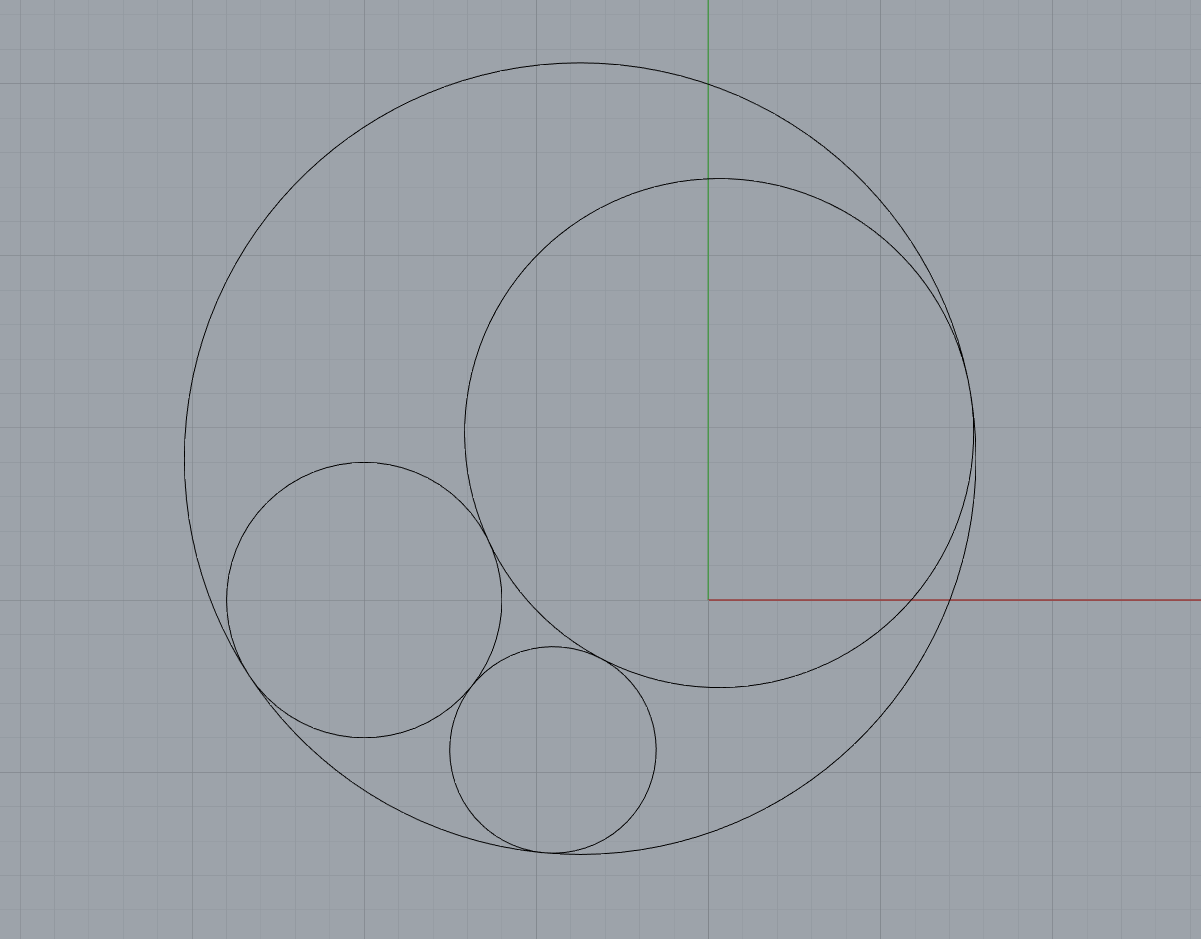

.](/uploads/imported_attachments/ESrT_ScreenShot2013-01-16at6.44.52PM.png "..or is this something that's bad because it's 'bloated'?

.")
-
@unknownuser said:
@gilles said:
Just a basic, try to draw 3 tangent circles with native tools and tell me how much time you spend.
Of course they must intersect.
added a 4th into the mix in under 12 seconds..
I love rhino

-
@desertraven said:
@alan fraser said:
Well of course they don't touch...they're not bezier curves, they are polygon approximations of circles. SU still understands them as circles with those properties...and if you increase the number of segments (to say 120) to get rid of the facets, then the edges will touch.
Criticizing SU for not displaying true curves is like criticizing and Abrams tank for not being able to do aerobatics. The right tool for the right job.But that was the premise here. In Architecture we like circles; So are you saying sketchup not the right tool for the job?
I'll tell you with a we bit more sophisticated options it absolutely would be.
As I said before some issues just need to be fixed. And there is no reason why not.But you said those circles weren't accurate...and they are. They are circles of an established radius and they are the correct distance apart for their circumferences to touch tangentially. Whether they actually touch visually is entirely dependent on how many segments you care to assign to them. Did you increase the number and see that they do, in fact, touch?
SketchUp could certainly do with more options to construct circles and arcs starting from various points along the curve. I believe ther is a plugin that will do that (which I don't possess)...but that is a question of usability, not accuracy.I'm not an architect, but there appear to be an ever-growing number that believe it is the right tool for the job. Maybe not the only one, but certainly one that has radically affected their workflow.
As for your question of whether it is still easy once you get beyond rectilinear shapes; well, as I routinely use it for modelling eveything from tufted sofas, through all manner of organically shaped furnishings to entire human figures and trees, I guess I'd have to say "Yes it is."

That's not to say it can't be frustrating at times; and there are certainly some processes that are much easier in other programs. But taking the broad view, it is still much faster and easier than anything else out there. If it wasn't, I wouldn't be using it. -
8 seconds with Moi but with a little training!

As right click repeat the last function it's some easy
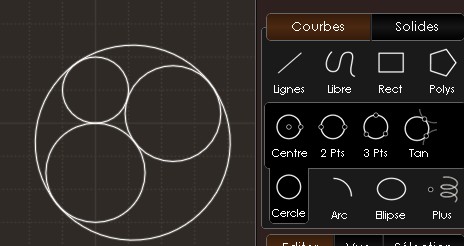
Ps All circles are different
-
@alan fraser said:
@desertraven said:
@alan fraser said:
Well of course they don't touch... The right tool for the right job.
But that was the premise here. In Architecture ....... And there is no reason why not.
But you said those circles weren't accurate...a.... but certainly one that has radically affected their workflow.
As for your question of whether it is still easy once you get beyond rectilinear shapes; well, as I routinely use it for modelling eveything from tufted sofas, through all manner of organically shaped furnishings to entire human figures and trees, I guess I'd have to say "Yes it is."

That's not to say it can't be frustrating at times; and there are certainly some processes that are much easier in other programs. But taking the broad view, it is still much faster and easier than anything else out there. If it wasn't, I wouldn't be using it.They may be accurate in a way, but in the sketchup world they need to touch or intersect.
Because those small gaps will cause a problem down the road.
And in my experience there is no speed gain with inaccurate geometry, only long hours of fixing and finding those minute little gaps. I tell this my guys who build models for me and I'm very strict about it, models created with sketchup need to be water tight. No gaps, no just a wee bit off.I used to work with AutoCAD and 3D Max for Arch Vis, Sketchup has sped up my work flow.
Don't get me wrong, I won't compare these programs.
All I'm asking for is to fix some bugs that have been around from the beginning of "sketchup time" and as I said before, just a few fixed will make SU an outstanding tool. And I do not understand why anyone would be opposed to this notion.
Also I would vote for a constraint override.
The inference engine is one of the most limiting aspects of Sketchup. It is convenient for square geometries, but strongly impairs tasks like tracing and any 3D geometry that is not square.
I'm sure it would not be that easy building organic geometries using only native Sketchup tools ... -
-emoticon alert-
@alan fraser said:
But you said those circles weren't accurate...and they are. They are circles of an established radius and they are the correct distance apart for their circumferences to touch tangentially. Whether they actually touch visually...
i'll give you that

i mean, you're right, if the circles in your model are infact accurate (proper radius.. proper x/y centerpoint) then i think that's an acceptable and useable result in sketchup (due to it's inherent nature.. its polys)..for posterity sake, i think adding a cpoint at the exact tangent points would be nice.
[because once you have that cpoint, you can then fill in the arcs completely and accurately.. which, to me, is definitely an acceptable tradeoff for us using segmented arcs in the first place )
)
i also think we should have solutions such as this from within sketchup.. it's really not much to ask and it's not a bloat alert.. i mean so what- some apps do require more tools.. put them in there.i know tig has true tangents.. and it's great and i congratulate him (i think thats when i dropped a donation his way if that matters).. but the user experience is just not there.. its more
 than
than 
these types of things need to work quick and straight to the point.. for the most part, it's the power users* that will be taking advantage of these plugs so tailor the experience to their needs.. i mean, that's your target audience..
if this stuff was inside sketchup's own UI, there would be a consistency.. you might: :tangent circle: and it all flows.. but now, it's stop and tinker.. and, maybe, tinker some more..
so in that regard, sketchup could have a sort of ruby control [thing] which the devs can plug in to for things like interface and dialog.. with a simple set of (suggested) guidelines to adhere to.. as now, you have a boat load of rubies out there and none of them really act the same.. and it's far too rare when you'll see topics of "hey, let's nerd out and talk about how this is really working out from the user point of view"
seriously, if you guys (suteam) do not want to do the stuff requested in this thread to your app.. that's ok.. hook these boys up with some more ruby access.. set them up with a little vending machine.. there are obviously people that are willing and able to make workarounds.. but often it comes out as "whelp.. here goes another workaround".. but with the right developer access, and an ideal of more uniformity, they can make truly legit workarounds.. to where it doesn't feel the slightest bit workaroundy..
thank you*[EDIT] -- please, no one tell solo pete someone actually just called themselves a power user and they use macs

-
@unknownuser said:
@alan fraser said:
But you said those circles weren't accurate...and they are. They are circles of an established radius and they are the correct distance apart for their circumferences to touch tangentially. Whether they actually touch visually is entirely dependent on how many segments you care to assign to them. Did you increase the number and see that they do, in fact, touch?
i'll give you that

i mean, you're right, if the circles in your model are infact accurate (proper radius.. proper x/y centerpoint) then i t....seriously, if you guys (suteam) do not want to do the stuff requested in this thread to your app.. that's ok.. hook these boys up with some more ruby access.. set them up with a little vending machine.. there are obviously people that are willing and able to make workarounds.. as is now, it's often "whelp.. here goes another workaround".. but with the right developer access, and an ideal of more uniformity, they can make truly legit workarounds.. to where it doesn't feel the slightest bit workaroundy..
thank youMaybe those SU dev's should consider hiring or at least inviting those "ruby wizzes" into their holy grounds along with some Pro Users that work for the money as a kind of conference. Closed doors for 2 weeks hard work to get this thing together.

-
something i started typing earlier.. i'll post it then maybe lay off this subject for a while.. at this point, it's just me
 ing out thought trains at you poor guys
ing out thought trains at you poor guys 
i'm pretty sure i said all there is i have to say so now its just me trying to re-word the same stuff as if someone will magically appear with some answers... if i say it in the right way..
@unknownuser said:
in under 12 seconds..
@unknownuser said:
8 secondes with Moi but with a little training!

damn.. i have to keep practicing!
but this brings up a point as to why i'm even here participating in this thread or any sort of sketchup wish discussion..
if sketchup could draw those 4 circles like that, i could do it in 3 seconds... with my eyes closed.. (please let me exaggerate every now and then :wlnk: and no, not because su is so 'easy to use'.. it's because ive spent a helluvalotta time learning and using it..
i so want sketchup to be more [theres a word for this.. i just don't know what it is]
i know the damn app almost better than the back of my hand.. (but the reason i know the back of my hand so well is because all of the time they've spent on the keyboard/mouse using sketchup)
..and i know it can be more progressive.. not "oh, that would be cool if they..." ..more like "this is the exact right app in this world right now to really go for something".. and if you don't do that, it's done.. it is.. maybe not right this minute but...and there are other apps out there.. app~~-s-~~ that I'm getting proficient in.. so it's not like i'm sitting around bitching&moaning while not seeking out an actual solution.. i have a solution.. you know?
i guess it's more of a last ditch effort to get some real truth about the future of this app.. if it continues along the same path it's been going since su4 then
<puttered out around here...> good night
-
damn.. one more..
@desertraven said:
Maybe those SU dev's should consider hiring or at least inviting those "ruby wizzes" into their holy grounds along with some Pro Users that work for the money as a kind of conference. Closed doors for 2 weeks hard work to get this thing together.

yeah.. maybe..
but what really needs to happen.. if they want to get it on a more radical* approach.. is that in their office sit the ruby guy**.. shows up- rubies - goes home.. rubies some more..he only has (or wants) his sub-project to mess with.. and his project isn't strictly within the main app.. sure, ruby will remain in the golden master but users can also download the module he's working with and install separately.. he has a lot more freedom on when he can release an update.. he'll have an official/possibly supported module that is released more infrequent but in between those releases a certain freedom/experimental/aggressive approach is allowed.. just from within my workflow, i know of rhino,indigo,grasshopper,&skindigo which do similar approaches (basically, open betas).. and it's great for the people(users) that choose to be involved + the official releases allow the less adventurous user to still gain the benefit of the module while not having to filter all the crap out of the inbetween phases themselves.. the official release has done the filtering for them..
that guy though isn't necessarily writing ruby all day long.. he's maintaining the environment & opening up new avenues in which the developers can function more freely in..
or something like that....
*this actually isn't very 'radical'..
** i don't feel sexist one bit for calling him a guy.. let's face it.. the dude is definitely going to be male.. -
This thread seems to be getting a little lost. Yes, there are annoyances in SU...like the way that Offset (or Follow me, for that matter) doesn't currently play nicely with curves. I also can't see any reason why SU can't have circle and arc tools based on 2 points + centre etc. like other apps do. However, these things are not necessarily reflections on SU's accuracy. Like I said above, those 3 circles I drew earlier are dimensionally and positionally accurate. It's utterly irrelevant that their low-res polygonal representations don't quite touch. If what you demand is true curves from beginning to end, one has to question why you are using SU at all; it is not a NURBS modeller, was never developed as one, has no intention of ever becoming one.
I like Jeff's idea of having a construction point mark the true tangential point of two curves. I'd even go further and suggest that it would be really cool if we could have an option (on the context menu maybe) to temporarily show a true curve 'ghost' of a polyline curve. As Thom has already said, SU knows what these polylines actually are; and it will make them progressively more accurate as you increase the number of polys. If this 'ghost' could be inferenced off, even better. Linked to better options for drawing arcs, you could then construct one arc directly off another with pin-point accuracy.
If this can't be done in the modeller itself without screwing-up the code, then have it available in Layout...which uses true curves already. Then have the resulting plan exportable directly to SU in the resolution of your choice...and with the arcs still showing up as such.This thread started off with everyone more or less in agreement the SU is very accurate and the many reports of it being inaccurate were from people who didn't know how to use it properly. We all recognise that there is still much room for improvement...especially in the area of curves and arcs...and their further extrapolation. However, the last few pages seem to be little more than bitching about the fact that it's not a NURBS modeller. Absolutely correct....it's not...so what?
-
@gilles said:
The real question is why people like Tig, Thomthom, Fredo,and and and and ............... are able to create missing basic tools while Sketchup Team does not?
Aren't they paid for?Remember that Google put quite some restraint on the development of SketchUp. Lets see where Trimble SketchUp goes.
-
@unknownuser said:
damn.. one more..
@desertraven said:
Maybe those SU dev's should consider hiring or at least inviting those "ruby wizzes" into their holy grounds along with some Pro Users that work for the money as a kind of conference. Closed doors for 2 weeks hard work to get this thing together.

yeah.. maybe..
but what really needs to happen.. if they want to get it on a more radical* approach.. is that in their office sit the ruby guy**.. shows up- rubies - goes home.. rubies some more..he only has (or wants) his sub-project to mess with.. and his project isn't strictly within the main app.. sure, ruby will remain in the golden master but users can also download the module he's working with and install separately.. he has a lot more freedom on when he can release an update.. he'll have an official/possibly supported module that is released more infrequent but in between those releases a certain freedom/experimental/aggressive approach is allowed.. just from within my workflow, i know of rhino,indigo,grasshopper,&skindigo which do similar approaches (basically, open betas).. and it's great for the people(users) that choose to be involved + the official releases allow the less adventurous user to still gain the benefit of the module while not having to filter all the crap out of the inbetween phases themselves.. the official release has done the filtering for them..
that guy though isn't necessarily writing ruby all day long.. he's maintaining the environment & opening up new avenues in which the developers can function more freely in..
or something like that....
*this actually isn't very 'radical'..
** i don't feel sexist one bit for calling him a guy.. let's face it.. the dude is definitely going to be male..Where do I apply?

@alan fraser said:
This thread seems to be getting a little lost.
We've turned pretty much all the stones, haven't we? Now we've moved on to the lounge area.

@unknownuser said:
However, the last few pages seem to be little more than bitching about the fact that it's not a NURBS modeller. Absolutely correct....it's not...so what?
That is true - this goes back to the right tool for the right job. I guess why we keep getting back to these discussions is that we like SketchUp so much, have used it so much - so when it fails in one area we wish it was the right tool.
-
@thomthom said:
we like SketchUp so much, have used it so much - so when it fails in one area we wish it was the right tool.

-
SU is accurate for show an atomic plant!

SU is not yet accurate for calculate the reactor!
Alas temptation is inside!


-
A slight little factoid, stemming from my earlier comments about arcs beginning and ending with only half-segments:
If you draw a default arc then chop a little off each end segment, it's still obviously a 12 segment arc...but with two of those segments shorter than the others. Now use Entity Info to change the resolution to...say...24 segments, then back again to 12.
You find that what you have now is a redrawn 12 segment arc with all its segments now all the same length.No great surprise there, as SU seems to recognise arcs based on their end points and centre...neither of which has changed.
I just thought it might be a useful little trick if you needed to butcher or intersect an arc for various reasons, yet still wanted whatever remained to comprise equal segments.
-
@alan fraser said:
........, all done in SU using only native tools. Do I get a cigar?

Alan, you won't be able to do this accurately with SU's native tools. Even increasing the number of segments to 1000 leaves a gap between two "circles"You'll at least need trilateration.rb to get good results to do this.
Jeff, you may have misinterpreted my previous post, ("peace" stands).
I still think that the Offset tool does exactly what it is supposed to do, even with SU's arcs, (they are segmented) whether connected to edges or not. Changing the number of segments reproduces a different offset and a different mitter line at the end.I'll go over your example once again (in this thread on page 6 or so).
-
I wouldn't say SketchUp is a digital machine. Rather, it runs on one. Obviously floats and doubles have limited accuracy and indeed can cause all sorts of problems, especially in geometry. There are libraries that can work with arbitrary precision though. Checkout http://gmplib.org/ and its quotient class. It has no theoretical limit in accuracy.
Also, even though you can't create an infinitely long edge in SketchUp, Ruby does support the concept of infinity. Try
1/0.to_f
Advertisement







