Plugins in osx lion
-
Hi,
I've recently upgraded to using mac os x lion and am using sketchup 8.
I've finally managed to find the Library folder on Lion (Go) + (Alt) and from searching in application support - sketchup8 ...... the plugins folder is nowhere to be found.Usually I would download the plugin.rb and drop it in the plugins folder but as it's not there I can't add plugins to sketchup.
Can anyone please help?
Thanks
rhys -
To find your Plugins folder copy/paste this text into Sketchup-Menu > Windows > Ruby Console window...
Sketchup.find_support_file("Plugins")
and press <enter>.
It prints out the path to your Plugins folder...
on a PC it is typically
C:/Program Files/Google/Google SketchUp 8/Plugins
and a MAC it is typically
**Macintosh HD**/Library/Application Support/Google SketchUp 8/SketchUp/Plugins
Note on a MAC it should be the 'HD' root Library and not a 'User' [similar] Library...
If the MAC folder is 'hidden' adjust your settings so you can see it and make a shortcut 'alias' or 'link' to it for easier access later...
These paths may vary depending the version and how you originally installed Sketchup - these are 'the defaults' for v8.
This 'file finding' method works for any specified file or folder in the Sketchup folders 'set', as long as any intervening subfolders are included in the ""...
Another way is to type$LOAD_PATHinto the Ruby Console, which returns all of the paths used to load scripts, including the 'Plugins' folder - they'll also be 'Tools' which is used by Google's own scripts, and there might also be a few others included by some scripts - e.g. to Thomthom's Libs... [once you are up and running]...

-
@rhys ifan said:
Hi,
I've recently upgraded to using mac os x lion and am using sketchup 8.
**I've finally managed to find the Library folder on Lion (Go) + (Alt)**and from searching in application support - sketchup8 ...... the plugins folder is nowhere to be found.Usually I would download the plugin.rb and drop it in the plugins folder but as it's not there I can't add plugins to sketchup.
Can anyone please help?
Thanks
rhysthat's your user library.. you need to go to the library folder which TIG mentioned (Macintosh HD/ Library/....)
-
I can't figure this out either. I want to get the KT lights to show up in Sketchup for rendering in Kerkythea as well as the slicer tool. Here's the screen shot of what happens when I open SU and also a screenshot of where I've placed the plugins.
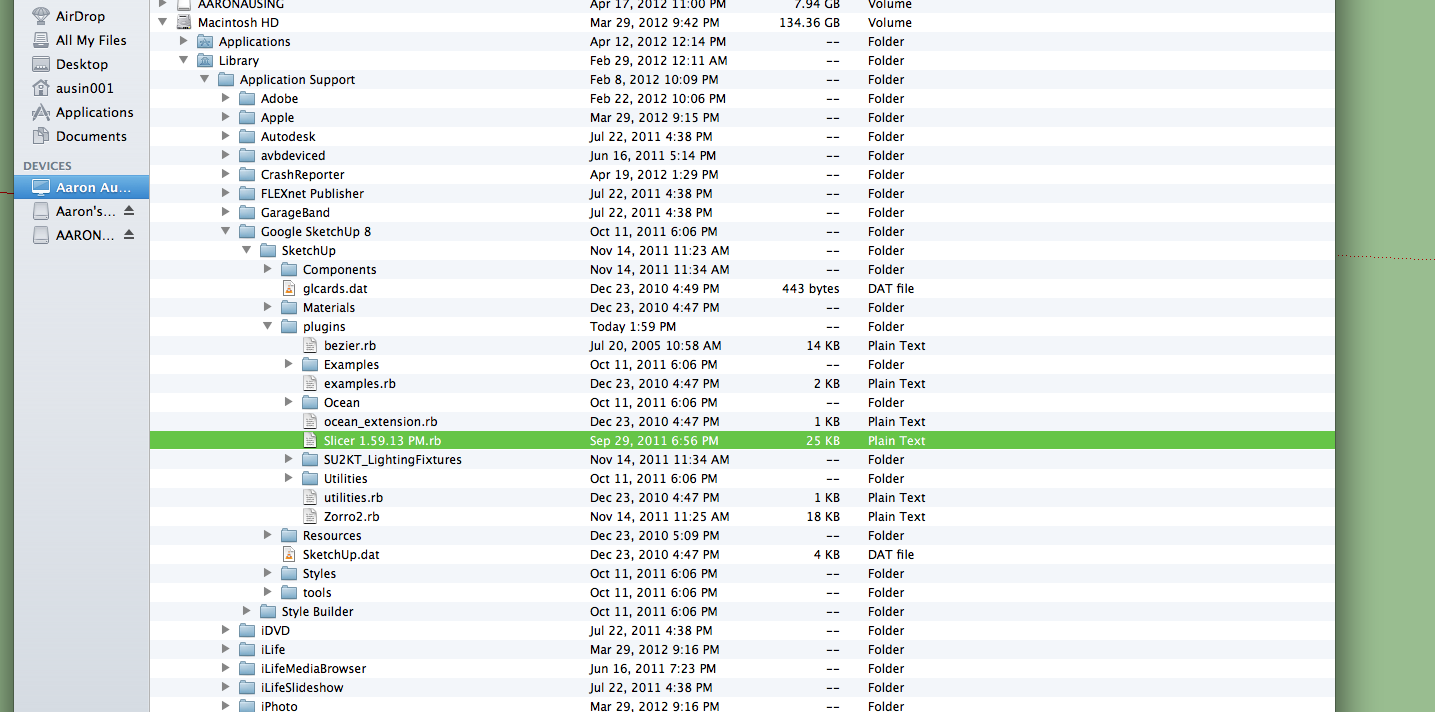
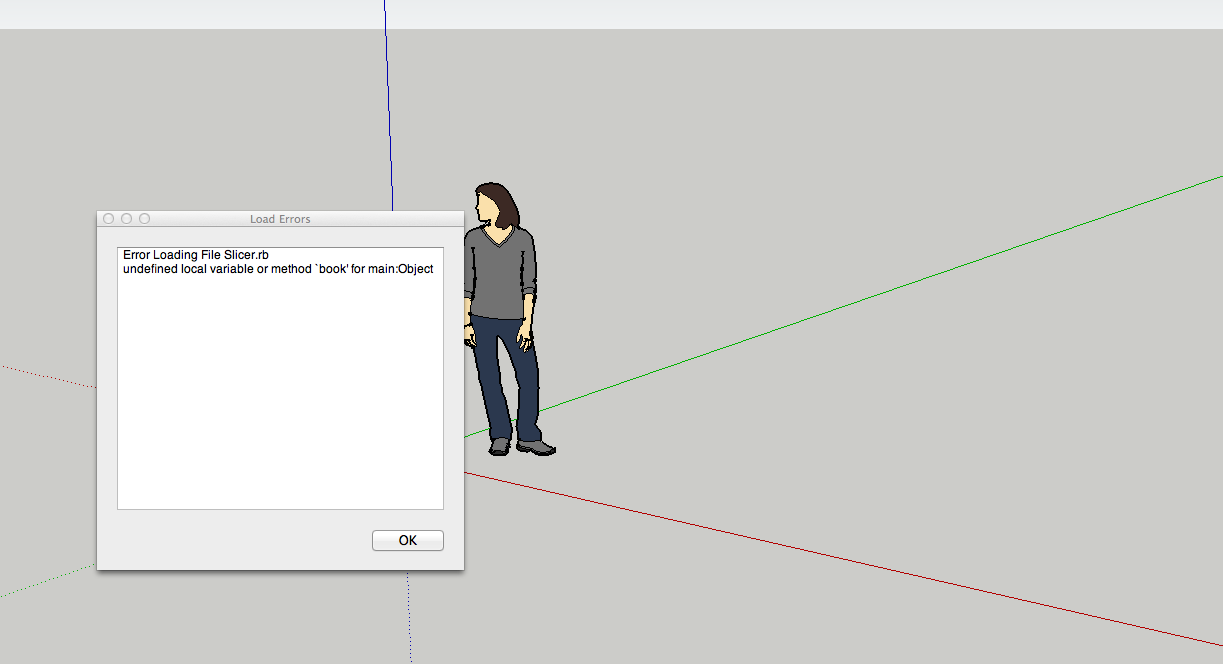
-
That SU2KT_LightingFixtures folder should go under the Components folder, not the Plugin folder (open it and see there are only skp files there, nothing ruby).
Slicer (that you get the error with) has nothing to do with Kerkythea. I do not know why you are getting that - some ruby guru probably can tell.
-
The string 'book' does not occur in Slicer.rb code OR any of its loaded code later.
So something that was loaded just before is corrupting the load.
What other things are loading ???
[Unless you have edited the Slicer script with a word-processor and formated it, thereby breaking it, it has to be something breaking earlier...]
Advertisement







