My flames look funky
-
When I view my model at an angle, the flames look jagged, but when viewed from above they look ok. They are projected textures. Any ideas?
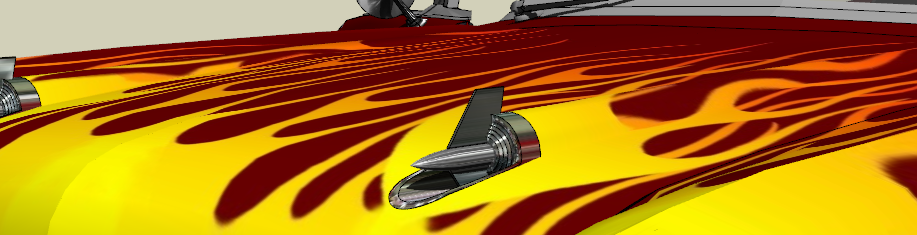
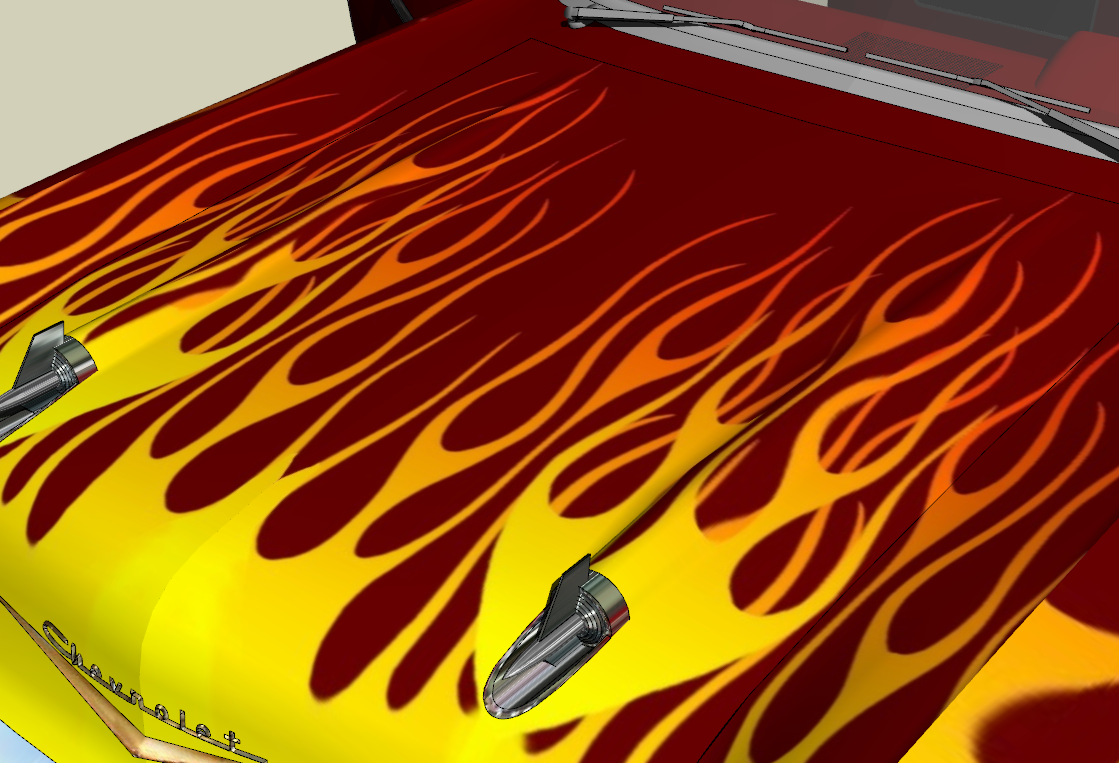
-
That looks like a moire effect. Does it have to do with pixels or some other feature?
-
It's just how SU displays textures. At the low viewing angle the flames are so narrow SU isn't AA'ing them. Other than play with your preferences and texture size there's nothing I think of off hand.
-
@mitcorb said:
That looks like a moire effect. Does it have to do with pixels or some other feature?
I have no idea if it's pixels or whatever. I've never encountered this before, and I've use a lot of textures. Looks like crap, I would really like to fix this.
-
So basically it's one more of SU's many quirks. Well, thanks for the input.
-
@hellnbak said:
So basically it's one more of SU's many quirks. Well, thanks for the input.
Not limited to just SU. You'll see this on TV too. What happens if you export 2d image at large size and rescale down (make sure AA is off)
-
If you export the view as 2D graphic with anti-aliasing that effect should go away at the exported image.
-
Make sure that you do actually have the "Use Anti-aliased Textures" box checked in the rendering section of Object Info. If so, then do as Rich says and export at a greater resolution then resample down again in an image editor. I would advise not exporting large images with AA checked as part of the export options...it takes forever (if not freezes SU) It's actually faster to export a non-AAed image then resample in Photoshop or whatever than wait for SU to go through its paces...it usually produces better results too.
-
@alan fraser said:
Make sure that you do actually have the "Use Anti-aliased Textures" box checked in the rendering section of Object Info.
That's all it took! I was sure it was checked, first time I've ever been wrong

Thanks Alan, and thanks to everyone for your help and suggestions
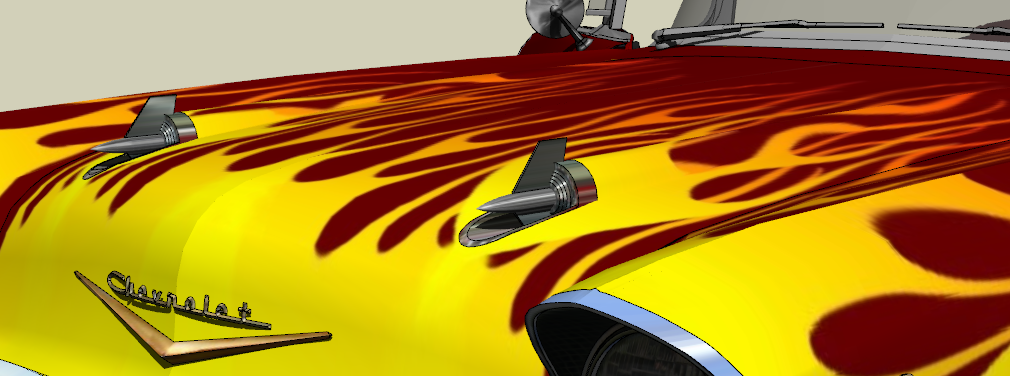
Advertisement







