Too many materials
-
Hi All, when I download a model from a warehouse it comes with its own materials that have been assigned by a creator. After careful inspection of a downloaded model I might not like something so I delete and that's when the problems starts. Deleted model leaves its materials in the file that I'm working in. Right now I in my model I use only 4 materials but when I go to my material window "in model" it shows over 300 of them (from previous downloaded models). I tried to delete, it takes way to long to right click (and when you right click it sits there for few seconds and thinks) and delete. The only way is that you have to do one by one, you can't delete materials like you can layers (click, click+shift and highlight a bunch and done). Is there a way of deleting not needed materials from your file quicker? Also when I try to open a file it takes ages with all those materials. Any help please and thanks. I use SU PRO 7.1, Win 7 with i3 and 4 GB ram and I never had so many problems before. It has never been so slow

As you can see the material window keeps on going and going...
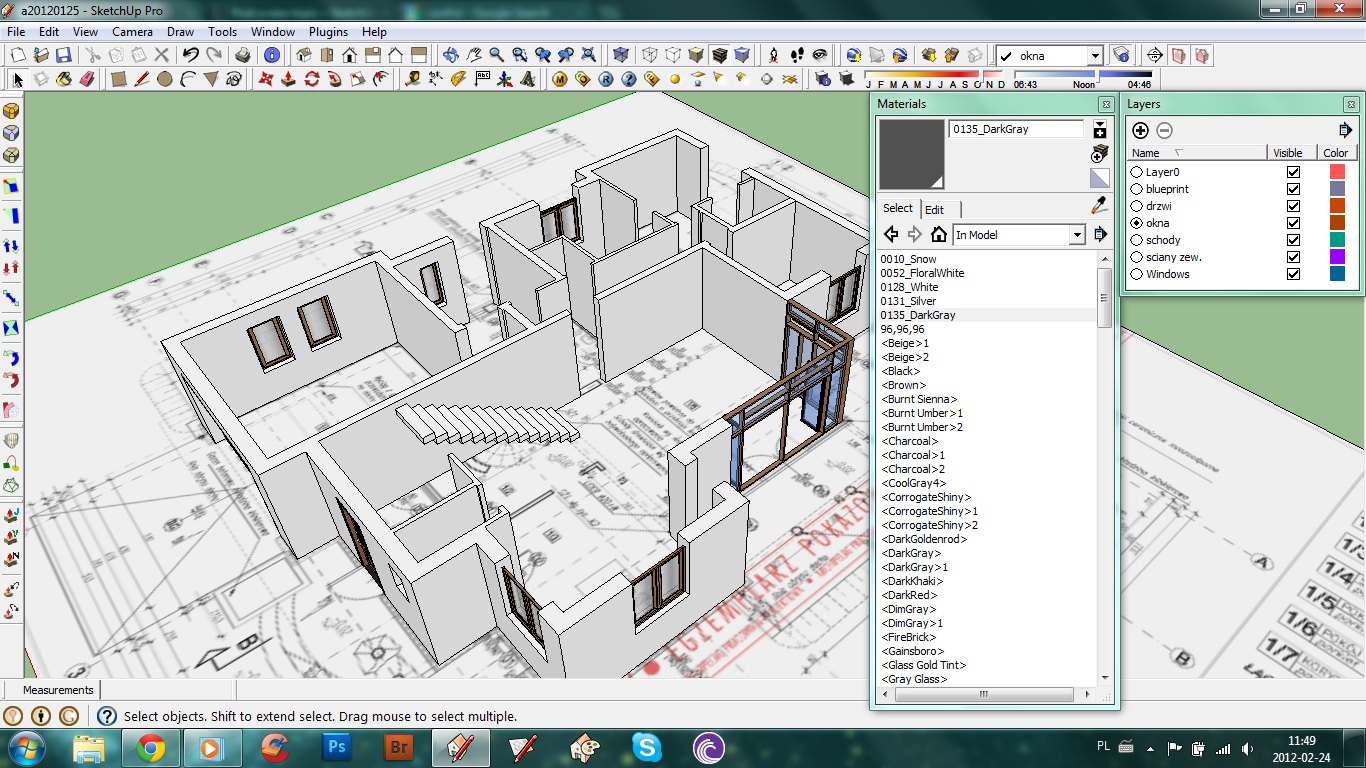
-
Just delete the relevant skm files using the file system.
-
@chrisjk said:
Just delete the relevant skm files using the file system.
No, these are just "in model" materials. They should be simply purged from the model.
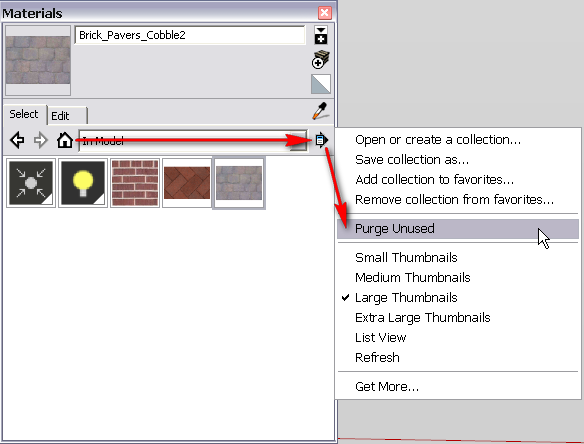
Well, Alan beat me but here is also a screenshot... -
That's what the purge function is for. If you delete an imported model from your master design and don't intend using it again, then make sure you purge it from the component browser. You can then purge it from the Materials browser...or you can do it all in one blow (including any extra layers) by using the purge unused function on the model Info panel.
If you have purged and there are still extra materials present, then it's likely that they have been assigned to some remaining edges (that's why they show zero surface area). I think there is a ruby script that will force delete such unwanted extras.
-
Gai,
You are right of course - it was the mention of 300 leftovers from previously downloaded models that tripped me up. -
Another issue that's sometimes raised is what to do when you have lots of materials that are actually identical in every respect but their names... Seek out 'MaterialConsolidator' for resolving that... [ http://forums.sketchucation.com/viewtopic.php?p=295290#p295290 ]
-
Thanks a lot for the fast replies, I just went to model info-statistics-purge unused. From 263 materials that I had, now I have only 11
 I just can't figure out why I haven't thought about it.
I just can't figure out why I haven't thought about it.
You guys rock, thanks.
Advertisement







