Something odd about scale to a neg cone
-
Resizer? It looks to me as if you were using the Scale tool. Perhaps I misunderstood.
-
Ok
It would be easier to use Follow Me on a triangular profile and a circular path
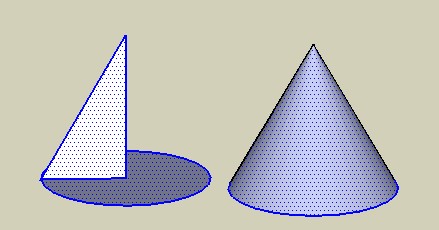
That's a partial anser to question 3? Pre (A) circle to (D) easier natual way.
But why the oddies of resizer? -
Yes the scale tool, yes I mix up my thought again
if I said resizer it scale tool -
I guess the simplest answer is, that's not what the Scale tool is for.
-
I have no idea what you just wrote. Are you feeling alright?
-
No. The Scale tool is not "performing an error."
It's kind of like using a pitch fork to bail water out of a boat. It's the wrong tool for the job.
-
If you want to make a cone on a cone using scale on a cylinder, then you need to scale a ring at the points of the cones.
Use Pushpull on the circle then ctrl pushpull and you will have a cylinder with a ring, then scale the ring.
But it's not the best way. -
@DukeJazz:
I thought you were just musing on an intriguing, but currently useless tendency in this tool to fool the display language. I think Kito Raupp does this kind of thing with flair. -
This may help, the plugin tool I used in 3a was: make_faces.rb.
Ok
Is this behavior of scale tool, performing an error?
-
@dukejazz said:
The Problem:
I wanted to make a cone(D)from a pulled circle(A).
So I resized the top edge, but I over resized it scale to a neg -.60 and got (B)
Well I thought I will get rid of unneeded edges and got (C)That's odd
- This behavior (A)to(B) is odd?.
- This behavior (B)to(c) is odd?.
- 30 min later I use a plugin path to get from(B)to(d), but is thier a easy natual way other than scale 0?
4)Is this behavior a resizing error? (scale tool)
[attachment=1:3rzzp4p6]<!-- ia1 -->pic_0034.jpg<!-- ia1 -->[/attachment:3rzzp4p6]
history of change's
add(scale tool)thank dave
add QA#
A to B is normal, because you still have single segments bordering the lower and upper cones.
Note that with the SU Scale tool, you cannot enter 0 as a valid scale factor.I just realized that FredoScale can do it
[attachment=0:3rzzp4p6]<!-- ia0 -->Cone from Cylinder.gif<!-- ia0 -->[/attachment:3rzzp4p6]
Be careful however, because for whatever reasons, you SU creates zero-length edges at the spike of the cone (they come from the original upper circle). But you can easily get rid of them, for instance by just moving the whole cone via the Move tool).
Fredo
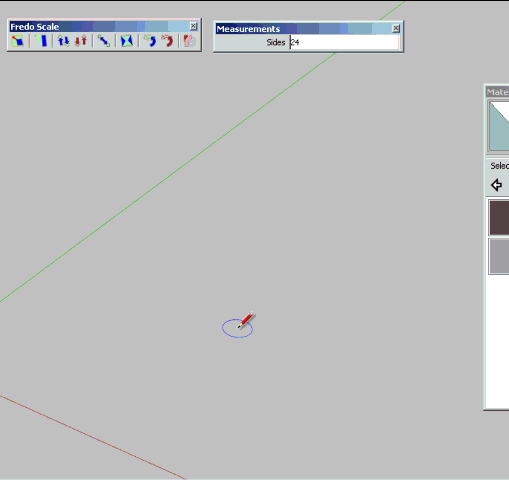
-
Ya know.. while we talkin' Why can't FredoBend have inference... you know endpoint, edge, midpoint, blackspot, whatever. Or did I just forget, and it's a tab enabled parameter?
-
Skills test:
Finding a recovery path from B to D
Thier no wrong anwers here
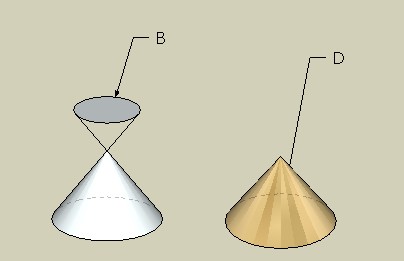
Thank you: by dave
"It's kind of like using a pitch fork to bail water out of a boat. It's the wrong tool for the job."
Also
Thank you: by Box:Yes these are safty cone good product.
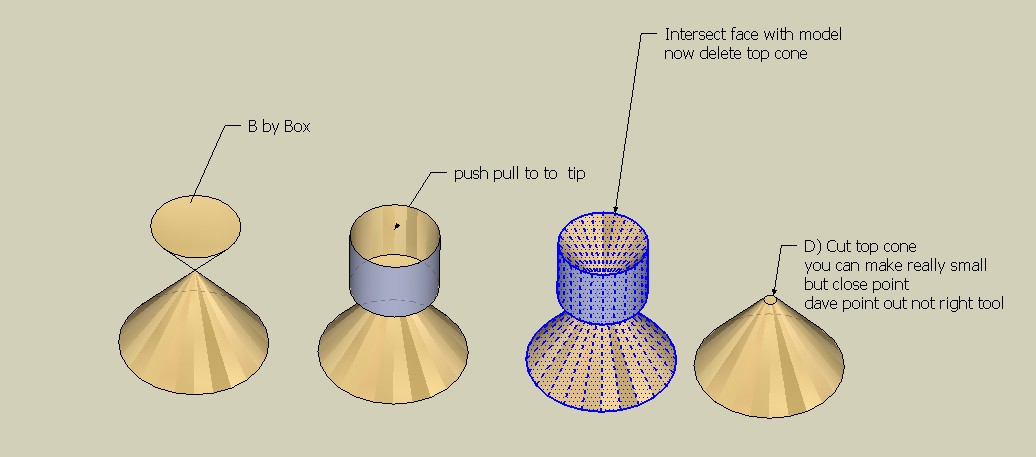
This void of non closure to the point, this is usually where discussion ends. but by digging deeper there more to learn on this subject.
Thank you: by T. Burch
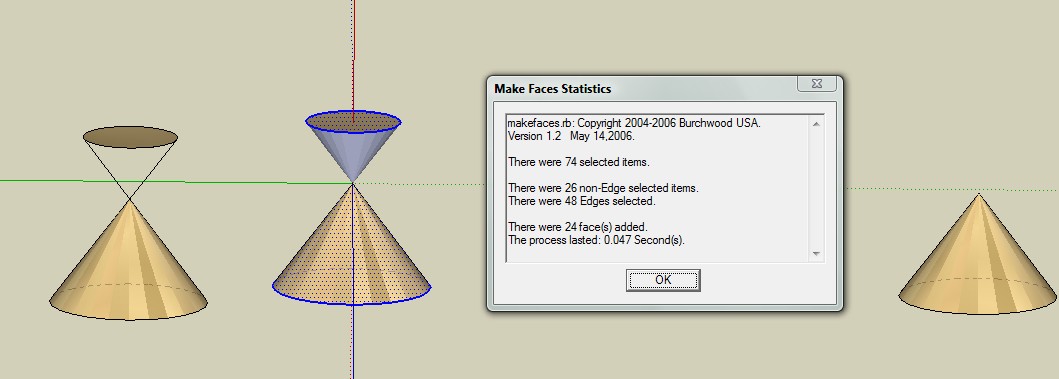
Thank you: by Fredo6
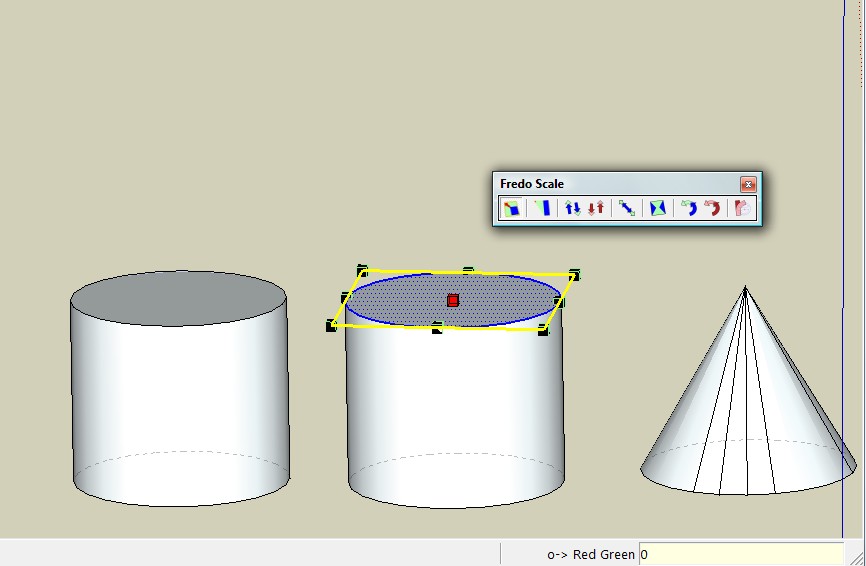
No. The Scale tool is not "performing an error." by daveInfo:by Dukejazz Skin pixs are complex

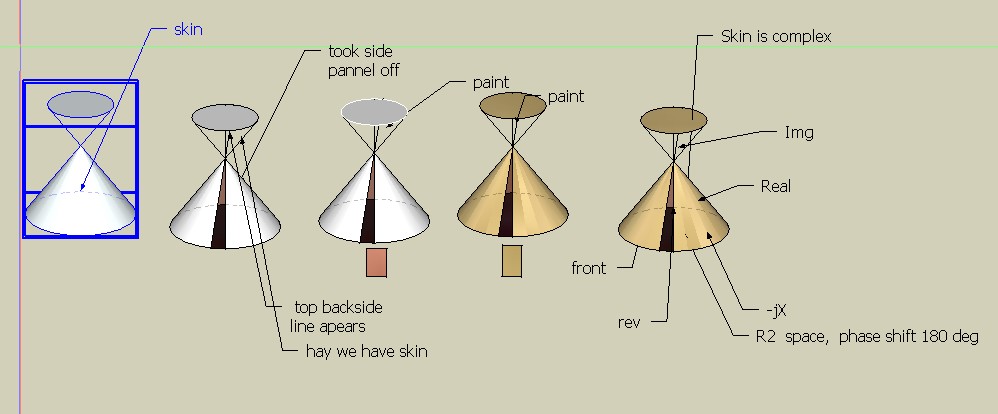
Work by Dukejazz: Need axes place at tip of cone to center of rotated plain.
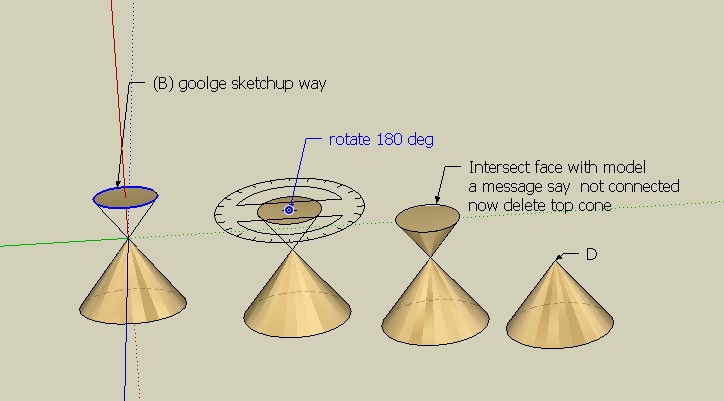
It may not be the fastest way Dave but it can be done,
google sketchup way or by a plugins: recover from B to D.I open a area or door on why transparency holes occurs in scaling, pulling and twistihg object negitive.
I would like to here more, this subject is sill open.
-
It is true not useing a right tool can cause oddies (problems)
So you did anwser question 1,2 is right
but the science or infor 4 is still open.My insight(I exspected):in (B), is a cone on top of the other.
-
Hi folks.
Scaling one end of a cylinder to make a cone will yield only a cone frustrum, even after scaling repetitively as much as you want since a scale factor of 0 is not allowed.
When you scale symmetrically the top circle of a cylinder by -1 using a corner handgrip, you are actually changing the position and orientation of all the edges that where forming the cylindrical surface, with the xception of their lower edges which remain unaltered on the untouched bottom face. The net result is that each of the rectangular facet that make the cylindrical surface cannot really exist since their original four corners are not coplanar any more.
SU is going berseck with that.
Try this : Create a cylinder and erase all but one of the facets making the cylindrical surface. Scale the top by -1. See what happens with the facet during the scaling operation. See what happens when rotating the top face.
By the way, you can also create a "cone" by only rotating one face or a cylinder by 180°. The result will be quite similar to the scaling action. In fact, you get two incomplete cones.
Want to see funny stuff, rotate by 180° then scale by -1.
A fast way I know of making a cone is to create a circle and then add two radiuses on it. You need two radiuses to have an edpoint, at the circle center, that you can then pull up (or down) along the blue axis to create the cone. Use Autofold for the move to work. When done with the move, smooth the two lines that are, in fact, the two radiuses having been reoriented.
A triangle lathed around a circle is another fast way.
Both of these method will yield a pure cone.
Another fast way is probably to add a cone component and to resize it
Just ideas.
-
Something nice about scaling to a neg cone
Shaders for sketchup
Scale to a neg cone: shaders by rotaton of base.
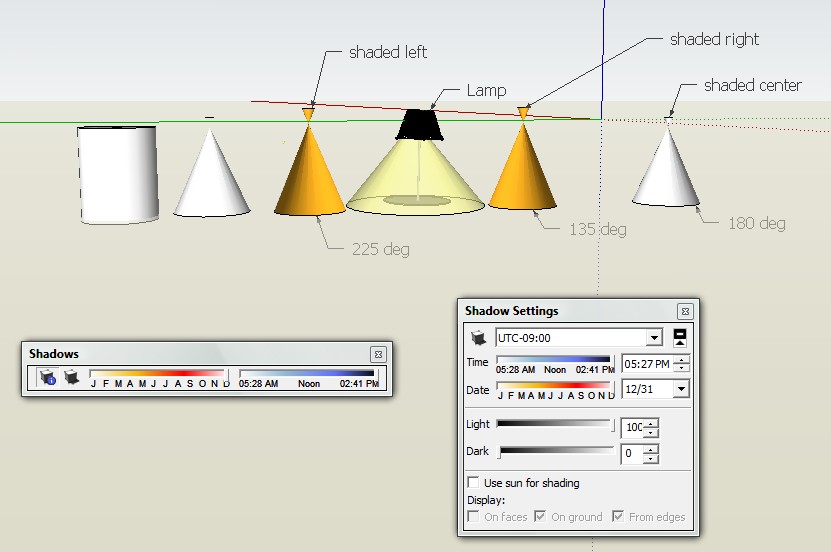
No texture.
No rendering.
No shodows turn on
Just plain colors and tranparency: 100% sketchup
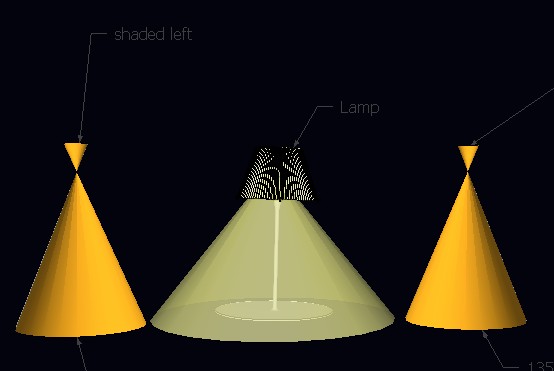
Lamp is a point light and below is a sorce light
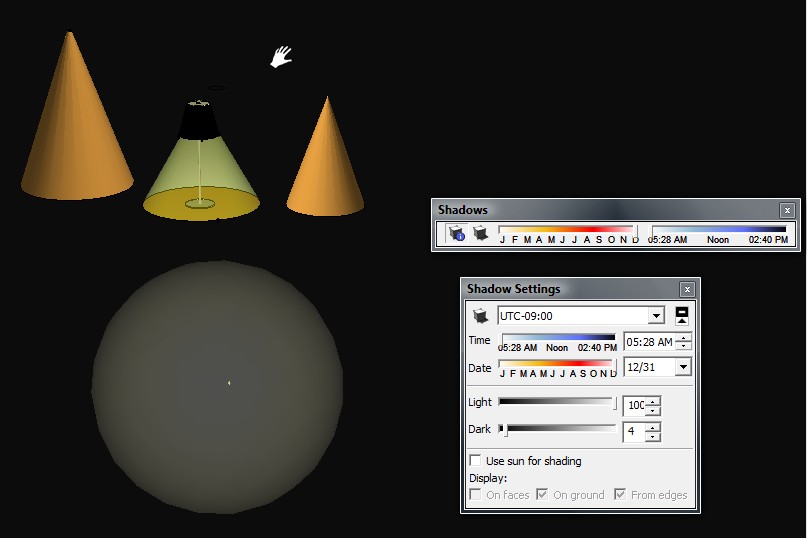
Again shadows not needed to render the light.
Looking though a sorce light.
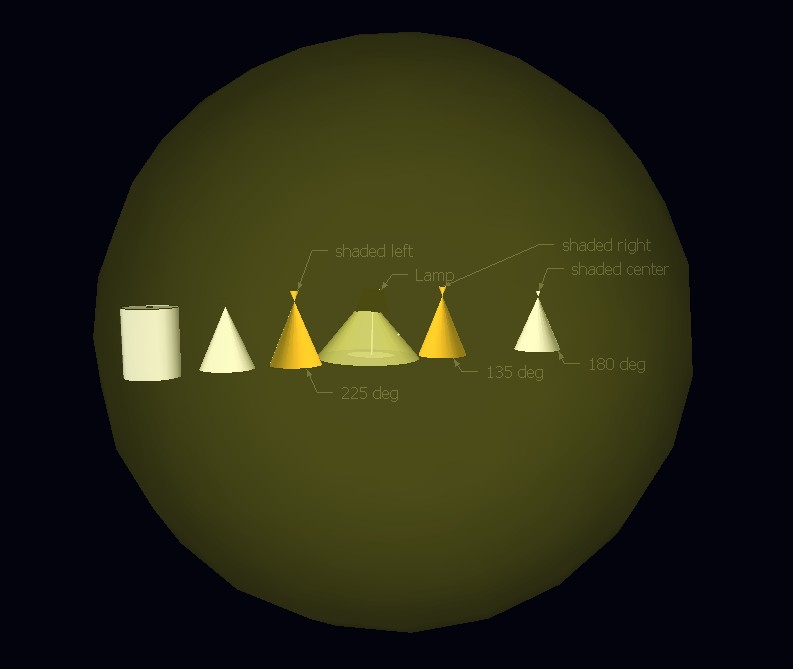
Advertisement







