What is wrong with this GE Model?
-
Hi All,
This model: http://sketchup.google.com/3dwarehouse/details?mid=3dfba19c1ce67c33571b94ddc3bad4ca&result=4, created by Le Corb (not me) was rejected by GE twice. LC is NOT happy! He is a pain in the ass to deal with...
I don't know what is wrong with it. Can someone tell me?
Also, does anyone have a contact in GE who can talk to me directly about modelling?- I am trying to start a large GE project in Cork City Ireland.
Thanks
-
Did you not get an explanation to why it was rejected?
Have you read the sticky thread on GE modelling? http://forums.sketchucation.com/viewtopic.php?f=271&t=18180
-
All faces have materials - good.
The form is 'solid' without holes etc - good.
But bad = you have at least three 'reversed faces' in the elevations with textured backsides - view the SKP in Monochrome mode to see this.
Use my FixReverseFaceMaterials on them and resubmit. -
The roof appear to be modeled flat, while the texture indicate it is not. Could that be an issue?
-
Thanks a lot guys.
I fixed the reversed faces. Thanks for that plugin TIG. Re the roof: I tried making it roof-like in an earlier version of the model but this was one of the rejected ones. I decided to play it safe. I might try doing a more detailed model later. I just want to get something sorted for now.
I wish Google Earth would try explaining problems better. I can't understand why they won't write a line or two of text just to explain what the problem is, especially when they can see that you have put some effort in... : ( e.g. I didn't know reversed faces was even an issue- this is not explained anywhere- or is it?)
Hope it works this time anyway.. Cheers.
-
They have loosened the rules lately especially regards textures.
Sounds like an interesting project. We need to get this end of the country modelled. Dublin is awful because of the building maker brigade.
-
If a model is not accepted, they always give an explanation why. It's at the bottom of the model page but visible only to the model owner. For example:
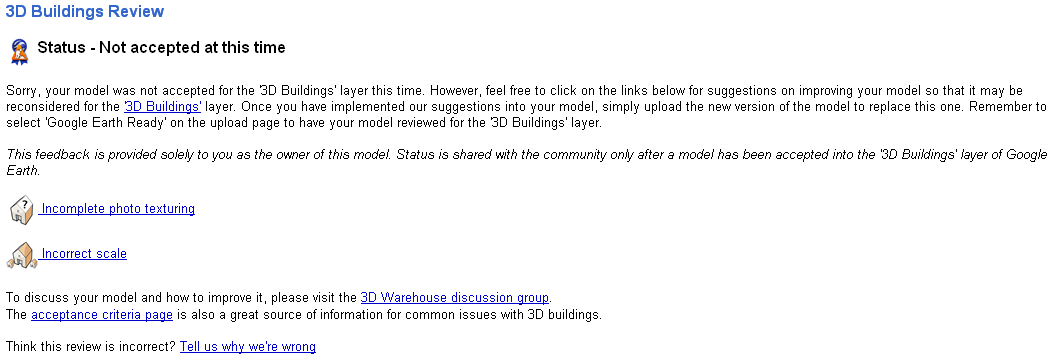
This hint would be very useful when trying to trouble-shoot.
Advertisement







