Small rounded corners
-
Hi everybody,
I need to draw apiece of curved glass, 2 or 3 cms thick, in an arc shape, with rounded corners, about 3cms radius. Width of glass about 20cms with the arc about, say 50cms. It is a glass shelf. I will use the line tool and the arc tool combined, but I simply can't get them to join. I think they should join. What am I doing wrong. If anybody can help, I'd be grateful.
This a huge stumbling block! Hope my description makes sense!Also how do I attach my own graphic?
Many thanks
John Leftwich -
It would help if you posted the SKP but, in general, small curves can be problematic because SketchUp won't create tiny faces. The solution is to scale the model up and create the curves and then scale back down. Actually, my process is to create a component of the geometry, copy it (Ctrl+Move) and scale the copy up by a factor of 100 or 1000. Then I do whatever might create the small faces on the original. When I've finished, I close the large component so it's not in edit mode and delete it. this saves me having to scale back down and potentially restoring the component to its normal location.
-
Will this work?
1 Offset Arc for arc-shaped shelf. Draw a Line arc to arc ends.
2 draw small Arc each corner--it turns turquoise when tangent.
3 Erase excess.
4.Use Weld.rb on the edges, if you have it.
5. Push pull to glass thickness.
6. Option-Eraser to soften vertical lines if you didn't weld in 4. -
@wichleft said:
Also how do I attach my own graphic?
Many thanks
John LeftwichUse the "upload attachment" just below this window when writing your post.
-
I think what you mean is this ?
-
Oh, I assumed since OP said it was a "shelf", it was flat like a shelf. Just in an arc shape.
-
I'm only covering all of the bases...
IF it's a 'flat shelf'... then drawing a simple flat rectangle the right overall size [that way everything is made coplanar to begin with ], then using some construction [guide] geometry to work out the arcs' end-points [or even easier, a fillet tool - like 2dFillet] - it's easy to make the rounded corners by adding arcs and erasing the unwanted parts.
], then using some construction [guide] geometry to work out the arcs' end-points [or even easier, a fillet tool - like 2dFillet] - it's easy to make the rounded corners by adding arcs and erasing the unwanted parts.
When the 2d form is made as desired just use PushPull to add thickness...
Without a better set of details, example screenshot we are stumbling in the dark...
-
Thanks Dave R, pbacot, Box and TIG,
Thanks for your help and comments, I have attached a rough sketch.
Starting with sharp corners and adding arcs, then erasing unnecessary corner bits, I find the lines don't join.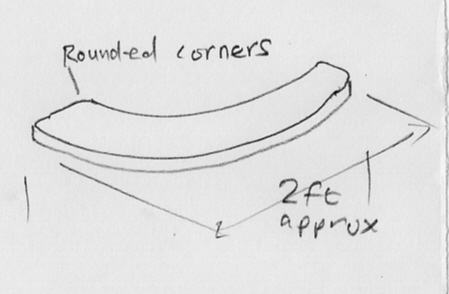
Regards
John L -
Maybe the corners are too rounded but they can be adjusted as you like...
-
TIG beat me to it and maybe mine isn't rounded enough. Here's a slightly different way to approach it.
Starting at the bottom:
I started with a square, drew an arc for the inside curve of the glass and another for the outside. then I deleted the unneeded bits.
I rounded the corners with arcs and deleted the waste at the corners.
Push/Pull to thickness. Smooth Soften edges between corner radii and large arcs.
I "eased" the edges of the shelf and added materials.
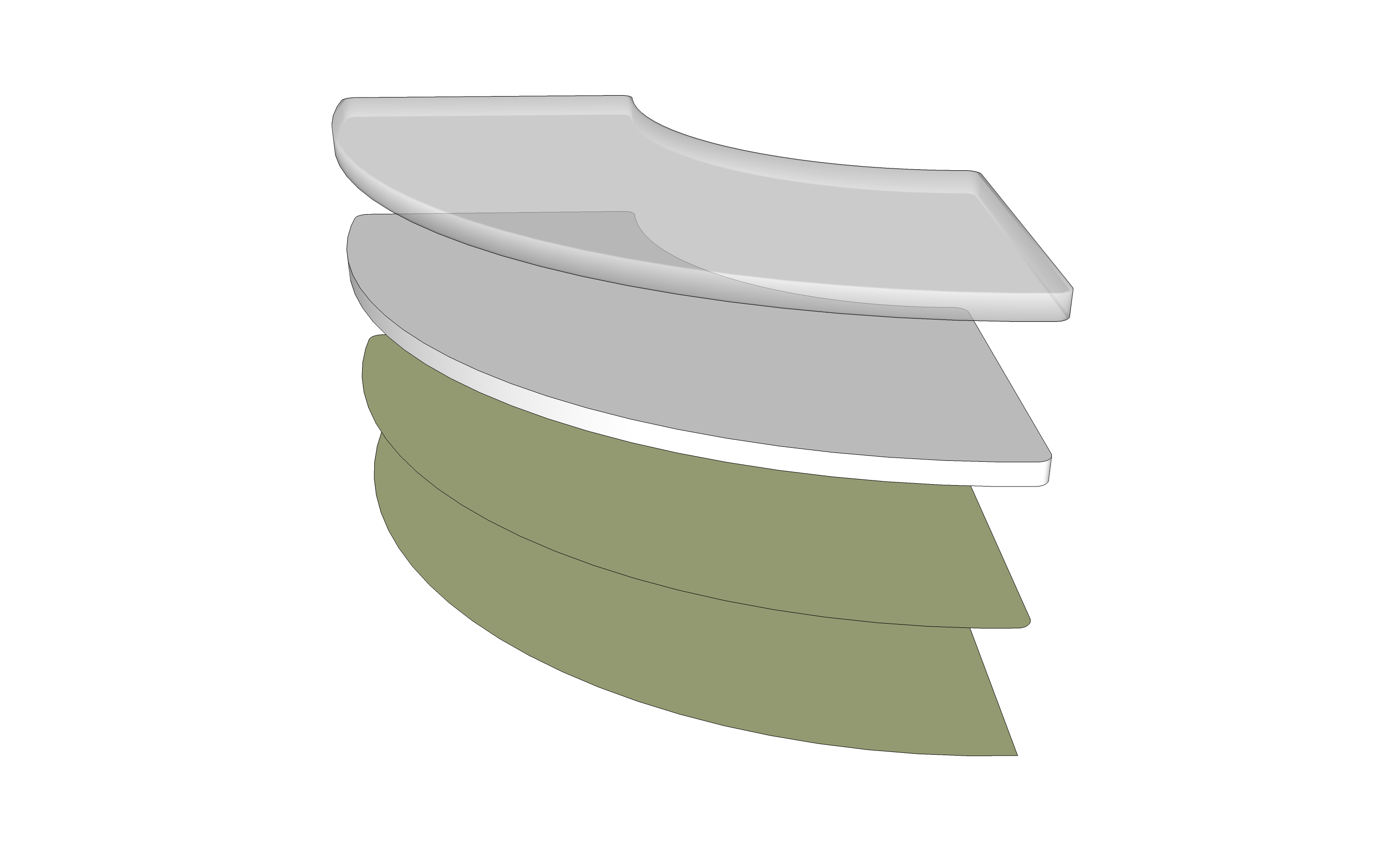
-
Dave R,
That's exactly what I'm looking for but when you say "I rounded the corners with arcs and deleted the waste at the corners.", that's what I did but when I delete the corners the whole object becomes "un-joined" (for want of a better word!) . . .
And what do you mean by "I "eased" the edges of the shelf . . ."?
Thanks again
John L -
Hi John,
If your small radius curves for the corners aren't connected to the edges, I would suggest that you zoom in close on the corners so you can see that both ends of the arc are actually contacting the existing edges. I suppose it is possible that you aren't dragging the arcs out on plane with the rest of the edges which would cause the face to disappear when you delete the corner. Perhaps you could draw it out up to the point where deleting the corner causes the face to disappear and then post the SKP file.
As to "easing" the edges, I used the quotes intentionally as I didn't really ease them as in rounding them over. If you look at the SKP model I uploaded and turn on the hidden geometry (View menu), you'll see that the perimeter of the top and bottom surface of the shelf is softened and inside that an 1/8" is an offset line that is hidden. This creates the illusion that the edges are rounded over or eased without actually rounding them over. Saves on entity count and file size.
-
Hi Dave,
I'll do what you suggest. Bit late tonight - I'll get back to you.Thanks again
John L
-
Dave R and everybody,
Thanks for your help. It works for me now; having scaled it up considerably, drawing and removing unwanted lines one corner at a time.
Thanks again
John L
-
Glad it worked for you. For what it's worth, I didn't find any need to scale up but perhaps you are using more and thus shorter line segments in your curves than did I.
Advertisement







