Axes Widget?
-
Hi,
Does anyone know of a plugin or a way to display the axes as a separate entity in the corner of the screen so that when you are zoomed in to a model you can always tell 'which way up' you are? -
I do not know about such a plugin but you can turn on crosshairs (Window > Preferences > Drawing > Miscellaneous) that will be an "extension" from the cursor along the axes.
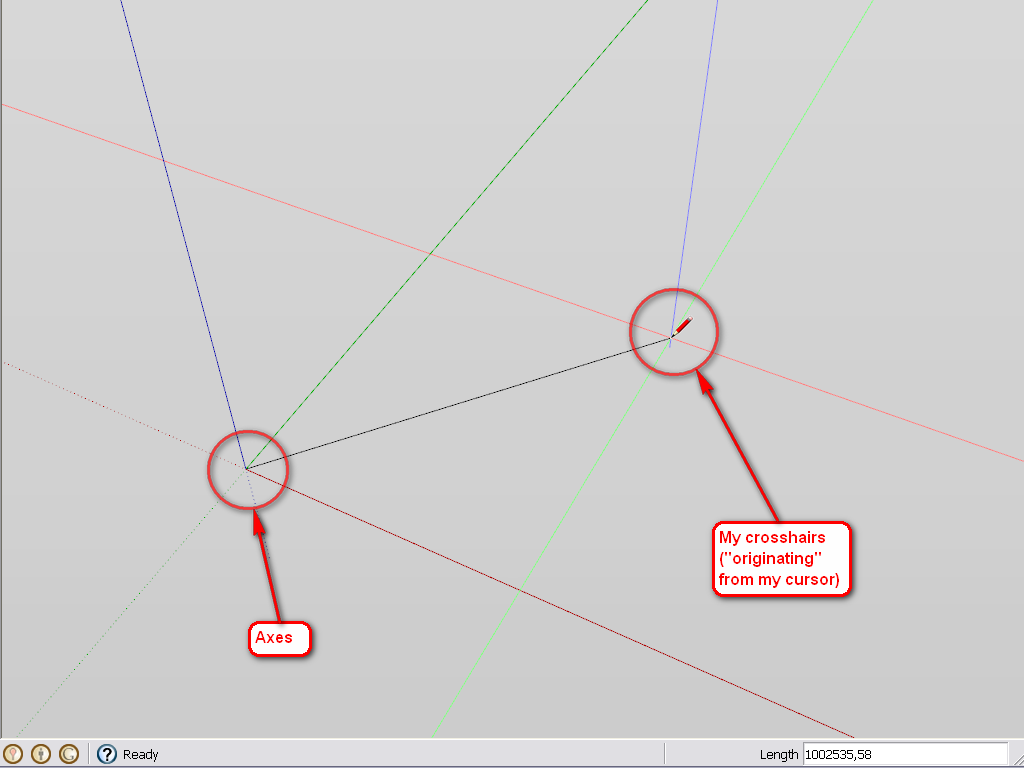
I personally find them annoying and distracting (and it can also tax your system/video card) but I can imagine that if someone gets used to them, they can be of some visual help orienting yourself.My template has ground and sky and that helps me find my orientation quite well. In completely monochrome backgrounds, I also have issues. Like flying in thick fog.
-
Thanks Gaieus,
I will give it a try for a while. It doesn't seem to be slowing down my old machine as yet so might be an option.
-
@gaieus said:
and it can also tax your system/video card
Really? But it's just three extra lines to draw... ?
-
@thomthom said:
Really? But it's just three extra lines to draw... ?
That's what I experienced with my older machine back 5 years ago. It had a video card that was just on the limit...
-
You could also set a shortcut key for View/Rendering/Edge/By Axis then you can toggle it on and off as needed.
-
@chrisjk said:
You could also set a shortcut key for View/Rendering/Edge/By Axis then you can toggle it on and off as needed.
I don't have that option on my version( 8 free). Which version are you using?
-
I don't have it either - Pro version. I think he refers to a plugin.
-
Strangely it's not in the Pro version menu.
This is a display-mode set under a Style only...
??? -
This is from the Pro version for the Mac

and this fropm the Free version for the PC

-
This is not a Plugin and it is available in the Free version of 8 for both Windows and Mac; I normally use a Mac but downloaded the Windows version to try it and it is basically identical.
Go to Window>Preferences>Shortcuts and then enter View for the filter criterion. Scroll down a bit to find the color by axis command. Set a shortcut and there you go.
-
How strange.
It's not a menu item. Nor is it a toolbar item. There is no toolbar named "Rendering", nor is there any toolbar that offer that feature.
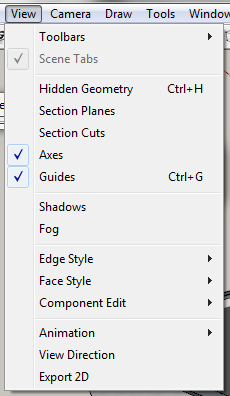
But I do see it in Preferences > Shortcuts
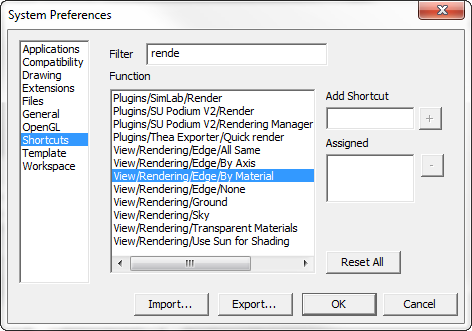
It's odd, because I thought one could only assign shortcuts to menus and toolbar commands. If you want to assign a shortcut to a context menu item one need to ensure that you have a valid selection before it will be visible in the shortcut list.
-
I see it too !
There's no menu entries to match, but there are shortcut listings for various Rendering options - it IS plain weird...

-
I'm stunned I knew something you guys didn't! Do I get a medal?

I am sure I learnt about it somewhere here though. I owe all I know about SU to this forum..
-
Congratulations!
Want a job
You see there's always something hiding inside Sketchup... -
It came up almost 4 years ago http://forums.sketchucation.com/viewtopic.php?p=56068#p56068
and surprised Jim that time !
Dave_R http://forums.sketchucation.com/viewtopic.php?p=56131#p56131 had his finger on the pulse - they used to be in another similar [sub]menu items in v6... but looks like they were removed from the menus in v7/8, but Google left them in the shortcuts list !
No one told me
-
So now the question arises; why do we need to ensure something relevant is selected in order to assign a command that only exists in the context menu? If the list isn't entirely dynamic based on UI element....
-
I do not use this function often enough to assign a shortcut (either because I would not remember due to the infrequency of use or because there are not too many shortcuts one would like to "waste" - or maybe solely because my memory is short?).
Anyway, I do have it in the shortcut list and also in Jim's custom toolbar plugin (maybe that's when Jim got surprised). I put it there however because sometimes it is indeed useful and then I do not have to dig into the styles settings.
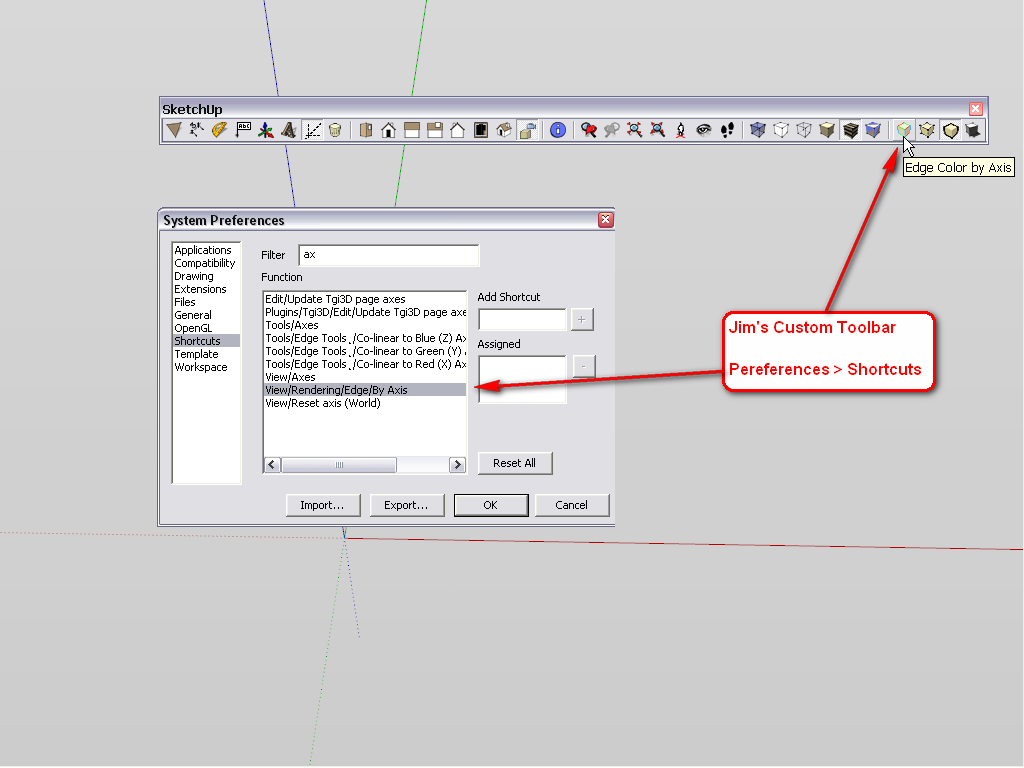
There are a couple of more buttons there that I like like display endpoints - also useful when you are hunting for them but otherwise do not have them on by default in your template. Also display profiles although I usually have profiles set to 1 px so that would not make much difference but I use it for trouble shooting models from the forums and displaying thicker profiles can be useful when searching for edges that do not merge. -
But the list is dynamic BUT Google wedge in these extra 'non-existent' items anyway - the oddity is that they list as if they are menu-items, but they are not - or if they are then those menu items are somehow 'hidden' from the users ? Which begs the question, why?
-
Not to clutter your menu?



 (all relevant smileys)
(all relevant smileys)
Advertisement







