Frontside and backside colour
-
Hello,
if I import a COLLADA-File I can change the (frontside) colour with the following Code:
Sketchup.active_model.active_entities.each{|e|e.material="green"};I want to do the same with the backside of the areas, but this Code doesn't work:
Sketchup.active_model.active_entities.each{|e|e.back_material="green"};Can somebody help me why this Code doesn't work?
Thanks,
Chris -
You're getting errors, right?
Only faces have the
.back_materialmethod - so when you iterate a whole entity collection you're also iterating over edges, guides etc. You need to ensure you're applying back material to only faces.If that is not the case - then you need to provide more info on what you are doing and exactly what "isn't working". (Errors or unexpected results. Sample models help.)
-
Hy thomthom,
this is my COLLADA-File: COLLADAfile.zip
The frontside colour I can change. This you can see on the file "change_frontside_colour.jpg".
And now my problem is that I can't change the backside colour!
"change_backside_colour_ERROR.jpg"Thanks a lot for your help,
ChrisKa
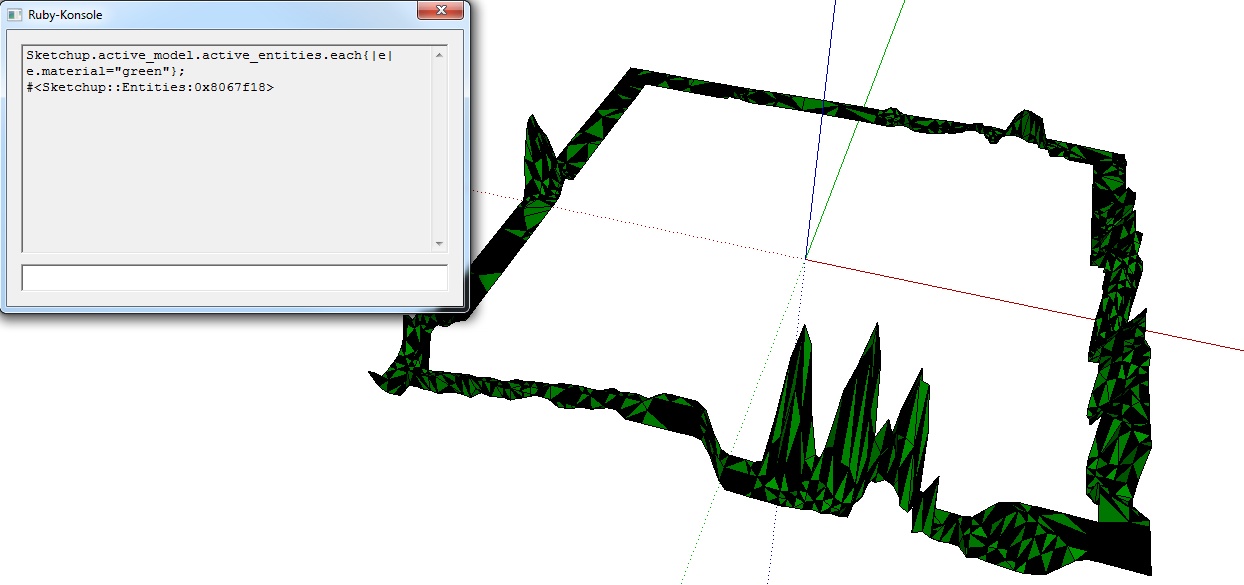
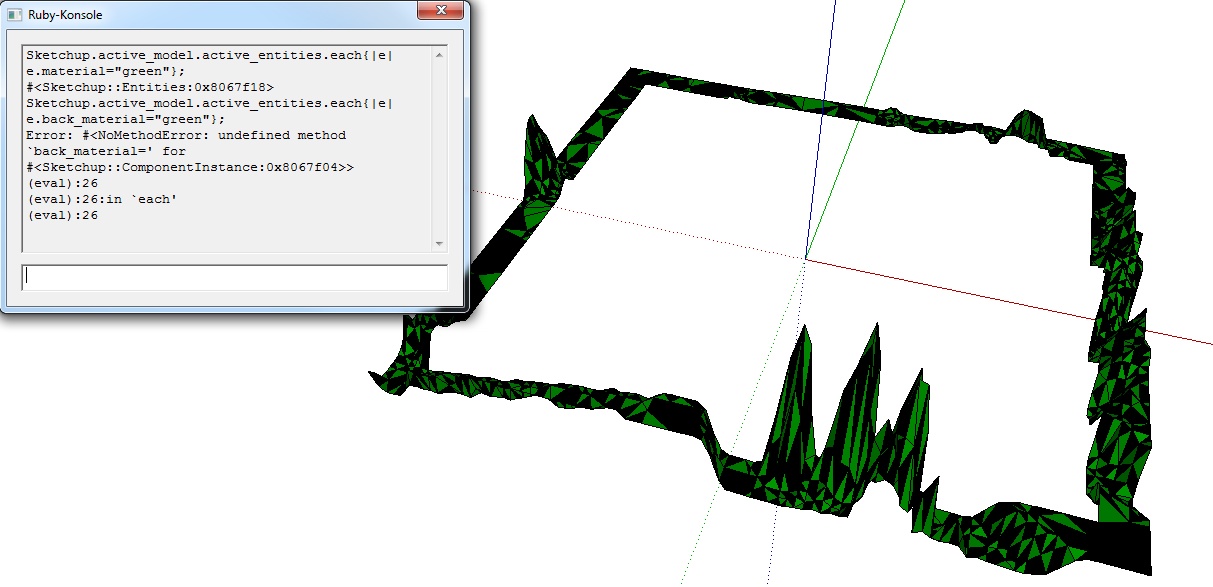
-
That is it - you are trying to call
.back_materialon aComponentInstance.You need to ensure you got a Face.
Sketchup.active_model.active_entities.each{|e|e.back_material="green" if e.is_a?(SketchUp::Face)};But note that if the geometry of yours is inside a group or component your code won't dig into the nested groups/components. As you have the code now, the currently active context (open component) must be the one containing the faces.
-
Sorry, but I don't understand.
Do you mean that I have to explode the component for working this code.Is there a possibility that I can change the backside-colour inside the component like the frontside-colour?
-
For that simple example you provided you only need to open the component before you run the script.
But I don't know the bigger context where you use this.
Here is a snippet that process the entire model:
<span class="syntaxdefault"><br /></span><span class="syntaxcomment"># Process entities in the root model context<br /></span><span class="syntaxdefault">for e in Sketchup</span><span class="syntaxkeyword">.</span><span class="syntaxdefault">active_model</span><span class="syntaxkeyword">.</span><span class="syntaxdefault">entities<br /> next unless e</span><span class="syntaxkeyword">.</span><span class="syntaxdefault">is_a</span><span class="syntaxkeyword">?(</span><span class="syntaxdefault">SketchUp</span><span class="syntaxkeyword">;;</span><span class="syntaxdefault">Face</span><span class="syntaxkeyword">)<br /></span><span class="syntaxdefault"> e</span><span class="syntaxkeyword">.</span><span class="syntaxdefault">material</span><span class="syntaxkeyword">=</span><span class="syntaxstring">"green"<br /></span><span class="syntaxdefault"> e</span><span class="syntaxkeyword">.</span><span class="syntaxdefault">back_material</span><span class="syntaxkeyword">=</span><span class="syntaxstring">"green"<br /></span><span class="syntaxdefault">end<br /></span><span class="syntaxcomment"># Process all groups and components<br /></span><span class="syntaxdefault">for d in Sketchup</span><span class="syntaxkeyword">.</span><span class="syntaxdefault">active_model</span><span class="syntaxkeyword">.</span><span class="syntaxdefault">definitions<br /> next if d</span><span class="syntaxkeyword">.</span><span class="syntaxdefault">image</span><span class="syntaxkeyword">?<br /></span><span class="syntaxdefault"> for e in d</span><span class="syntaxkeyword">.</span><span class="syntaxdefault">entities<br /> next unless e</span><span class="syntaxkeyword">.</span><span class="syntaxdefault">is_a</span><span class="syntaxkeyword">?(</span><span class="syntaxdefault">SketchUp</span><span class="syntaxkeyword">;;</span><span class="syntaxdefault">Face</span><span class="syntaxkeyword">)<br /></span><span class="syntaxdefault"> e</span><span class="syntaxkeyword">.</span><span class="syntaxdefault">material</span><span class="syntaxkeyword">=</span><span class="syntaxstring">"green"<br /></span><span class="syntaxdefault"> e</span><span class="syntaxkeyword">.</span><span class="syntaxdefault">back_material</span><span class="syntaxkeyword">=</span><span class="syntaxstring">"green"<br /></span><span class="syntaxdefault"> end<br />end<br /></span> -
I would like to import the COLLADA-File with the "Ruby-Console".
The code should be in one line.The result should look like this file result-OK.jpg
I still have the problem with the backside! See result-false.jpg
Do you have an idea?
Thanks,
Chris
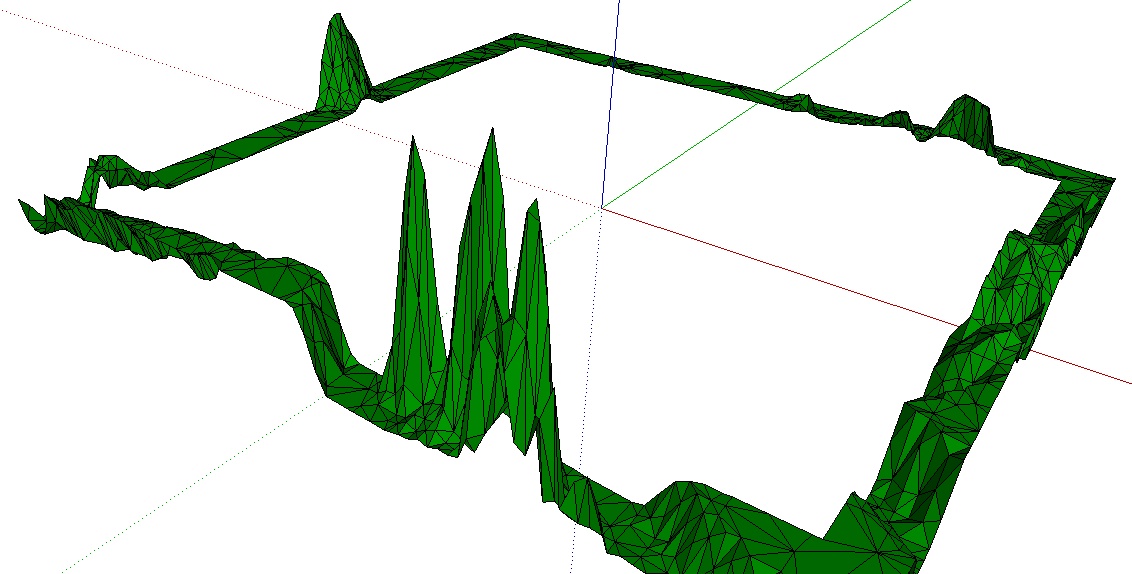
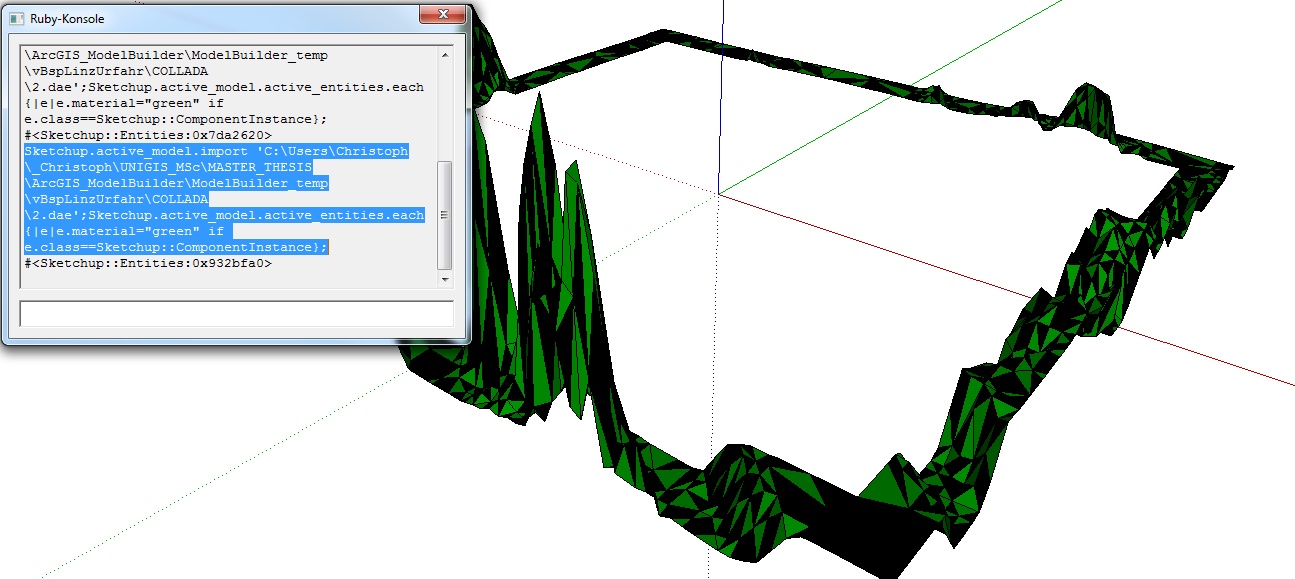
-
Your code currently makes everything in the model.active_entities have the specified material.
Because the imported geometry arrives inside a component your code gives that material to the instance - NOT its contents.
Faces inside a component [or group] that have no material applied to them [front or back] will initially show in the default material.
Then if you give the 'container' a material then those faces will be displayed as if they had that material, BUT they are actually still in the default material.
If you want to give a material to the faces inside a component you need to use something like this.
Assuming that you want every face in the model to use that material...
Sketchup.active_model.definitions.each{|d|next if d.image?; d.entities.each{|e|next unless e.class==Sketchup::Face; e.material="green"; e.back_material="green"}}
To ALSO process any faces in the model's entities use this:
Sketchup.active_model.entities.each{|e|next unless e.class==Sketchup::Face; e.material="green"; e.back_material="green"}
You can obviously mess around with materials and so on...
You could even limit the change to the imported component [its component name ISN'T the same as the dae file so we must get all components before we start and then find which one was [or ones were] added by the import]...
ds=Sketchup.active_model.definitions.to_a; ###add your importer code here...; ds=Sketchup.active_model.definitions.to_a-ds;###ds is an array of just the imported component[s]; ds.each{|d|d.entities.each{|e|next unless e.class==Sketchup::Face; e.material="green"; e.back_material="green"}}

-
Thanks a lot for your help.
Now this code is very helpful for me!ChrisKa
Advertisement







