Sun angle and shadows
-
Hi,
I'm using SU 8 Pro and have a house model that I want to get the shadows right on. It's close but not perfect.
I've set my geolocation, but unfortunately the available aerial imagery isn't crisp enough to allow me to match the orientation of the model against the photo.I have a compass, so can get the magnetic orientation of a wall, but I'm not sure how this equates to sun angle.
Could someone please suggest a method? I'm in eastern Australia
Thanks in advance
- Mick
-
You can set North using the Preferences Extension provided with Pro = 'Solar North Toolbar'.
This means you can leave your model with sensible XY axes for the main walls for easy modeling etc, but tell it to use a North direction you have set for the Sun etc - it will usually be somewhere 'near to' the Y-axis - otherwise the North is usually taken to be the Y-axis [green], give or take as the geo-location does sometimes seem to give slightly 'off' axis results. -
@tig said:
You can set North using the Preferences Extension provided with Pro = 'Solar North Toolbar'.
This means you can leave your model with sensible XY axes for the main walls for easy modeling etc, but tell it to use a North direction you have set for the Sun etc - it will usually be somewhere 'near to' the Y-axis - otherwise the North is usually taken to be the Y-axis [green], give or take as the geo-location does sometimes seem to give slightly 'off' axis results.thanks for your reply TIG... I had actually explored that option, but I couldn't find any reference to whether "Solar North" was the same as magnetic north or if there was some correction required. The north direction is roughly right but how do I know exactly?
I note that my current north angle is 0.23 degrees if I go to enter a north angle, whereas the north arrow shows that it is about 30 degrees east of the red axis (see pic attached)
I'm afraid I just don't understand it all
thanks
- Mick
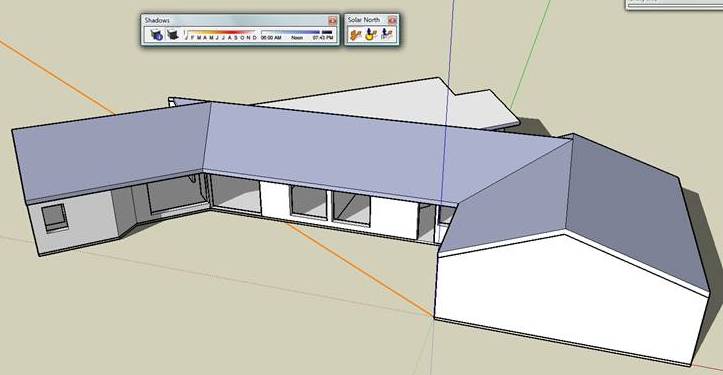
-
@sketchymick said:
...., but I couldn't find any reference to whether "Solar North" was the same as magnetic north or if there was some correction required. The north direction is roughly right but how do I know exactly?
I note that my current north angle is 0.23 degrees if I go to enter a north angle, whereas the north arrow shows that it is about 30 degrees east of the red axis (see pic attached)...
Mick, forget about magnetic north. That's not relevant for shadows.
You may have to reset your drawing axes to return to the systems axes. Right click on an axis and see if reset is available.
For if you enter an angle for north it would be an angle towards systems green axis. Not (probably your case) towards a rotated green axis. -
@wo3dan said:
Mick, forget about magnetic north. That's not relevant for shadows.
You may have to reset your drawing axes to return to the systems axes. Right click on an axis and see if reset is available.
For if you enter an angle for north it would be an angle towards systems green axis. Not (probably your case) towards a rotated green axis.OK thanks - I reset the axes, and yes the north arrow now deviates by the 0.23 degrees now, so that makes sense.
But I don't think I've got a grasp on my original question... if you refer to the sketch, it shows none of the walls are aligned with any of the cardinal points. When I drew the house, I just used the default axes. Then when I set the geolocation, the house was not orientated anywhere near correctly... so I rotated it around the blue axis to align roughly by eye with reference to the google earth image - however,the base image is so fuzzy that I could easily be out by 10 degrees as it is hard to get a sharp edge to align to. How can I be exact?
thanks
- Mick
-
@sketchymick said:
... if you refer to the sketch, it shows none of the walls are aligned with any of the cardinal points.When I drew the house, I just used the default axes. Then when I set the geolocation, the house was not orientated anywhere near correctly...
Are you 100% sure you started with a "clean sheet", no manipulated axes?
It's hard to tell what went wrong. But resetting the axes and (as you found out) rotating the house back according to fit geolocated image of the house, should do it. Remember that for agood shadows your model needs to be geolocated. orientated correctly and you need to slide to the right day and time.
There's not much else that you can/need to do.
Reproducing your (if any) mistake isn't easy without the steps you made.
See this tutorial by George Knowles about "real world shadows":
https://docs.google.com/View?id=dd3gmtxm_767g4m4j7ns -
thank you mijnheer Wo3Dan
for the explanation and the link -
@wo3dan said:
Are you 100% sure you started with a "clean sheet", no manipulated axes?
It's hard to tell what went wrong. But resetting the axes and (as you found out) rotating the house back according to fit geolocated image of the house, should do it. Remember that for agood shadows your model needs to be geolocated. orientated correctly and you need to slide to the right day and time.
There's not much else that you can/need to do.
Reproducing your (if any) mistake isn't easy without the steps you made.
See this tutorial by George Knowles about "real world shadows":
https://docs.google.com/View?id=dd3gmtxm_767g4m4j7nsWo3Dan, thanks. Yes, I started with clean sheet, etc but I just couldn't get my head around the fact that there was no way that sketchup could know the orientation of my model without me providing the data. The link you provided cleared it up for me. Firstly it confirmed that "North" or "Solar North" is actually "True North" (not Grid North or Magnetic North). Given that I do not exactly know the orientation of any of my walls in relation to true north, it means that I do need to use my compass:
- determine orientation relative to magnetic (compass) north
- make a correction for local magnetic deviation (in my case add 11.8 degrees to my compass reading)
- then I can enter my north angle.
As it turns out I was only 2 degrees out, but anyone who's played with shadows will realise this can be significant
Thanks for you help
Regards- Mick
-
@sketchymick said:
...... it means that I do need to use my compass:
- determine orientation relative to magnetic (compass) north
- make a correction for local magnetic deviation (in my case add 11.8 degrees to my compass reading)- then I can enter my north angle.......
Right, and since this changes over time (can also be found for instance on nautical maps, year_related) you can see that shadows cannot simply be "connected" to magnetic north. Too difficult and to much data in the background while not even relevant for shadows. The compass is and local information is the way to go in your case without good satelite information.
11.8 degrees is a lot. Do you live in Canada?
p.s. Mick and irwanwr, credits go to George Knowles.
- determine orientation relative to magnetic (compass) north
-
@wo3dan said:
@sketchymick said:
...... it means that I do need to use my compass:
- determine orientation relative to magnetic (compass) north
- make a correction for local magnetic deviation (in my case add 11.8 degrees to my compass reading)- then I can enter my north angle.......
Right, and since this changes over time (can also be found for instance on nautical maps, year_related) you can see that shadows cannot simply be "connected" to magnetic north. Too difficult and to much data in the background while not even relevant for shadows. The compass is and local information is the way to go in your case without good satelite information.
11.8 degrees is a lot. Do you live in Canada?
p.s. Mick and irwanwr, credits go to George Knowles.
No I'm in eastern Australia latitude 28.8 south. A topographic map of the area shows that there is a 0.3 degree variance between Grid (map) and True north. Then there is an additional 11.8 degrees between TN and Magnetic North. That figure is for 2002, but magnetic variation is stated as being only -0.01 degrees per year.
Just by coincidence, some walls in the house are aligned perfectly with magnetic north at the moment...
Regards
- Mick
- determine orientation relative to magnetic (compass) north
-
@jim4366 said:
No expert, but I was wondering if you could use the sun itself to get your north angle.Taking some numbers:
longitude 153 degrees east -just guessing
lattitude 29 degrees south
time zone -10 hours east of Greenwich,
but if you're on daylight saving time,
11 hours east of GreenwichPlugging them into the link provided by George (http://aa.usno.navy.mil/cgi-bin/aa_pap.pl) you get:
Begin civil twilight 05:31 Sunrise 05:58 Sun transit 12:55 Sunset 19:51 End civil twilight 20:18Regarding sun transit. I'm pretty sure this is solar noon, or "high noon". When the sun is highest in the sky and due north/south. So I'm pretty sure for you, today, this will happen at 12:55 p.m.
So if you were to pound a stick in the ground, it should cast a shadow exactly north/south. I think.
If it helps...G'day Jim,
I like your thinking... in fact I did the sketchup version of this last night before seeing your post... and noted that the time in SU when I got the shortest shadow was indeed 12:55. I also noted that the angle of the shadow from vertical at the summer solstice was roughly 5.4 degrees in SU, which equated pretty well with my latitude (i.e. 23.5 +5.4)
I won't be around over the next few days, so won't be able to try out your suggestion for a few days, but will do so at some stage. I'm pretty confident that you'll be spot on with this, and I'm expecting that there will be 11.7 degrees between the north/south shadow and my compass north. One thing I can say is that my prediction is probably more accurate than my ability to measure it.

Great suggestion.
I was also playing around with a few different sun position plugins just for interest, which I would recommend to anyone trying to visualize the behavior of shadows in their part of the world.
Cheers
- Mick
-
@sketchymick said:
I'm pretty confident that you'll be spot on with this, and I'm expecting that there will be 11.7 degrees between the north/south shadow and my compass north. One thing I can say is that my prediction is probably more accurate than my ability to measure it.

Well I measured it today and I got about 12.5 degrees - which is good enough for me given the error is about as much as the thickness of the graduations on my compass. So Jim, I reckon your method works a treat.

Advertisement







