3D to 2D curve
-
I know that every curve has x,y and z in SU, but can I somehow "flatten" a curve?? For example setting every point's x to 0.
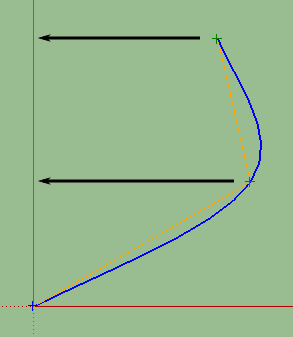
-
You can do it manually if you explode the curve . Or u can use some plugins or Artisan(which is a commercial one) . Or u can double that curve,create a mesh between the curves and intersect the surface with a vertical plane with x=o .
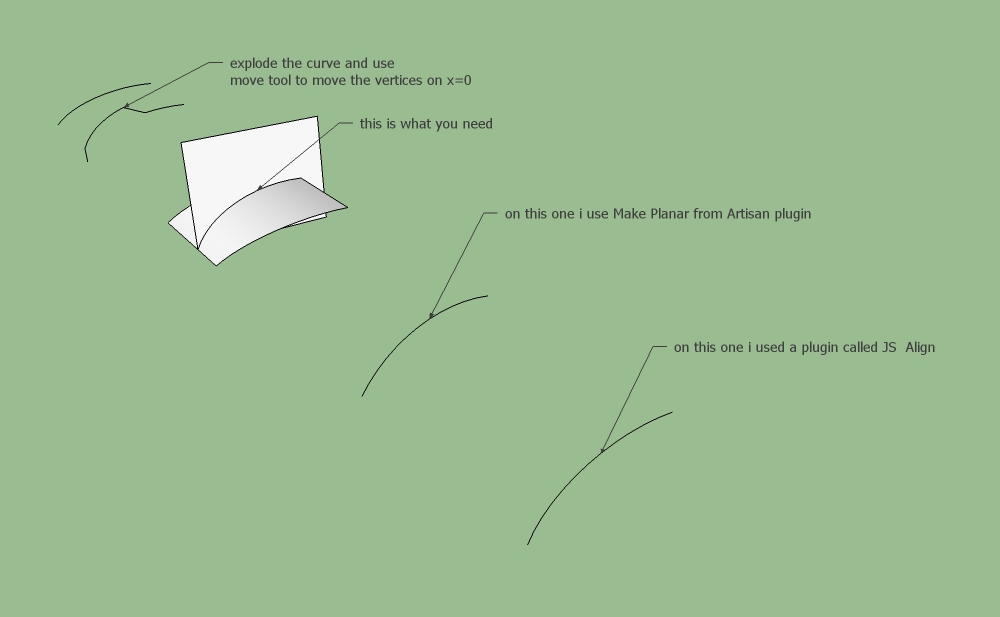
-
Then it'd be a straight 'line' ?
I can't see when I'd need to, but here goes...
Select the Curve and Explode it.
Select its 'parts' and use DrapeVertices, dropping the parts to Z=0.
Select all parts and 'Weld' back into a straight Curve.
If you want an orientation other than flat in the Z Rotate the curve to that axis.
Group the Curve if it might interfere with other nearby geometry.If you just want a straight line draw one from the Curve-start, using Shift to constrain it axially and snapping to the Curve-end projected to the axial line.
-
From your image. it looks like you're talking about a Bezier of other spline-type curve. If you are drawing it and want all x values to be zero, draw it that way from the beginning so you don't have to fix it afterward. Draw a temporary face on the green/blue plane and draw the curve on it doing that makes it dead easy to get all your points with coordinates in which x=0.
-
@ely862me said:
You can do it manually if you explode the curve.
I know, but I think it is a workaround.
-
@tig said:
Select its 'parts' and use DrapeVertices, dropping the parts to Z=0.
If you want an orientation other than flat in the Z Rotate the curve to that axis.
Group the Curve if it might interfere with other nearby geometry.I didn't do it that way, but while reading I realized that "scaling" should work, too, and it does.
Thank you.
-
Are you sure that Scaling actually zeroes the desired coordinate values? What scale factor are you using to do that? Sure, you can get it close but are they really zero?
-
Advertisement







