Strange?
-
Hi guys and happy New Year.
I've been sketching in sketchup years now, but this problem is something i notice for the first time.
As you see at the circles below (2 meter diameter, each) strange things happen with dimensions after i offset them
inside or outside. In these images i have used offset 0,20 cm towards their inside. That means that the diameter of the inner circle must be 1,60 m. But apparently it isn't, as you can see below. The only thing i notice, in the image 2, is when i measure from segment to segment then it is 0,20 cm but again if i measure the inner circle from segment to segment the diameter isn't 1,60 m. The same thing happens too when i offset arcs. The dimensions are in meters cause i'm from europe, but i guess the guys that work with feet must have the same problem. Could you please help me fix that?
I upload the file too, if you want to take a look at it.Thank you.
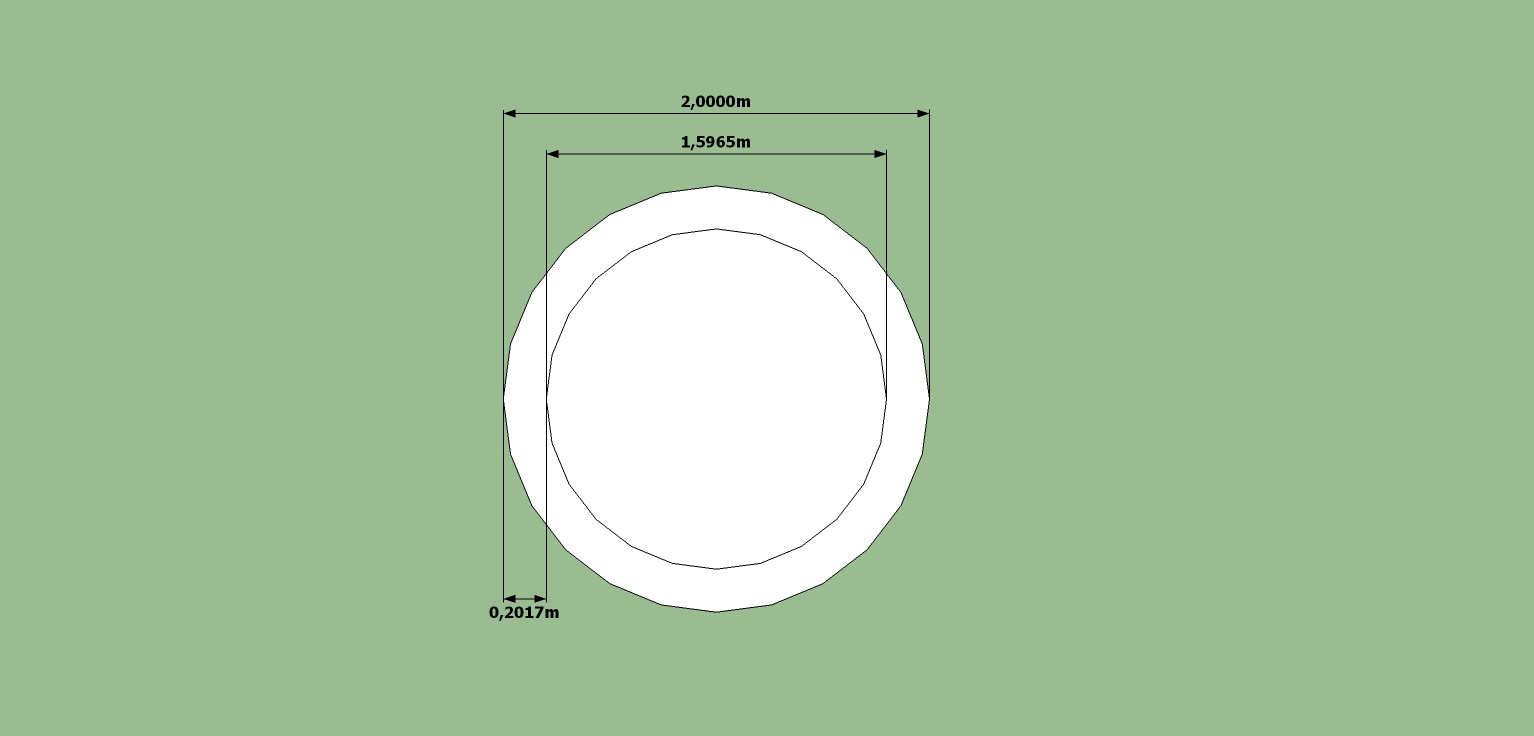
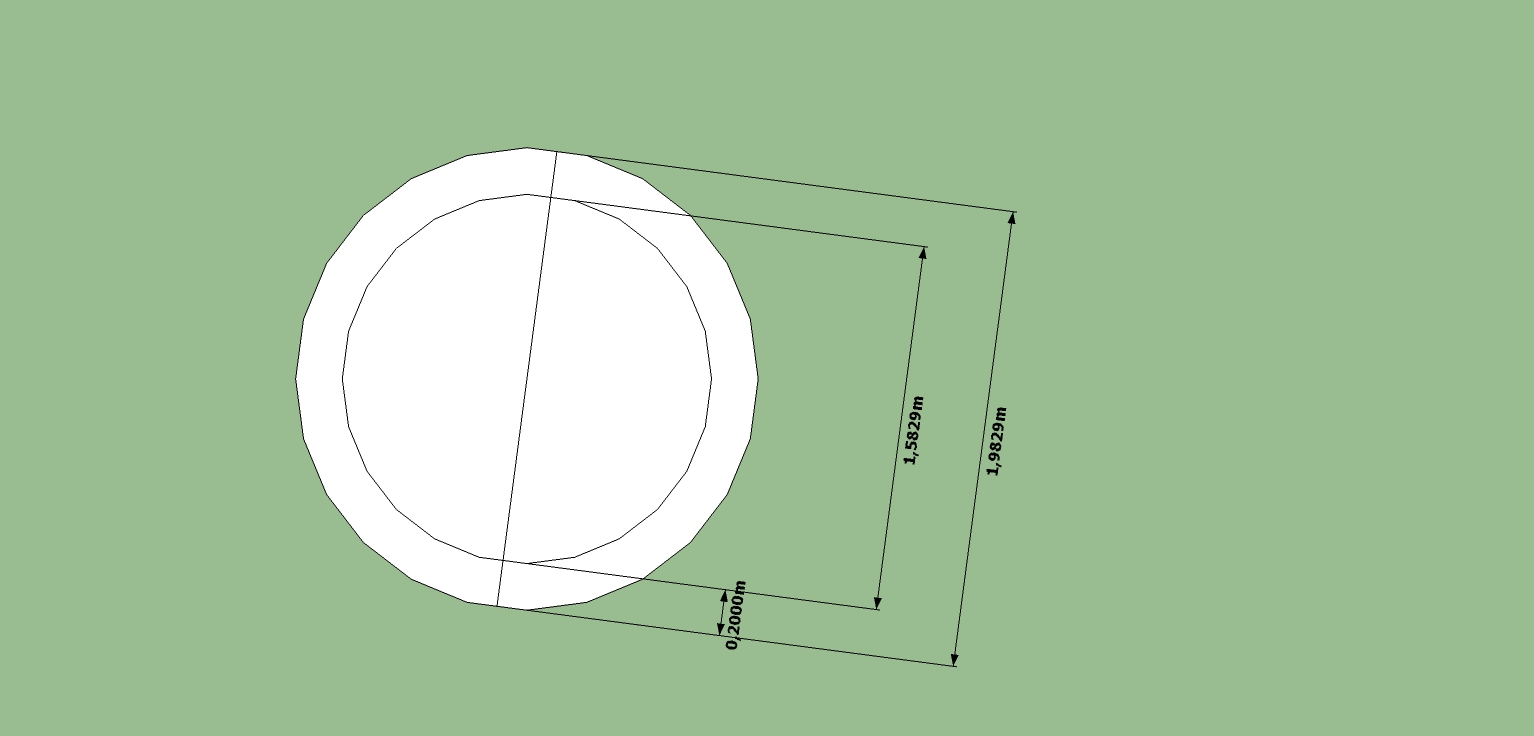
-
Well, it isn't actually to strange if you consider that a circle's radius is the distance from the center to a vertex on the polygon used to represent the circle while offset is an operation done to edges, not vertices. In most cases, the offset distance will likely be accurate enough but if you need higher precision, you should draw in the concentric circle instead of using Offset. Or you could use guidelines to mark out the required offset distance.
-
Thanks Dave, now it's clearer. Do you perhaps know any plugin, that can find me the center of an arc or a circle automatically?
-
No need for plugins:
-pick for example the line tool then hover with the mouse on the circle for a couple of seconds then go towards the center and you'll find it;
-If you need a construction point in the center of a circle then if you have enabled Extensions with Menu Window --> Preferences --> Extensions (select all of them), you can simply right click on a circle or arc or polygon and then choose "Point at center". Or select the circle first then go to edit-->circle-->point at center. -
If you haven't done so, go to Preferences>Extensions and tick the box for Ruby Script Examples. You could tick all the boxes while you're in there. Then, when you right click on an arc or circle, you should have an entry that sames Point at Center. Click on it and you'll get a C-point at the center. Of course to make concentric circles, you don't need that C-point. Use inferencing instead. Get the Circle tool, hover over the edge of the existing circle for 2 seconds. then move the cursor toward the center of the circle. When you get close, the cursor should snap to the center of the circle.
-
Thank you very much both.

-
Hi, Alex25:
You asked about centerpoint plugins. Look in the Plugins Index at the top of this page. Do an edit find on keyword centerpoint. Chris Fullmer, Jim Foltz, and TIG each have a script with this in their titles. One or another of these may work. I only mention this since the native feature was pointed out first. -
Thomas Thomassen (Thomthom) have Guide Tools, and one of its feature is:
@unknownuser said:
CPoint at Circle Center
Adds a construction point at the centre of every selected circle. -
Hi folks.
See this SU file for ideas.
Finding the center of exploded circles or polygons or arcs.skp
Advertisement







