Efficient spaceframe?
-
I’m creating a spaceframe [made up of cube units] in SketchUp. I’ve created one component of a square frame and array it to get the desired mass. But in doing such activity, I increase the mass of spaceframe. This happens because AD and CB overlap each other. Only CB member is required in making as AD is just a duplicate. Is there any dynamic component available [only a cube wireframe.] that makes an efficient spaceframe, without increasing the poly count in model?
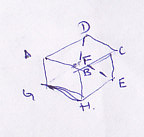
-
Hi:
Here is a link to at least investigate:
http://www.google.com/url?sa=t&rct=j&q=sketchup%20spaceframe%20dynamic%20component&source=web&cd=1&ved=0CC0QFjAA&url=http%3A%2F%2Fsketchup.google.com%2F3dwarehouse%2Fdetails%3Fmid%3Dc3476a54d439b9ac1b70317901324056&ei=CVKpTqvmCcrIsQKrt9WnDw&usg=AFQjCNFv7conFox-9A6a1wv2KJGcW4cnhw&cad=rjaI did not check beyond the google listing.
-
Rather than think of this as 'Cube units', why not think of it as 'Nodes' - which I think is actually easier, and has fewer 'types' to resolve...
There are then 3 sorts of Nodes.Let's call then "Corner/Perimeter/Middle".
A Corner Node [L] has 1 post and 2 half-top rails and 2 half-bottom rails [at right-angles to each other]; these form all 90 degree external-corners.
A Perimeter Node [T] has 1 post and 3 half-top rails and 3 half-bottom rails; these always attach to Corner Nodes or other Perimeter Nodes, they always that the 2nd half-rails facing into the assembly.
has 1 post and 4 half-top rails and 4 half-bottom rails; these always attach to Perimeter Nodes or other Middle Nodes; Middle-nodes also form internal 90 corners.If you make the ends of the half-rails with hidden edges they will join together seamlessly...
You can rotate the corner/perimeter nodes about the vertical axis by 90 degree increments to suit and the middle-nodes will always snap together properly... -
Advertisement








