[Plugin] Slicer5
-
It's possible to make a surface too complex for SketchUp to Intersect a face with successfully.
Your surface has thousands of triangulated facets and cutting a face through many of them will occur near a vertex - the resultant piece if edge will have a start and end so close that SketchUp's Intersection tool's tolerance will fail to make the edge as it assume two points that are so close are in fact coincident and therefore a zero length line is not made. This leaves a gap in the potential loop for a face which would then form the basis something to PushPull to the required thickness...This occurs in many SketchUp tools like Intersect and FollowMe.
Slicer uses the API intersect_with method so it fails too.To see this without Slicer.
Make a large rectangular grouped face and position it cutting through the form.
Edit the group and select the face.
Switch View > Component Edit > Hide Rest of Model ON so you can see the results.
Use the context-menu tool 'Intersect with Model'...
Sometimes the intersection will form a full loop because all new edges vertices are regarded as non-coincident and could be PushPulled... BUT if you Undo and Move the group slightly, so that it cuts near to a triangular facet's apex and retry the Intersecting as above it'll probably leave tiny gaps in the loop so then no PushPull is possible.What you have just done is what Slicer does, but automated so the cutting face steps along and intersects/pushpulls etc...
I am sorry but your form is one of those that SketchUp can't cope with... You can try simplifying the mesh, but I suspect that at some locations you'll always fall foul of tiny edges missing...
Scaling up >=x100 will make the vertex coincidence less likely but no always
-
And this would be perfect answer for my question if not the fact, that... see here.. if you take that model and scale up, there are still some slices that aren't made.. but then again, if you scale it down to like 5% of its heigth (other two axes left unscaled, because scaling whole model down and slicing causes bugsplat) what it does is decreasing size of the triangles or leaving them unchanged, depending on if they are paralell to the floor or not, but then all slices are ok, and after slicing when scaled up again, it's all fine.. (just noticed it now).
Now, if triangles can be smaller and still be cut properly, then model being to small isn't really an issue. Or am i missing something?(this ofcourse is a workaround for my problem, but it's still something that should be resolvable, since "scale and triangle size" explanation doesn't seem applicable in this case. At least not directly. So there have to be another thing that causes problem..)
And.. it this worked for me, this could be resolution to all slicing problems.. just scale down the model along the axis you will slice model, slice it and scale back up. Then, if necessary, repeat with other axis.
And one more thing. I have just created torus out of over 4000 triangles, then sliced it to 200 slices and... every single one came out correct.
My model has below 2000 triangles and in the same scale, when sliced just now produced.... three slices correctly...And the last thing..
After another 10 minutes slicing stuff.. i conclude again that SU is a tool far, far away from being perfect. So many flaws and errors..
Every scale and every shape is treated differently. And from my point of view, this indeed isn't slicer problem, but SU itself, as those kind of problems i encountered in many places thoughout my work with SU.. soo.. let's just conclude, that in order to do things properly, one have to try, and try again.. it has to work one way or the other.
Thanks for your help.And to show that it can be done, a picture
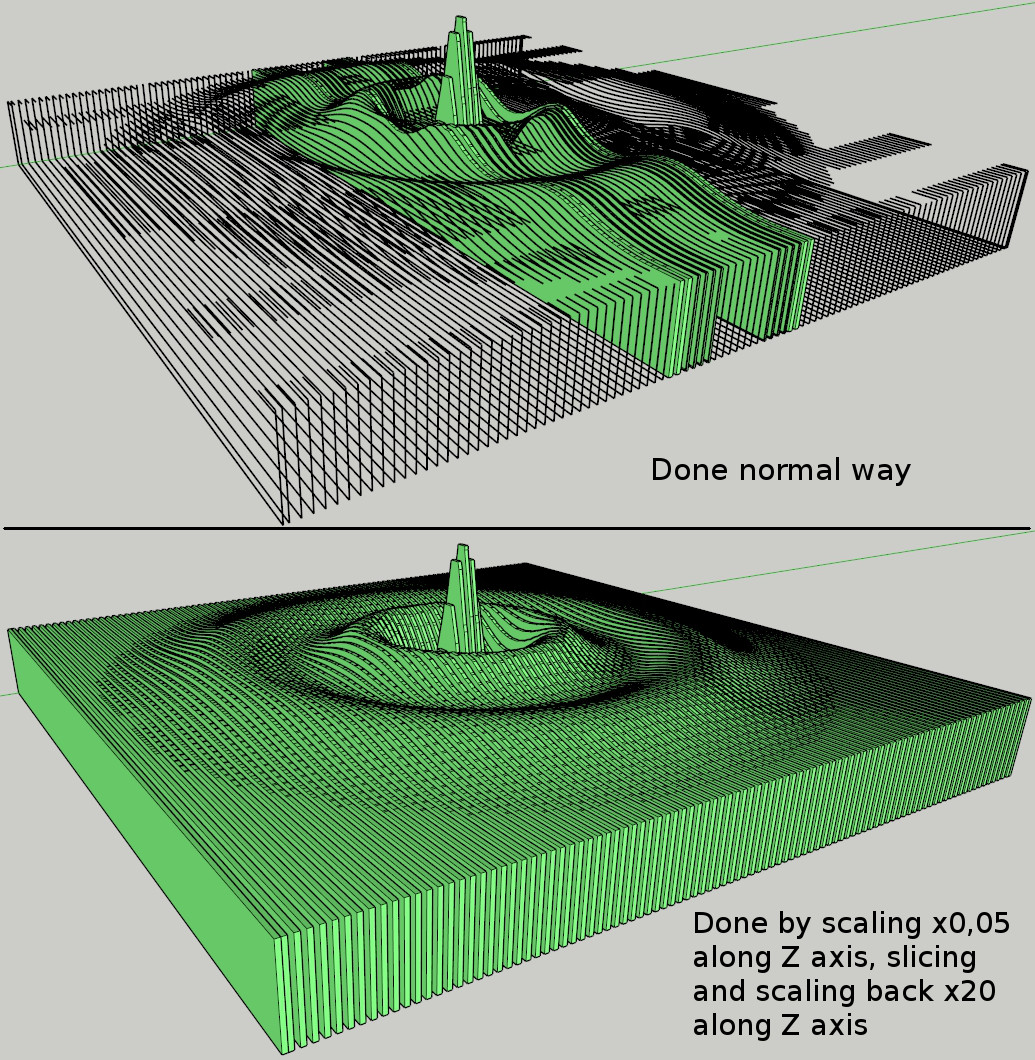
-
Glad you managed to get a result


-
Thank you sir
-
@unknownuser said:
i conclude again that SU is a tool far, far away from being perfect.
For "perfect result" try maybe Nurbs like the crazzy Moi!

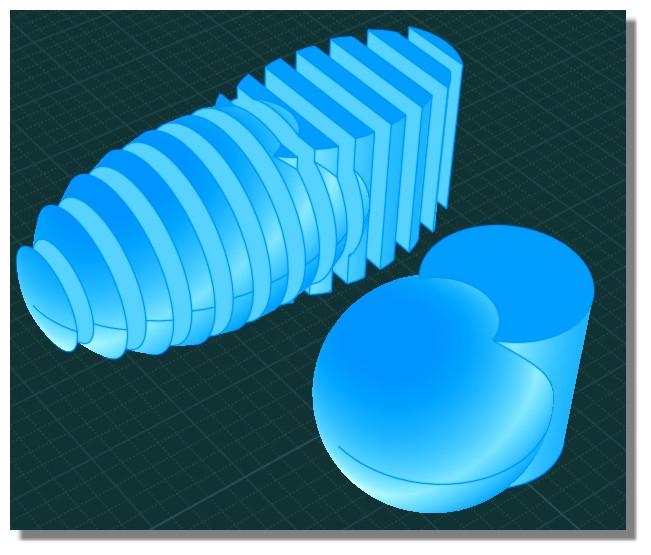
-
Here's a future-proofed update.
http://sketchucation.com/forums/viewtopic.php?p=374969#p374969 -
Updated Slicer today thru Plugin store and got this error message.
No problem updating other TIG plugins.Larry
-
Investigating...

-
The latest update [v5.18] should resolve the issue

Works fine for me...
There was a typo or two [now fixed], but I can't see how you got that error ??
Try removing the .rb and subfolder... and reinstall from scratch...Report back if it then does not work for you...
-
Removed folder and .rb file from Plugins Folder and reinstalled from Plugin Store.
Loads fine now.Thanks,
Larry
-
I am running( on a Mac) the latest version of Trimble SketchUp Pro, and have just installed the latest version of Slicer 5.19
I am having difficulties exporting flattened slices to DXF format. Have done this before with previous versions of Slicer but don't seem to be having any luck with this updated version. Does anyone out there have any suggestions? -
What's the trouble? Be more specific. Do you get the flattened slices in the SketchUp model space after the plugin runs? Is it just the export to DXF that is causing the problem? Can you export other lines to DXF?
-
I get the flattened slices ok, select one group to Export. Choose export from Slicer and get the dialog box asking
For which format, select, then nothing happens -
I just tried it on SU2013 with OSX10.8.5 and it worked just fine. What OS are you using? (Please complete your profile). In what location is the SKP file saved?
-
I am running OS 10.7.5 and the SKP is in Applications folder.
-
You saved the model in the Applications folder? Try saving it in the Documents folder instead and see what happens.
-
Apologies, I saved the SKP on the desktop, but now have moved to the Document Folder. Alas no better luck with that. But thanks for your assistance.
-
OK. So, are you still working on this tonight?
-
A new version is now available.
This should resolve some recently reported issues...
http://sketchucation.com/resources/pluginstore?pln=TIG_Slicer -
DXF exporting...
Please get the latest version of the Toolset and retry...Please remember that you need to preset the DXF export options in SketchUp as these are not scriptable and the current settings are used...
If you export with the Ruby Console open does it show errors ?
Advertisement







