Need information on Square Bug
-
Hi
Since a few time, I experiment a strange square bug appearing on my SketchUp window. It come the same with my Sketchup 6, 7 and 8 installed on my PC (Windows XP_SP3). This little square seems to take snapshots from various instants and sometimes disappears when I close a window tool or else that I haven't actually exactly determined.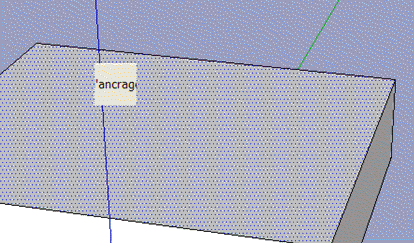
Is there someone with some information about this?
 simon
simonPS: scan antivirus ok _ other applications work ok.
-
Did you try updating your GPU driver?
Though it looks like its a portal into John Malkovich's mind

-
that probably might have something to do with your video/graphic adapter's RAM.
you might like to search for "video RAM" or "vga RAM" with Google.
this link might give you some sort of idea
Video Memory Stress Test
or search for this term "graphic artifacts on screen" with search engines.
wish you luck, Simon. -
Thank you Guys for your advices in this issue.
It appears also to me that the problem don't come from SU itself but that SU just reveals..
I just have downloaded the last drivers package for my video card:
CARTE_GRAPHIQUE SAPPHIRE HD4870-1024 Vapor-X ( 11133-16-20R ) = ->> ATI Radeon HD 4800 Series (PL2409HD).I'm also watching for "Repair Tool of the Week: Video Memory Stress Test"
In case of any interest to SketchUp users, I shall report

++Simon.
-
@simon le bon said:
Thank you Guys for your advices in this issue.
It appears also to me that the problem don't come from SU itself but that SU just reveals.yes, in most cases 3D application will show you what kind of graphic adapter you have on board. that's some sort of ways to test your graphic adapter capabilities actually. especially when you are buying or upgrading your pc.
i can see that you are using ATI.
good luck with your problem solving, Simon.
Advertisement







