Easily hide lines between groups
-
Hi,
When modeling with groups, some lines become redundant when viewing the whole model, because faces are on the same plane. I can go one by one and hide them, but this is tedious. Is there some way to automatically hide them?
In the attached picture, the blocks are separate groups and I want the line in the middle to be hidden.
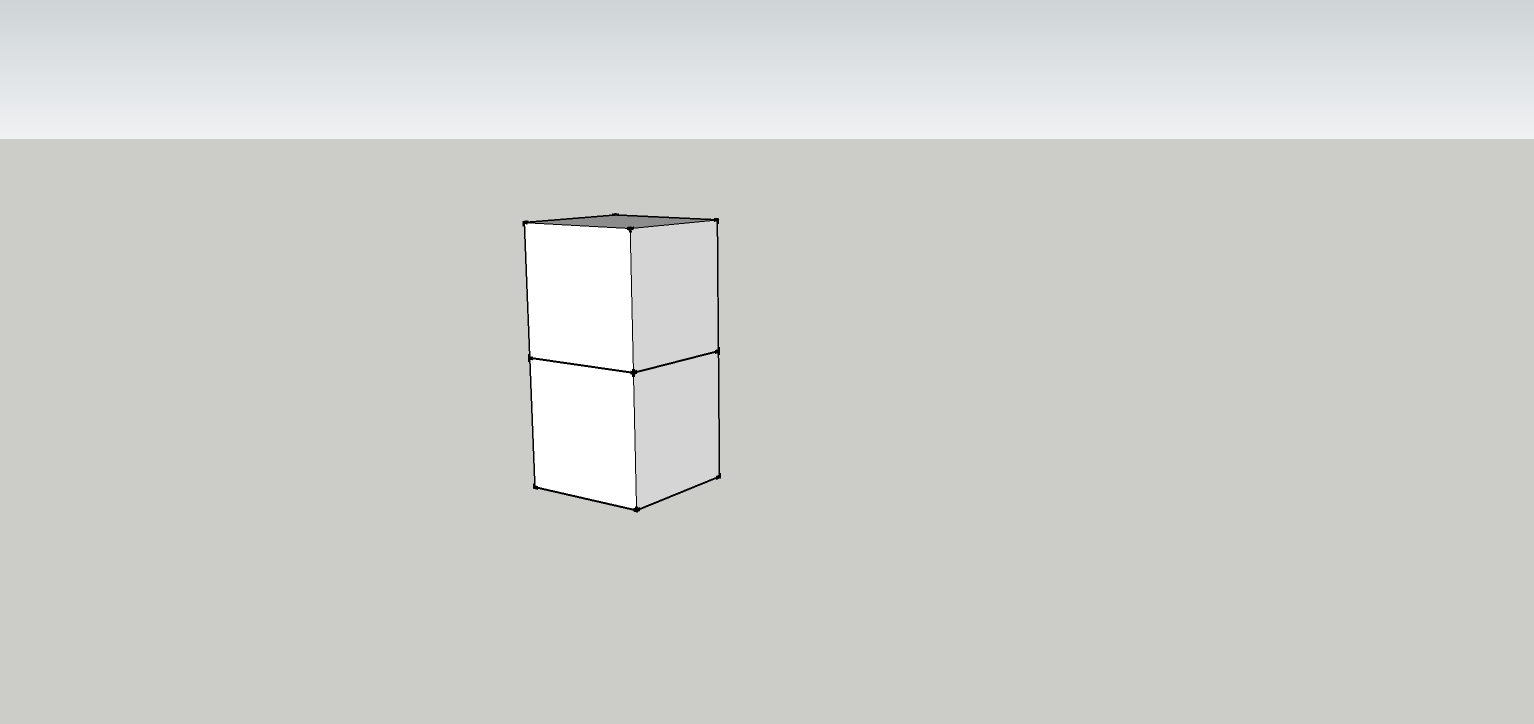
-
No, unfortunately there is no way SU would automatically "know" which edges (and actually, also faces) to hide.
-
@gaieus said:
No, unfortunately there is no way SU would automatically "know" which edges (and actually, also faces) to hide.
And there's no plugin to do that? Set them as hidden, or put in a "Hidden Edges" layer?
-
The simplest way is to edit one group and select the bottom-most geometry using a left>right fence and then Hide the selection.
Repeat for the other group... this time selecting the top-most geometry and Hide that.
Then provided that the faces of the two touching groups are coplanar and that they have the same material[s] you won't see the 'join' [unless of course you were to switch on View>HiddenGeometry...] -
-
@tig said:
The simplest way is to edit one group and select the bottom-most geometry using a left>right fence and then Hide the selection.
Repeat for the other group... this time selecting the top-most geometry and Hide that.
Then provided that the faces of the two touching groups are coplanar and that they have the same material[s] you won't see the 'join' [unless of course you were to switch on View>HiddenGeometry...]Sorry to resurrect this post. While TIG's method works, it is manual and slow, as you need to turn off edges in each group and sometimes break a line if only half of the line is overlapping.
If you multiply this by 100, you could see how it can slow down your workflow a lot. As an architect, I am always doing this to my models to keep the overall geometry simple.The best solution would be a custom style, but I am not sure SketchUp can detect multiple overlapping lines.
Else, it must be possible for a ruby script that could go through a model and automatically hide overlapping lines? TIG you would be the authority on this.
-
8+ years later there is a paid Extension by Eneroth, I think Visual Merge is the name. Look in the E Warehouse.
-
@box said:
8+ years later there is a paid Extension by Eneroth, I think Visual Merge is the name. Look in the E Warehouse.
Thanks Box,
I'll look into it. I have unsuccessfully searched multiple times for a plugin to do this over the years and now alas 5 minutes after posting I found another possible plugin (I'll test both!).
https://sketchucation.com/forums/viewtopic.php?f=323&t=61842
Advertisement







