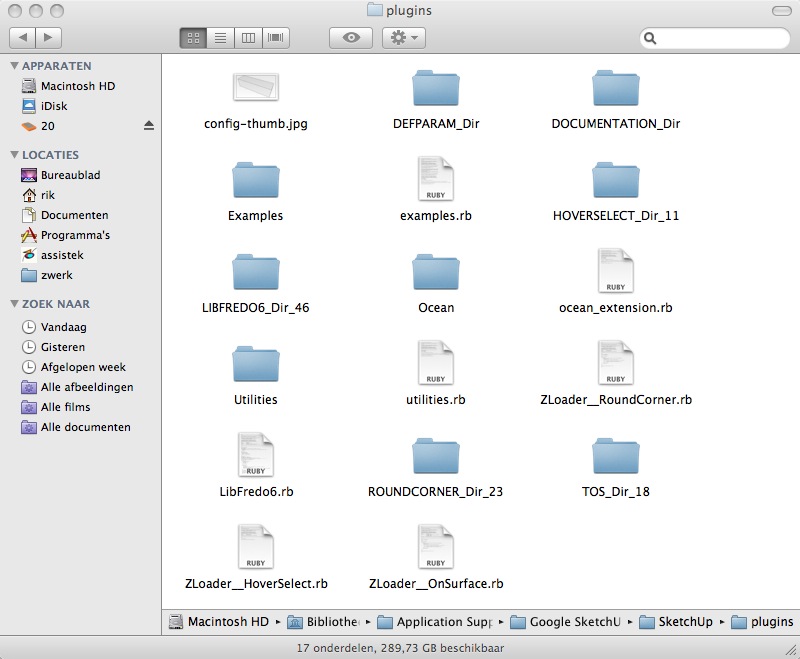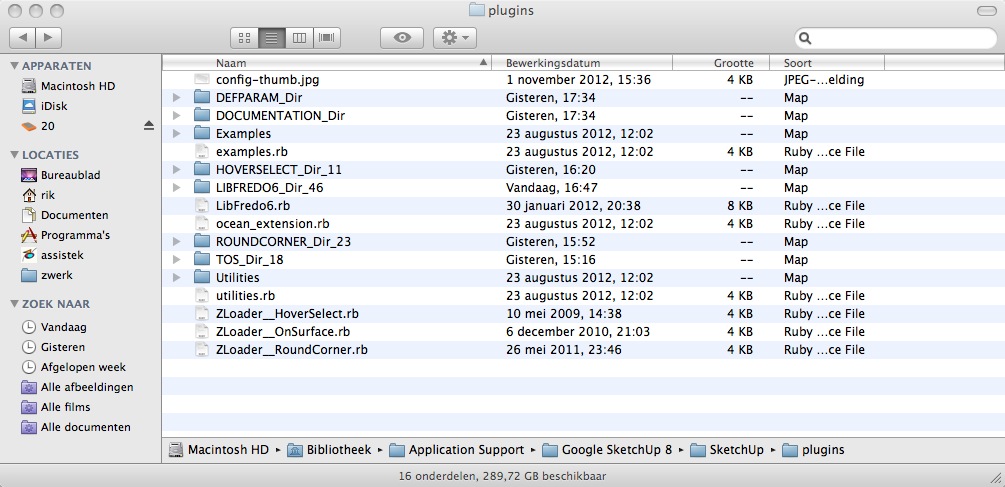[Plugin] FredoTools - v4.5c - 24 Jun 24
-
Hi Fredo6,
Thanks for very good tools.
I just have a problem with the new upgrades. I get a lot of german in most of the displays. Can't change it.
Buttons get german text...look at the pictures. Plus the black backgrounds! Is there anything to do?..as I don't speak german to good.
I am on a Mac, latest OS.
Thanks again for great tools.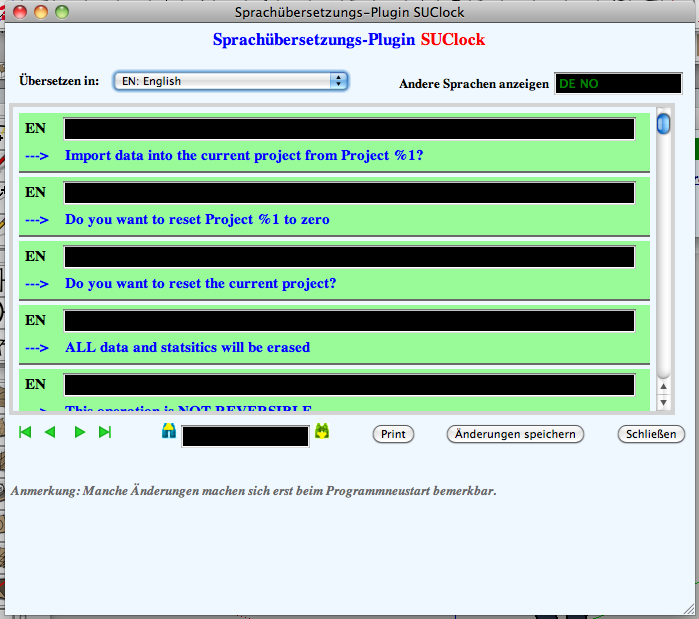
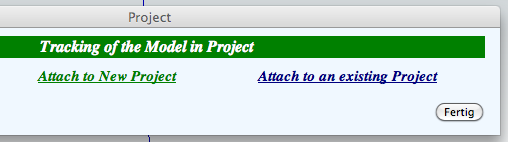
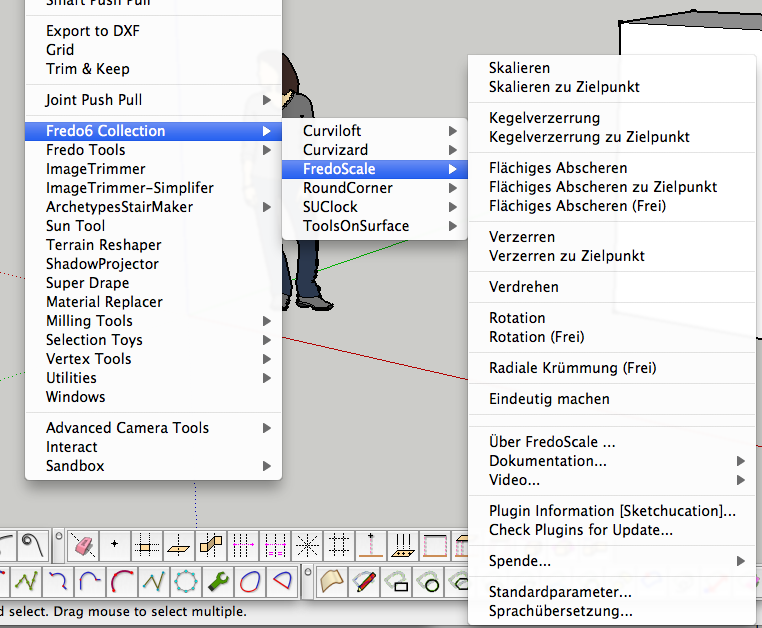
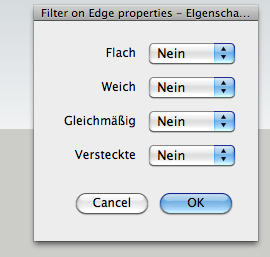
-
Jan,
Can you check in the menuWindows > LibFredo6 Settings... > Preferred lqnguages.
As there is no Swedish translation (yet), I guess you'll prefer the "No Preference", which defaults to (my) English.
Fredo
-
@unknownuser said:
Jan,
Can you check in the menuWindows > LibFredo6 Settings... > Preferred lqnguages.
As there is no Swedish translation (yet), I guess you'll prefer the "No Preference", which defaults to (my) English.
Fredo
Hi Fredo,
Thank You for fast response.
I had since before - English - as 1st choice, but left 2nd for Norwegian and 3rd to German. Now I changed all to English.
That help some, but I still get a lot of german in the drop-downs.
When I go back to do what You said "window-....." it is German in the drop-downs again and 1st choice is English and 2nd & 3rd is auto-changed to "none" ? FredoScale is really "German" ...there is still german in all of them, more or less.
Anything else I can do?
Sincerely
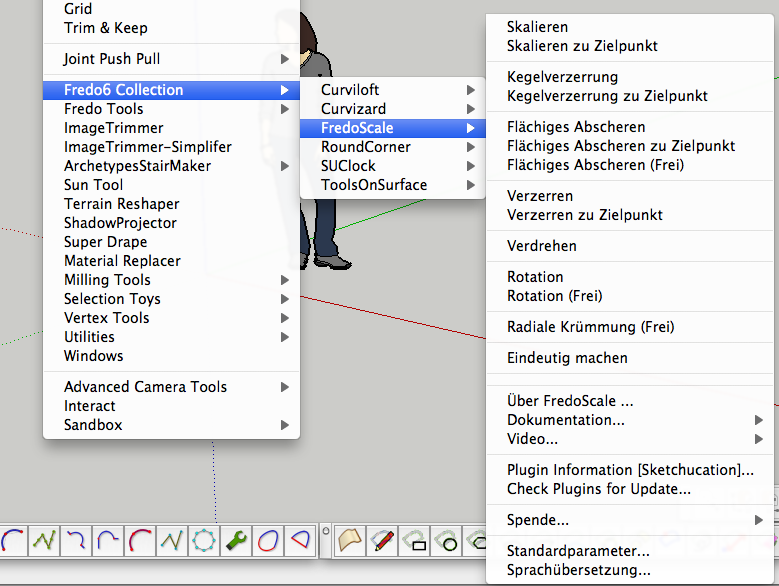
-
Did you restart SketchUp?
-
@unknownuser said:
Jan,
Can you check in the menuWindows > LibFredo6 Settings... > Preferred lqnguages.
As there is no Swedish translation (yet), I guess you'll prefer the "No Preference", which defaults to (my) English.
Fredo
Hi again Fredo,
...and ThomThom

Yes I did restart SU, but still the same problem .
However when I changed 1st choice to "None", as well as the other two, and restarted SU.....YEEEES! it works perfect.
I guess the "English" choice should be taken out, as it defaults to English. Is it really needed?
Well well, it's Friday and weekend is in the doorway and I got my SUClock and others in English.
I wish I could offer a pint.. but SU doesn't make THAT kind of reality (yet).
Have You looked at The Versailles 3D projects:
http://www.versailles3d.com/en/the-versailles-3d-projects/
....we are getting very close to it though.
Have nice weekend F+T
Cheers -
"None" is better. Currently default is English.
Actually English only exists in the case where I would produce the default string in another language.It is strange however that you get some German in the way after restarting Sketchup.
Fredo
-
Hi Fredo
I tried to install set of your plugins to my Imac and I get this set of errors.
Error Loading File __loader.rb uninitialized constant TraductorError Loading File bootstrap_Curvizard.rb uninitialized constant Curvizard;;T6Error Loading File CurvizardAlgo.rb uninitialized constant Curvizard;;T6Error Loading File CurvizardTool.rb uninitialized constant Curvizard;;T6Error Loading File FredoTools.rb uninitialized constant FredoTools;;T6Error Loading File FredoTools__ConstructFaceNormal.rb undefined method `register_plug' for FredoTools;ModuleError Loading File FredoTools__CountFacesBySides.rb undefined method `register_plug' for FredoTools;ModuleError Loading File FredoTools__CurviShear.rb undefined method `register_plug' for FredoTools;ModuleError Loading File FredoTools__MarkVertices.rb undefined method `register_plug' for FredoTools;ModuleError Loading File FredoTools__RemoveLonelyVertices.rb undefined method `register_plug' for FredoTools;ModuleError Loading File FredoTools__ReportLabelArea.rb undefined method `register_plug' for FredoTools;ModuleError Loading File FredoTools__ReverseOrientFaces.rb undefined method `register_plug' for FredoTools;ModuleError Loading File FredoTools__RevertCurve.rb undefined method `register_plug' for FredoTools;ModuleError Loading File FredoTools__ThruPaint.rb undefined method `register_plug' for FredoTools;ModuleError Loading File tt_cleanup.rb can't convert nil into StringError Loading File /Library/Application Support/Google SketchUp 8/SketchUp/ -
@sepo said:
Hi Fredo
I tried to install set of your plugins to my Imac and I get this set of errors.
Error Loading File __loader.rb > uninitialized constant TraductorError Loading File bootstrap_Curvizard.rb > uninitialized constant Curvizard;;T6Error Loading File CurvizardAlgo.rb > uninitialized constant Curvizard;;T6Error Loading File CurvizardTool.rb > uninitialized constant Curvizard;;T6Error Loading File FredoTools.rb > uninitialized constant FredoTools;;T6Error Loading File FredoTools__ConstructFaceNormal.rb > undefined method `register_plug' for FredoTools;ModuleError Loading File FredoTools__CountFacesBySides.rb > undefined method `register_plug' for FredoTools;ModuleError Loading File FredoTools__CurviShear.rb > undefined method `register_plug' for FredoTools;ModuleError Loading File FredoTools__MarkVertices.rb > undefined method `register_plug' for FredoTools;ModuleError Loading File FredoTools__RemoveLonelyVertices.rb > undefined method `register_plug' for FredoTools;ModuleError Loading File FredoTools__ReportLabelArea.rb > undefined method `register_plug' for FredoTools;ModuleError Loading File FredoTools__ReverseOrientFaces.rb > undefined method `register_plug' for FredoTools;ModuleError Loading File FredoTools__RevertCurve.rb > undefined method `register_plug' for FredoTools;ModuleError Loading File FredoTools__ThruPaint.rb > undefined method `register_plug' for FredoTools;ModuleError Loading File tt_cleanup.rb > can't convert nil into StringError Loading File /Library/Application Support/Google SketchUp 8/SketchUp/Did you also get and install the separate Lib as directed? Keeping the files inside the subfolder etc... [I see a pattern emerging
 ]
] -
Yes ... I extracted content of the lib folder and got LIBFREDO6_Dir_46 and LibFredo8.rb. I moved them in plugins folder.
-
Please post a screen shot of the Plugins folder, and a separate one of the Lib folder - I suspect something is still 'misplaced'

-
Also your extrude tools do not load....and just noticed that Thea exporter does not appear anymore in the plugins menu... Thea worked fine before updating SU 8 from Google to Trimble.
-
I think this is all down to your new MAC having the ill-conceived case-sensitive file-system which prevents it finding some files which have capitalization in some circumsatnces - which it then regards as not being the same file ["Sketchup.rb" versus "sketchup.rb" etc]... this is all as discussed with you on another contemporaneous thread... So let's consolidate these discussions over there...

-
Solved

-
hoi,
I tried to install the pluginsFolder for FredoTools .
I had first installed LibFredo6.4 .
By restarting Sketchup8 I got this message: LoadErrors (see attachment)
How can I solve this problem ?greetings, Rik
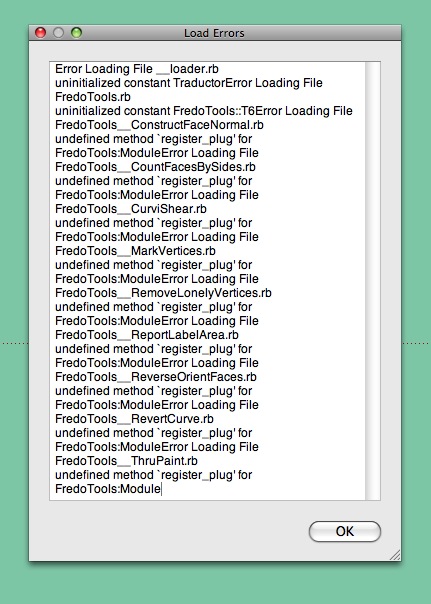
-
@riek said:
hoi,
I tried to install the pluginsFolder for FredoTools .
I had first installed LibFredo6.4 .
By restarting Sketchup8 I got this message: LoadErrors (see attachment)
How can I solve this problem ?greetings, Rik
Rik,
You have a wrong installation of LibFredo6. Please check the footprint on your machine to see if it matches what is documented in the main post.
Fredo
-
@unknownuser said:
You have a wrong installation of LibFredo6. Please check the footprint on your machine to see if it matches what is documented in the main post.
Fredo
hoi, Fredo,
I do not really understand what you want me to do,
but I will send your message to my son (lol) .You know, I always wanted to test your "plugins" and yesterday I could download and install a few,
but the FREDOTOOLS and the CURVILOFT wouldn't work .I hope I can work this out !
greetings,
rik -
Post a screenshot of your Plugins folder
-
-
There's no FredoTool directory.
If you read the first post on this thread it clearly shows the footprint....
-
Advertisement