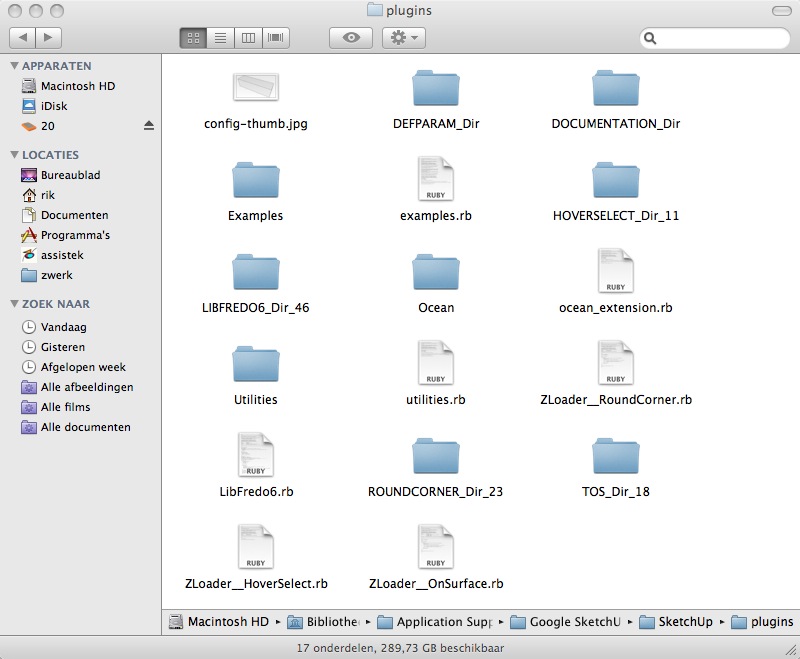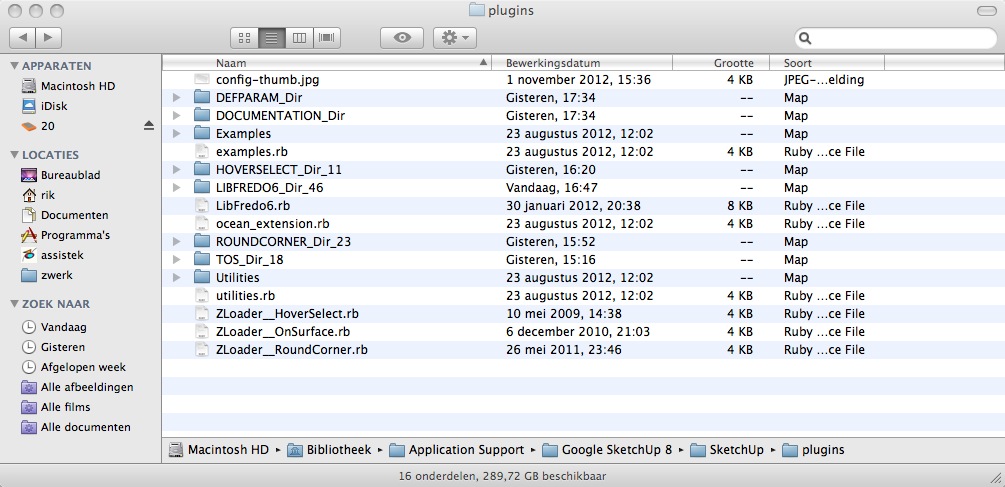[Plugin] FredoTools - v4.5c - 24 Jun 24
-
Did you restart SketchUp?
-
@unknownuser said:
Jan,
Can you check in the menuWindows > LibFredo6 Settings... > Preferred lqnguages.
As there is no Swedish translation (yet), I guess you'll prefer the "No Preference", which defaults to (my) English.
Fredo
Hi again Fredo,
...and ThomThom

Yes I did restart SU, but still the same problem .
However when I changed 1st choice to "None", as well as the other two, and restarted SU.....YEEEES! it works perfect.
I guess the "English" choice should be taken out, as it defaults to English. Is it really needed?
Well well, it's Friday and weekend is in the doorway and I got my SUClock and others in English.
I wish I could offer a pint.. but SU doesn't make THAT kind of reality (yet).
Have You looked at The Versailles 3D projects:
http://www.versailles3d.com/en/the-versailles-3d-projects/
....we are getting very close to it though.
Have nice weekend F+T
Cheers -
"None" is better. Currently default is English.
Actually English only exists in the case where I would produce the default string in another language.It is strange however that you get some German in the way after restarting Sketchup.
Fredo
-
Hi Fredo
I tried to install set of your plugins to my Imac and I get this set of errors.
Error Loading File __loader.rb uninitialized constant TraductorError Loading File bootstrap_Curvizard.rb uninitialized constant Curvizard;;T6Error Loading File CurvizardAlgo.rb uninitialized constant Curvizard;;T6Error Loading File CurvizardTool.rb uninitialized constant Curvizard;;T6Error Loading File FredoTools.rb uninitialized constant FredoTools;;T6Error Loading File FredoTools__ConstructFaceNormal.rb undefined method `register_plug' for FredoTools;ModuleError Loading File FredoTools__CountFacesBySides.rb undefined method `register_plug' for FredoTools;ModuleError Loading File FredoTools__CurviShear.rb undefined method `register_plug' for FredoTools;ModuleError Loading File FredoTools__MarkVertices.rb undefined method `register_plug' for FredoTools;ModuleError Loading File FredoTools__RemoveLonelyVertices.rb undefined method `register_plug' for FredoTools;ModuleError Loading File FredoTools__ReportLabelArea.rb undefined method `register_plug' for FredoTools;ModuleError Loading File FredoTools__ReverseOrientFaces.rb undefined method `register_plug' for FredoTools;ModuleError Loading File FredoTools__RevertCurve.rb undefined method `register_plug' for FredoTools;ModuleError Loading File FredoTools__ThruPaint.rb undefined method `register_plug' for FredoTools;ModuleError Loading File tt_cleanup.rb can't convert nil into StringError Loading File /Library/Application Support/Google SketchUp 8/SketchUp/ -
@sepo said:
Hi Fredo
I tried to install set of your plugins to my Imac and I get this set of errors.
Error Loading File __loader.rb > uninitialized constant TraductorError Loading File bootstrap_Curvizard.rb > uninitialized constant Curvizard;;T6Error Loading File CurvizardAlgo.rb > uninitialized constant Curvizard;;T6Error Loading File CurvizardTool.rb > uninitialized constant Curvizard;;T6Error Loading File FredoTools.rb > uninitialized constant FredoTools;;T6Error Loading File FredoTools__ConstructFaceNormal.rb > undefined method `register_plug' for FredoTools;ModuleError Loading File FredoTools__CountFacesBySides.rb > undefined method `register_plug' for FredoTools;ModuleError Loading File FredoTools__CurviShear.rb > undefined method `register_plug' for FredoTools;ModuleError Loading File FredoTools__MarkVertices.rb > undefined method `register_plug' for FredoTools;ModuleError Loading File FredoTools__RemoveLonelyVertices.rb > undefined method `register_plug' for FredoTools;ModuleError Loading File FredoTools__ReportLabelArea.rb > undefined method `register_plug' for FredoTools;ModuleError Loading File FredoTools__ReverseOrientFaces.rb > undefined method `register_plug' for FredoTools;ModuleError Loading File FredoTools__RevertCurve.rb > undefined method `register_plug' for FredoTools;ModuleError Loading File FredoTools__ThruPaint.rb > undefined method `register_plug' for FredoTools;ModuleError Loading File tt_cleanup.rb > can't convert nil into StringError Loading File /Library/Application Support/Google SketchUp 8/SketchUp/Did you also get and install the separate Lib as directed? Keeping the files inside the subfolder etc... [I see a pattern emerging
 ]
] -
Yes ... I extracted content of the lib folder and got LIBFREDO6_Dir_46 and LibFredo8.rb. I moved them in plugins folder.
-
Please post a screen shot of the Plugins folder, and a separate one of the Lib folder - I suspect something is still 'misplaced'

-
Also your extrude tools do not load....and just noticed that Thea exporter does not appear anymore in the plugins menu... Thea worked fine before updating SU 8 from Google to Trimble.
-
I think this is all down to your new MAC having the ill-conceived case-sensitive file-system which prevents it finding some files which have capitalization in some circumsatnces - which it then regards as not being the same file ["Sketchup.rb" versus "sketchup.rb" etc]... this is all as discussed with you on another contemporaneous thread... So let's consolidate these discussions over there...

-
Solved

-
hoi,
I tried to install the pluginsFolder for FredoTools .
I had first installed LibFredo6.4 .
By restarting Sketchup8 I got this message: LoadErrors (see attachment)
How can I solve this problem ?greetings, Rik
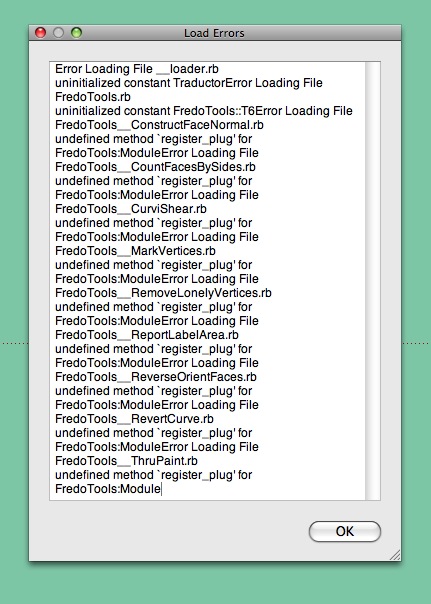
-
@riek said:
hoi,
I tried to install the pluginsFolder for FredoTools .
I had first installed LibFredo6.4 .
By restarting Sketchup8 I got this message: LoadErrors (see attachment)
How can I solve this problem ?greetings, Rik
Rik,
You have a wrong installation of LibFredo6. Please check the footprint on your machine to see if it matches what is documented in the main post.
Fredo
-
@unknownuser said:
You have a wrong installation of LibFredo6. Please check the footprint on your machine to see if it matches what is documented in the main post.
Fredo
hoi, Fredo,
I do not really understand what you want me to do,
but I will send your message to my son (lol) .You know, I always wanted to test your "plugins" and yesterday I could download and install a few,
but the FREDOTOOLS and the CURVILOFT wouldn't work .I hope I can work this out !
greetings,
rik -
Post a screenshot of your Plugins folder
-
-
There's no FredoTool directory.
If you read the first post on this thread it clearly shows the footprint....
-
-
Hi Rik,
You can clearly see there's is no FredoTools folder in the root of your Plugins folder.
FredoTools need to be in the root for it to work.
have you downloaded and extracted/installed it.
-
@riek said:
@rich o brien said:
Post a screenshot of your Plugins folder
hello, Rich,
In the attachments, the requested JPG-screenshot of my pluginFolder...Fredo6:
what have i done wrong ?
i posted a screenshot of my plugins-folder,
but got no answer on that ?do i have to give you a screenshot on another level ?
you know,
i would like to use your plugins to make organic forms in "cob"
and if al works right,
i am willing to pay a fear price for your work...i hope i hear from you again
on the other hand,
i can remove all plugins and start over again ?
-
Rik
Rich posted a reply to you a few days ago, see it immediately before your recent post http://sketchucation.com/forums/viewtopic.php?p=438500#p438500
From your screenshot it's clear that you have NOT installed everything correctly.
For example, there is no 'FredoTools' folder in your 'plugins' folder...
Ensure that 'plugins' folder security-permissions are set to be 'FULL' [read/write] for you .
Also ensure that you install all of these files/subfolders in the MAC's 'HD' plugins folder path [as your screenshot correctly shows] and NOT in the similar 'users' plugins folder !Please reread the posts, go back to the download page and ensure you have downloaded/extracted/installed the whole of the toolset's files/subfolder AND the required 'Lib' subfolder/files that is linked to from that page...
Advertisement