Getting a terrain
-
Hi,
Add location > Grab > toggle terrain (I can see the location 2d image and the terrain). I then want to export the terrain to another package as 3ds.
Following error occurs (even after quitting and reopening SU several times). Is this the correct method to get the terrain and is there any way around this error?
thank you
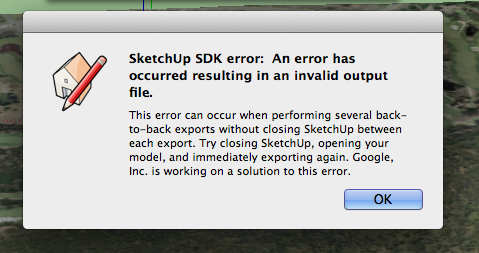
-
Yes, that's the correct method. I have never seen that message.
What happens if you unlock both the GE image and GE Terrain groups, delete the image (and its layer) and delete the terrain layer (moving its content to the default layer)? After all, I guess that's all you need. You could even go further and clear the geolocation data (unless you need it) and end up with the single terrain.
-
thank you Gaieus
Same issue as before when trying to export. Unlocked all and moved terrain to default layer and deleted all other layers
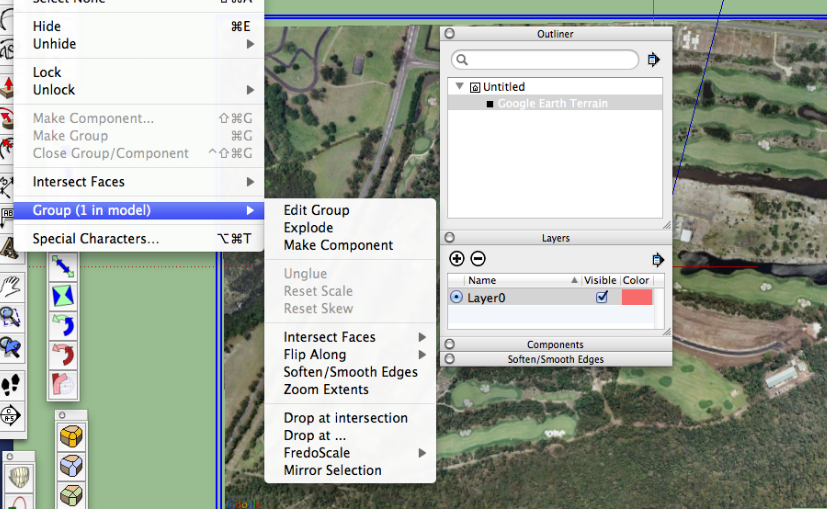
-
Can you attach the file as well as a screenshot of the 3ds export settings you want to export it with?
-
-
Hm. Interesting. It does not work for me either. But I do not even get that textual error message just this (even if I copy/paste the geometry into a completely new model):
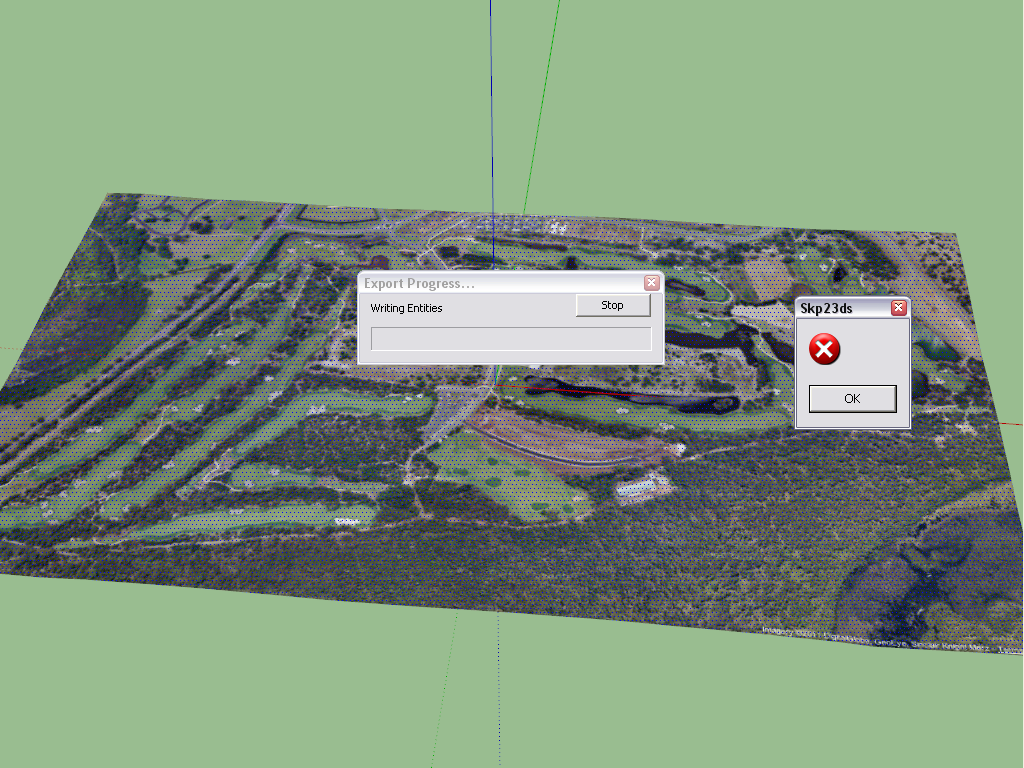
-
Here it is in .3ds if you need it
-
thank you for looking. The same error exists for me for any 3d format. If you start from new with your own 'grabbed' terrain form GE does it work?
thanks
-
I can export a GE Snapshot to .3ds but your Terrain seems to be corrupt or something?
-
In fact I can import that .3ds and save as .skp then export that to .3ds without errors. That is strange?
-
Thanks Rich,
I have repeated the process quite a few times (its pretty straightforward) with different GE terrain but always the same issue.
Could it be a Lion issue ?
-
So this occurs on any GE snapshot you make? Or is it just this particular file?
Maybe another Mac user with the same OS and SU version could try the same to see if it's repeatable.
-
Just checked and its any terrain. Same error each and every time.
thank you
-
Sorry Rich forgot to say thanks for the 3ds file
-
Steve, after getting the location, press the "add manual location" button and copy the lat/long co-ordinates here. It seems to be Mac (maybe just Lion?) reported by two other users here:
http://www.google.com/support/forum/p/sketchup/thread?tid=729a7311664d77a3&hl=enOn my PC, I can export to 3ds without issues. So as a temporary workaround, if you give me the lat/long data, I can try to import that piece of terrain for you (will try to zoom in and select the same region you have in that other file).
Then I can export it but would be curious if I give you the skp file, you can export normally, too.
-
Thank you Gai,
so it does seem like a bug but with the help of you guys I got the terrain.
thank you very much

-
How did you get it eventually?
-
Steve,
I've got the same problem and dialog on 10.5.8 so it's not only a 'Lion' problem.what's your workaround?
john
-
sorry I did not have a workaround. See earlier in the thread as Rich kindly posted the .3ds file which worked perfectly.
Advertisement







