[Resolved] Transparency not really transparent...
-
Hello,
another thread about transparency, sorry, i didn't found solution on my problem.
So, i don't know how to resolve that : The transparency is not really transparent.


On this image, i've only a colored vertical plan with a grid as transparency and a sky on background. As you can see, the transparent parts are not completely transparent (visible on the alpha view as well). I've tried several settings on material and on render options without succes.
Thanks a lot for help.
-
Please post the PNG image that you used.
-
Thanks for response !

As i wrote in my first post, no .png file in that test, only a colored vertical plan with a grid as transparency and a sky on background.
If you are talking about the sky on background, it's a .hdr file and i tried with the environment default settings (no bitmap use) with the same bad transparency results...
-
EDIT - i wrote this before you posted the vray info. I don't know VRay, but I'm sure you can make layered materials.
I was talking about the grid.
Ohh, what renderer did you used? I thought that you used a PNG with alpha as grid and that image could have the transparent pixels not completely transparent. But, if you want to achieve 100% transparency in rendered image, be sure to have IOR = 1 and no absorbtion. I can't provide more info, as I don't know what renderer you used there.
My suggestion would be to make a layered material, if your software allows that. And use the grid as weight map, but be sure the grid to be only Black and White, no grays ! For mesh use what ever material you want (metal, or what you need), and the mesh properly. For gaps, make some material with no absorbtion (black absorbtion), color 100%white, refraction=1, transmitance(if applicable):white and the weight map inverted (negative).Good luck !

-
Same exercise with no bitmap on background :


and VRay material settings :

Transparency settings :

-
@stefanq said:
It works. I've inverted the map only in transparency. In vray, black means transparent.
? White is transparent...
-
Yes, white, apologies. I'll correct my reply.
-
It works. I've inverted the map only in transparency. In vray, WHITE means transparent.
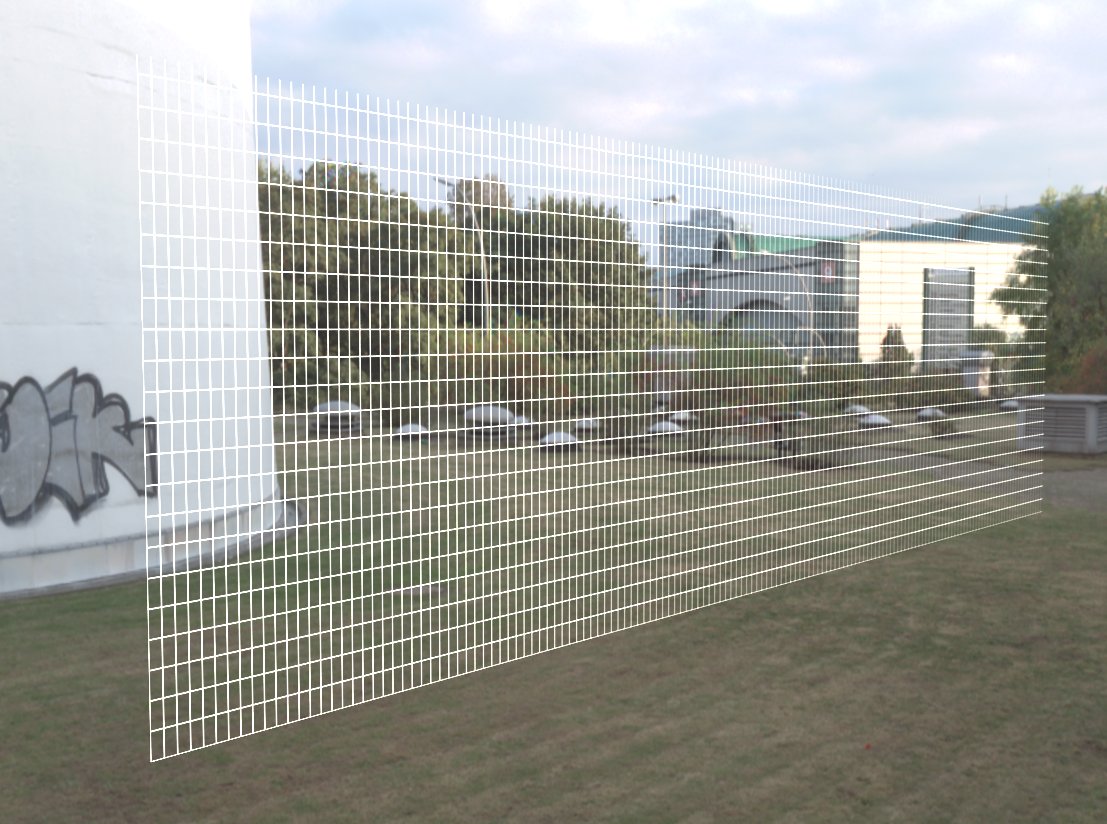
-
Thanks for response !

Yes, white is tranparent. You can see on my transparency settings that the map is inverted. If not, fills would be plain and lines would be transparent.
Stefanq, what are your transparency settings ?
-
Hi, I used your settings. Default render settings, only a HDRI image in background.
-
make sure the alpha channel is selected in your vfb channels options.
-
I've found the problem.
I've a reflection layer on that material and the refract IOR in the Fresnel editor was set on 1.55. Result with decrease to 0 :


Thanks a lot for your help !

-
0 ? Doesn't that effectively void the whole reflection layer? Then you might as well just remove the layer all together.
-
Yeah, the reflection layer will do that (reflect the environment)
Advertisement







