Thea - IBL help?
-
question for you guys...I've got a small model (snow globe) that I'm planning to stick on a table in a background HDRI. Is there any way to zoom in on the background image so I can focus in on my model? I realise I can render it big and then zoom in, but any way to avoid this? Hopefully I'm explaining this correctly. thanks.
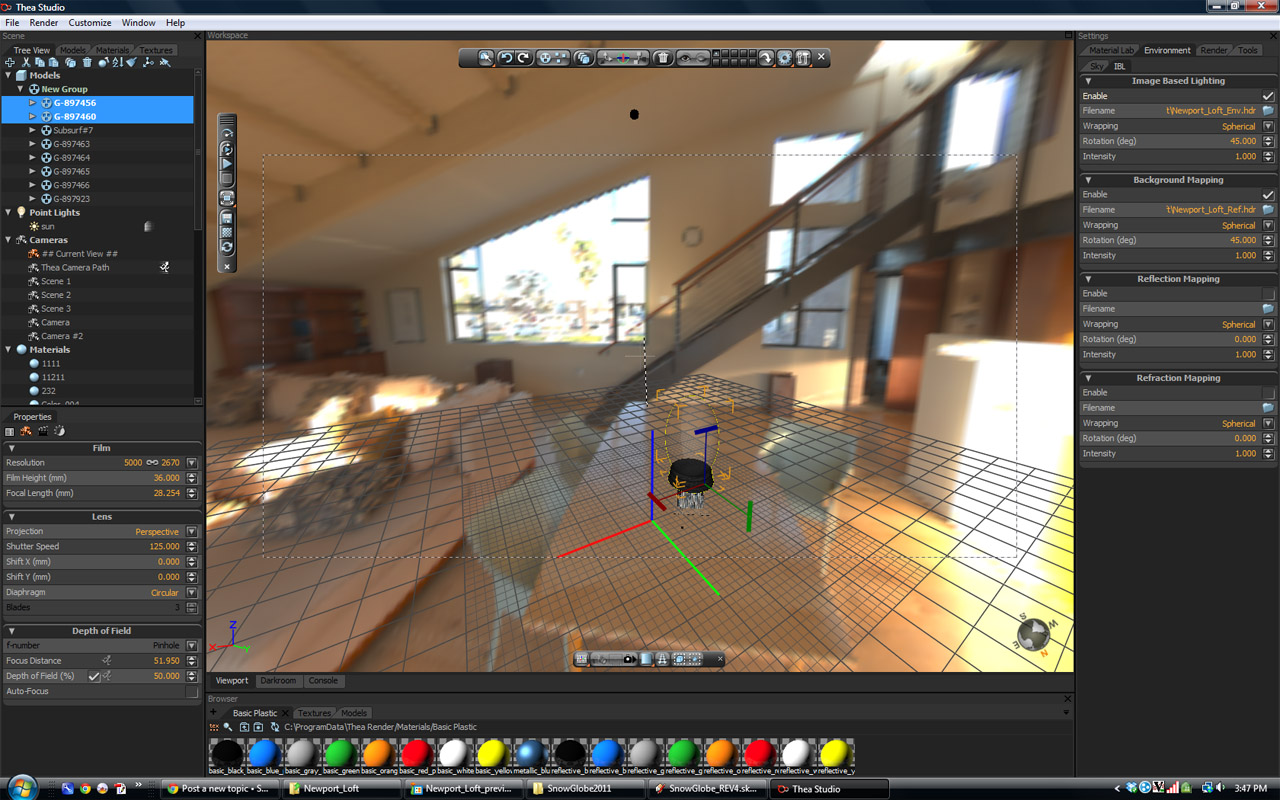
-
Did you try changing the BG Mapping image 'Wrapping' to Fit? This is if the image for the BG is not a Spherical HDR...at least that's my understanding...

-
Also, if it is spherical, you can crop it and it will zoom in. Be careful not to render where the seam will inevitably appear (top and bottom should not matter if you are not looking up/down)
-
I'll give that a try, Gai... the image wont be distorted if I crop a spherical image? thanks.
-
@marked001 said:
I've got a small model (snow globe)...
Looking the image, your snow globe is out of scale (a small cell in Thea ground grid is 1x1 meters). First of all, your model needs to be in correct scale or render result is not realistic.
Then adjust camera's focal length and the distance from the target so that object matches to the IBL. It's easiest if you use IR and "## Current View ##" -camera. If you render the final image in dark room, again select "## Current View ##" camera. -
notareal...
by the way, how to save the current view for later use? -
Just insert a new camera. It will cover the view you have in the workspace.

-
@massimo said:
Just insert a new camera. It will cover the view you have in the workspace.

 Exactly! Also remember to set suitable resolution for the new camera.
Exactly! Also remember to set suitable resolution for the new camera. -
thanks for the help guys, i've actually gone back to a white studio background now.. and i've got one more question.
I've got everything setup and looking good in the interactive rendering of the viewport.. but then when i render in darkroom.. lighting, etc is different and not looking anywhere near the same.. camera, f stop, etc are all set the same.. any ideas of what i'm doing wrong??
-
@marked001 said:
thanks for the help guys, i've actually gone back to a white studio background now.. and i've got one more question.
I've got everything setup and looking good in the interactive rendering of the viewport.. but then when i render in darkroom.. lighting, etc is different and not looking anywhere near the same.. camera, f stop, etc are all set the same.. any ideas of what i'm doing wrong??
There can be differences between IR and the darkroom, usually differences are not that dramatic. Without knowing exactly what's going on, it's hard to give definite answer. For example if you use progressive BSD (biased rendering) in IR with ambient occlusion & light, result can be different to the darkroom with TR2 (unbiased render) or vice versa. I think we better continue in detail in Thea Render forum. http://www.thearender.com/forum/
Advertisement







