Problem with COLLADA-Import
-
Hello,
I have got a big problem with SketchUp 8 and the COLLADA (.dae) Files.
I would like to import multiple rings, because of the file-size.
The little one rings I can import but I have got the problem with the bigger rings.
For Example the file „3.dae“ I can import, but the file „2.dae“ I can not import.I have got no declaration, why I can not import the file „2.dae“!?
I don’t know what I’m still trying to.I hope somebody can help me!
Thanks a lot.Chris
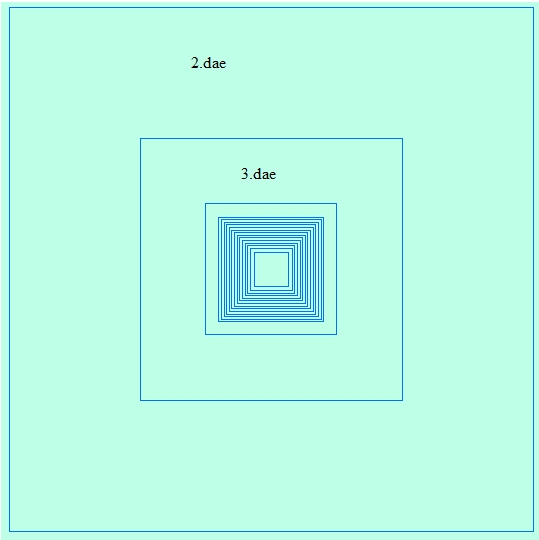
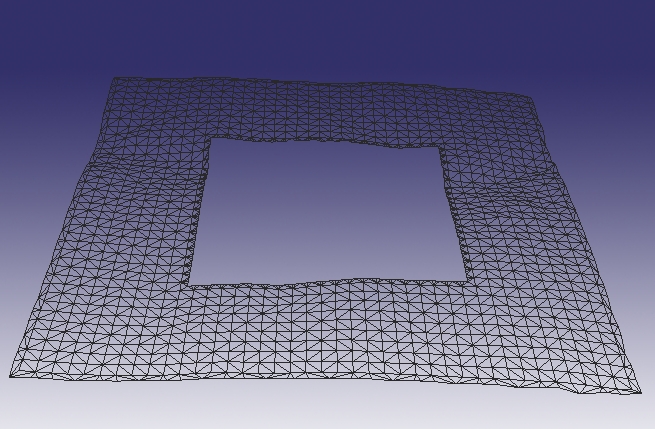
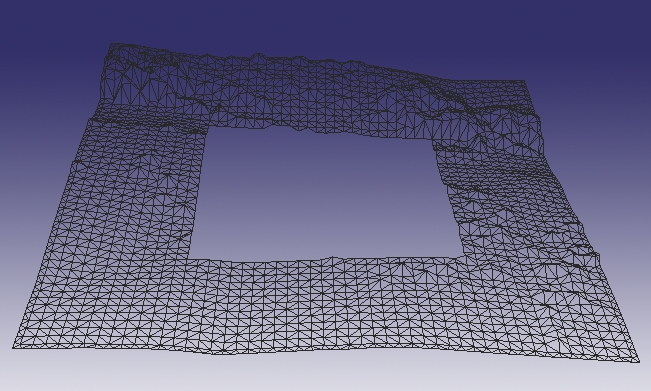
-
Hi,
Firstly welcome to SCF

Have you tried importing into Blender then exporting as .obj?
I've imported both files into SketchUp without issue.
-
Hi,
did you import the two COLLADA-Files (.dae) or the two Blender-Files (.obj)?
I'm looking for an explanation, why I cannot import the File "2.dae".
Thanks,
Chris -
@unknownuser said:
I'm looking for an explanation, why I cannot import the File "2.dae".
It could be a fault with SketchUp collada importer. Trying out various file formats can yield better results.
What app gave you the .dae format?
-
Here you go...
-
Hi,
Thanks for the skp-File.
How did you do that?
"COLLADA -> Blender .obj -> SketchUp" --> it was your way?The COLLADA-File comes from ArcGIS 10.
-
Yes, with some trickery to get the problem file to import.
Not sure what .dae format ArcGIS uses but it's not playing nice with certain applications.
Glad to help

-
ArcGIS creates the model in the kml file, not a separate collada file (I think). If that is the case, try this plugin:
http://forums.sketchucation.com/viewtopic.php?t=38009
Advertisement







