FREE Maxwell Render for Sketchup (free version).
-
@valerostudio said:
I dont think this was ever meant for users who already use Maxwell Suite. Next Limit is trying to reach the SU market in a more broad manner. They realize that most people who are using SU want 2 things - 1. an inexpensive high quality rendering engine 2. something that stays inside of SU. The folks out there who use Mawell Suite are way ahead of the curve.
Certainly true. I don't mind that I don't benefit directly from this at all. In fact, I may indirectly benefit from this over time. It would stand to reason that this feature might call for an increase in man-hours spent working on the SU plugin. That would benefit all SU-Maxwell users.
-Brodie
-
hehe, or a diversion of man-hours, depending on the staffing levels (see asgvis for example...)

-
@andybot said:
hehe, or a diversion of man-hours, depending on the staffing levels (see asgvis for example...)

I don't think so. I haven't used the free version but it's my understanding that the plugins are essentially identical. So adding a feature to one version would also add that feature to the other.
-Brodie
-
Actually the benefit I see immediately for users of both versions is increased utility of Maxwell within SketchUp -- in the past is was easy to overlook a lack of certain features within the plugin because there was always MXED and Studio to create workarounds... but now those "missing" features become obvious and that should lead to a more robust in-SketchUp Maxwell experience for all users.
I truly hope the free version becomes a monster hit -- all those new users will help drive exciting new changes to the plugin and Maxwell overall that we can't even fathom yet.
Best,
Jason. -
I have just purchased this to give it a run but there doesn't seem to be much help on the Maxwell site to help installing....
Any help here?
Cheers, -
In the zip file there is a text file which has the specific instructions -- but in short, it installs just like any other Ruby plugin for SketchUp (drop it into the plugins folder).
Best,
Jason. -
Thanks Jason....

-
Here's a link to an interview with the people behind the new plugin:

Maxwell Render for Google SketchUp has Arrived :: SketchUp 3D Rendering Tutorials by SketchUpArtists
There aren't many other elements in the 3D market that offer quite the exciting and often bewildering diversity as rendering software. While most 3D
(www.sketchupartists.org)
and also there is a new 30% off promo for Maxwell Render Suite starting today (there's a special code to use) -- details here:
https://plus.google.com/u/0/106165332069081872570
Best,
Jason. -
I can't get the emitters for the Maxwell Render plug-in to work in SketchUp 8 Pro. I am running the licensed version (the $95 one) not the full suite. I've read through the manuals and a couple of forums and I've tried all the typical fixes such as reversing the faces etc. The scene is all black. Any ideas?
I'm running an Mac G5 Pro, with dual quad core Xeon processors, 8gig RAM and OSX 10.6.8 if that makes any difference but I don't think it's a hardware issue, more likely a software thing. Could it be a Silverlight issue? I can't seem to find what version of silverlight Maxwell installed.
-
Silverlight is just for the UI, it should not have much to do with the rendering itself which is Maxwell -- but Silverlight 4 is the recommended version.
Have you tried the newest version of the plugin (2.6.10 which has some fixes for emitter issues)?
Also some things to try:
-
Context click the group (or component) and choose Maxwell> Separate By> Material
-
On the Output tab change the setting for "Use Instances" to "No".
-
Make sure there are no other materials applied to the geometry (backface or edges) which may potentially confuse the engine.
Best,
Jason. -
-
Not sure what I'm doing wrong with the glass settings but when rendered it previews very dark. Is it a sun setting or am I doing something other incorrectly?
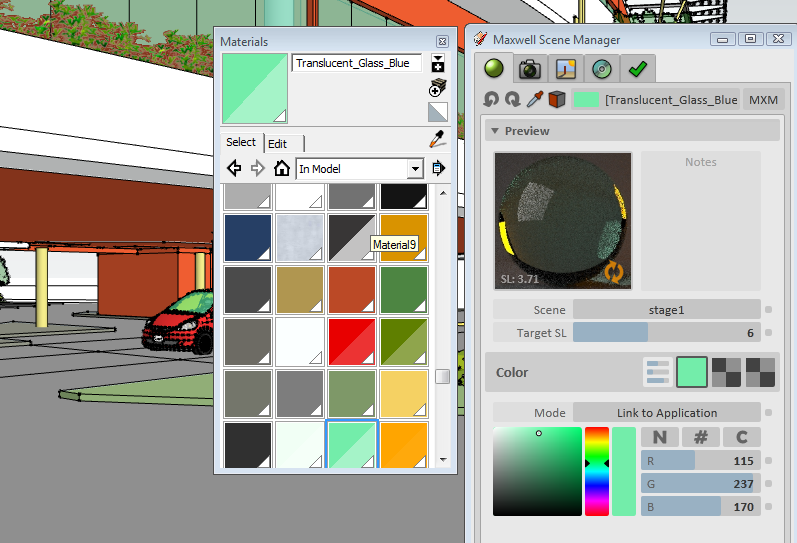
Cheers,

-
Using "real" glass has some issues and is not recommended for general Arch Viz. They created a solution made particularly for windows called AGS (Architectural Glass Solution)... you will find it listed under the character types.
Alternately, you can simply use the default character type and reduce the opacity of your SketchUp material and the plugin will automatically convert it to AGS (this would be my preferred method).
If you still want to use "real" glass be aware that the panes of glass must be "closed volumes" (SketchUp Solids) and have all the dimensions and details (including thickness) of the real-world window panes... this is also true of any other dielectric (water, gemstones, etc.) and any object that has regular SSS applied (thinSSS materials do not have this issue).
Best,
Jason. -
Jason,
Since members without a license can not use the Maxwell forum, where can I ask questions and get answers about Maxwell for SU? I couldn't find some contact email address for non licensed users.
Since now there is a free version of Maxwell wouldn't it be appropriate to have at least one section of your forum open for the users of the free version (who are also potential clients for the paid version)? I could use Skethucation, but it would seem more appropriate to ask Maxwell specific question in a Maxwell forum.
-
I don't have any control over those things -- I don't work for Next Limit, I'm just a regular user (albeit very enthusiastic).
There are actually quite alot of very knowledgeable users here on this forum -- I may be the most consistently vocal about Maxwell but that is only because I support the videos I made for the plugin. I like to know where people are having issues because it helps me to better understand where I can improve the next time I do a tutorial.
Also one of the top SketchUcators on this forum (Brodie) is a multi-contest winning user of Maxwell and is an excellent resource not only of SketchUp advice but Maxwell advice as well... but there are many other (perhaps) less vocal Maxwell users here who can help if need be.
We are not "official" support and don't pretend to be, but for alot of problems users might encounter we should suffice.
To be clear though, I agree with Next Limits policy on this -- I do not care to allow non-paying users to take precedent over paying users in any way... and I think it would be unfair (to paying users) to give the same rights to non-paying users. As it is there is a fairly large gap in the $900 I paid for Maxwell and the $95 licensed users of the stand alone plugin paid -- as far as I'm concerned we are already treading that fine line where other users of the full Maxwell Render Suite (especially those antagonistic to SketchUp) are likely to begin resenting some aspects of this new option.
I also feel the same about SketchUp Pro -- I do (and have for some time) resent that as a paying user there is not a "licensed-user only" forum hosted by Google... I feel that paying users should have more direct access to (and priority from) the dev team for feature requests and bug reports. It's one of the factors that makes me seriously wonder whether I should continue to financially support the software (SketchUp Pro).
I would rather give my money to a company that understands the value of a paying customer.
Best,
Jason. -
I appreciate the help that other users can offer here but I continue to believe that a section in the Maxwell forums would be appropriate. Maxwell could explicitly state that there will be no official support in this section so it really wouldn't cost them anything.
I am sure that if paying clients of Maxwell don't mind that a free version of Maxwell was made available they will not mind a sub-section in the forum. Non paying users can be restricted to that section only (something which is very easy to do with forum software).
I continue to compare Twilight Render and Maxwell for SU and I think they are both great. Since I upgraded my PC (i7 2600K overclocked to 4.5GHz) I don't have any speed issues with Maxwell anymore. And now they added IES lights my other major concern was eliminated. My only issues with Maxwell now is the inability to test the production engine and the inability of non-licensed users to post in the forums - which results in low forum activity in general ("Maxwell for Sketchup (Standalone)" section has just 3 topics). In comparison Twilight Render has a ton of great info in their forums. A lot of the content is available to all, while they also have a section for licensed users. I think this is a better approach.
-
I think you may be slightly confused -- the Maxwell forums content is available to all to read as well, and there is absolutely tons of info there (just not in the new section for the stand-alone plugin)... all for free and for anybody to read.
I myself have posted several thousand free materials for Maxwell that any user can use and made many hours of free tutorials that anybody can watch -- I'm not sure what else you might need for free.
The only thing left is support (bug reports and feature requests).
My feeling is if you use a free software you get what you pay for (as far as support) -- which means none.
However I should reiterate that my opinion means nothing since I am just another user... Next Limit will make those decisions as they see fit.
Best,
Jason. -
@jason_maranto said:
Silverlight is just for the UI, it should not have much to do with the rendering itself which is Maxwell -- but Silverlight 4 is the recommended version.
Have you tried the newest version of the plugin (2.6.10 which has some fixes for emitter issues)?
Also some things to try:
-
Context click the group (or component) and choose Maxwell> Separate By> Material
-
On the Output tab change the setting for "Use Instances" to "No".
-
Make sure there are no other materials applied to the geometry (backface or edges) which may potentially confuse the engine.
Best,
Jason.I Had the same problem, i found that I have to make the emitters group, and the they worked,
Jason
Where can i download the newest version?, I'm a licensed userThanks
Bravoddb
-
-
Yes, it is always best to use modeling techniques that will render problem free -- definitely some of the normal shortcuts of modeling in SketchUp do not work out so great when rendering in Maxwell.
You can download by:
- go to http://www.maxwellrender.com/
- click the "log in" link in the upper right hand corner.
- once you've logged in you can navigate to the download area
- the first link in the download area is for Windows users and the second is Mac.
Whenever a new version is officially released this will be where you can get it... however if you keep an eye on the Maxwell forum he (JD) often posts pre-release "open Beta" versions of the plugins.
Best,
Jason. -
I am referring to tutorials and info specifically for the standalone sketchup plugin. I know about your 8 video tutorials but I couldn't find much else.
-
Try the VTC online Videos from Jason http://www.vtc.com
Advertisement







