Choosing a Graphics Card
-
I often come across SketchUp users that buy a new PC with a "built-in" Intel Graphics chip and are disappointed to find that these "free" graphics chip are priced like this for a reason.
Here's a handy website to check performance of different graphics chips. Not SketchUp specific but should help avoid those really lame graphics chips that stores try and slip to you. And interesting to see just how atrocious these Intel graphics chips are compared to Nvidia/AMD/etc.
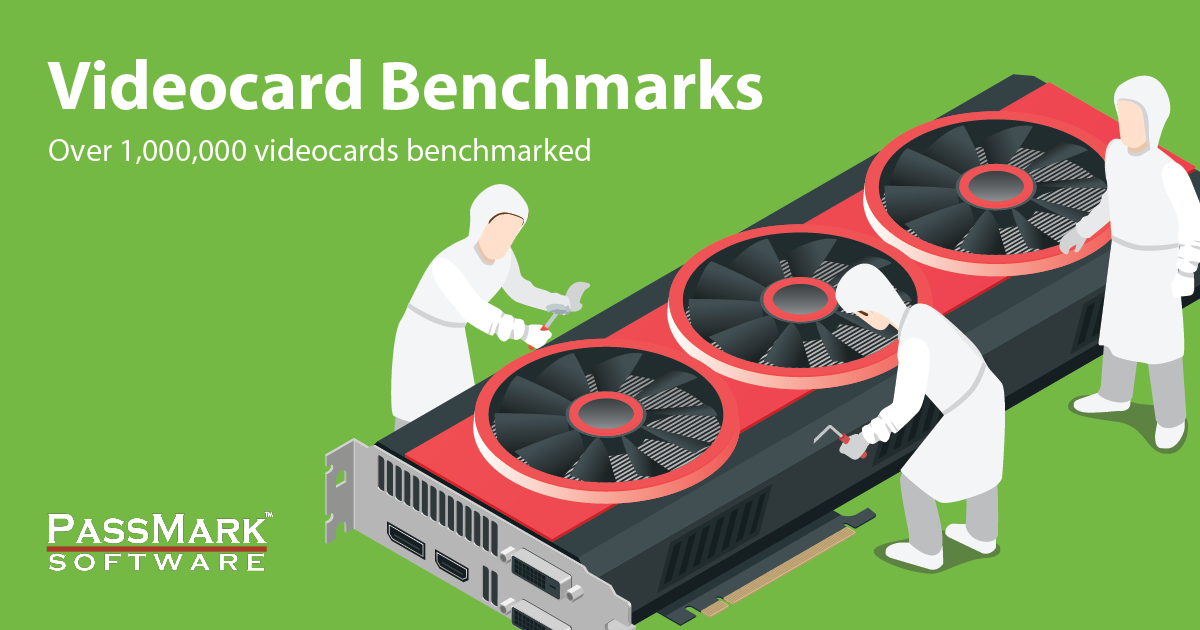
PassMark Software - Video Card (GPU) Benchmark Charts
Video Card Benchmarks - Over 1 Million Video Cards and 1200 Models Benchmarked and compared graphically - Updated with new system benchmarks daily!
(www.videocardbenchmark.net)
Adam
-
True. 90% of the issues with new users and new computers (especially laptops) are due to these chipsets. They may perform well for posting on Facebook, watching family photos and even HD movies, typing letters in MS Word but that1s all.
-
I'd be interested to know how the Intel HD Graphics 3000 chipset weighs up, as I was thinking about getting a Macbook Air with an Intel i7 processor. Interestingly, the previous graphic chipset in the Air was the Nvidia GeForce 320M, which although is more of a gaming chipset, is no slouch either (or I am told).
-
Hi, AdamB:
Thanks for those links. They are very informative.
Some other links to ponder:
Wikipedia has this article for comparison of Nvidia cards:
http://www.google.com/url?sa=t&rct=j&q=comparison%20of%20gpus&source=web&cd=1&ved=0CCMQFjAA&url=http%3A%2F%2Fen.wikipedia.org%2Fwiki%2FComparison_of_Nvidia_graphics_processing_units&ei=4tOtTu-BLcKisQKT-ZzjDg&usg=AFQjCNGGv-idLJVharlpP65q_w8HyTK4vA&cad=rjaThere is a similar one for AMD:
http://www.google.com/url?sa=t&rct=j&q=comparison%20of%20gpus&source=web&cd=2&ved=0CC4QFjAB&url=http%3A%2F%2Fen.wikipedia.org%2Fwiki%2FComparison_of_AMD_graphics_processing_units&ei=4tOtTu-BLcKisQKT-ZzjDg&usg=AFQjCNGmzCrvn2H1U4AQOJwdUxCXjb8cGw&cad=rja -
@mitcorb said:
Hi, AdamB:
Thanks for those links. They are very informative.
Some other links to ponder:
Wikipedia has this article for comparison of Nvidia cards:
http://www.google.com/url?sa=t&rct=j&q=comparison%20of%20gpus&source=web&cd=1&ved=0CCMQFjAA&url=http%3A%2F%2Fen.wikipedia.org%2Fwiki%2FComparison_of_Nvidia_graphics_processing_units&ei=4tOtTu-BLcKisQKT-ZzjDg&usg=AFQjCNGGv-idLJVharlpP65q_w8HyTK4vA&cad=rjaThere is a similar one for AMD:
http://www.google.com/url?sa=t&rct=j&q=comparison%20of%20gpus&source=web&cd=2&ved=0CC4QFjAB&url=http%3A%2F%2Fen.wikipedia.org%2Fwiki%2FComparison_of_AMD_graphics_processing_units&ei=4tOtTu-BLcKisQKT-ZzjDg&usg=AFQjCNGmzCrvn2H1U4AQOJwdUxCXjb8cGw&cad=rjaThanks - saw the wikipedia ones too but they are very technical. I liked the simple ranking of videobenchmarks.net so users can quickly get a feel for where their current graphics card sits in the big scheme of things.
I recently had had somebody go off in a bit of a huff because I pointed out they had this graphics card that - as Gaieus says - is fine for Facebook etc, but just not fine for serious graphics work. So rather than shoot the messenger (me), now I can point them at this.

@tfdesign said:
I'd be interested to know how the Intel HD Graphics 3000 chipset weighs up, as I was thinking about getting a Macbook Air with an Intel i7 processor. Interestingly, the previous graphic chipset in the Air was the Nvidia GeForce 320M, which although is more of a gaming chipset, is no slouch either (or I am told).
Its a strange myth about "gaming chipsets". There really is no such thing - the only deal is whether they have OpenGL drivers (rather than just DirectX which most games use to access the graphics chip).
And the slight irony, is most games today use much higher precision graphics (such as floating point framebuffers) than CAD packages.
Adam
-
Yes.
Before I posted what I did, I had to edit out a bunch of babble about game optimized/ render optimized cards. Many cards support DirectX and OpenGL, but to varying degrees, depending on the versions of each of these, and what portions of each they address. At least, that is the general picture I get. You can get a real headache looking at the data regarding shaders and such. -
Here is a poor fellow with a new laptop and an Intel HD chipset with 128Mb RAM only

http://www.google.com/support/forum/p/sketchup/thread?tid=4abe0fc92fd68ad9&hl=enNow he was sold this laptop and now he is surprised that he cannot even launch SU. The system requirements explicitly say that you need a dedicated, OpenGL compliant card with minimum 256 Mb but ideally minimum 512 Mb memory. You can get a decent card like that for around $ 100 nowadays. Spending around $ 1,000 on a computer but saving this $ 100 will end you up with a "Facebook machine".
-
@mitcorb said:
Many cards support DirectX and OpenGL, but to varying degrees, depending on the versions of each of these, and what portions of each they address.
SU uses, as allmost all common 3D modelers (besides Autodesk & Alibre modelers), OpenGL currently in old revision 1.5. Therefore no need for a video card of the CAD series, e.g. nVidia Quadro FX or AMD/ATI Fire Pro.
@mitcorb said:
You can get a real headache looking at the data regarding shaders and such.
in the context of output speed of display transformations (zoom/move/rotate etc.), the vertex throughput of the tesselation engine is most/solely important.
the nVidia Geforce series has proven, at least in the past, to provide a faster and more stable OGL support , at least under Windows, than the ATI Radeon series.
Norbert
-
@sketch3d.de said:
SU uses, as allmost all common 3D modelers (besides Autodesk & Alibre modelers), OpenGL currently in old revision 1.5. Therefore no need for a video card of the CAD series, e.g. nVidia Quadro FX or AMD/ATI Fire Pro.
IMO, if you don't need blistering game performance, and you can afford it, using a Quadro doesn't hurt either. Lately we've seen some problems with the consumer Nvidia cards (mouse trails, for example) so their drivers aren't always what they should be.
Anssi
-
I found this and I think it worth to be taken into consideration:
SketchUp's performance relies heavily the graphics card driver and it's ability to support OpenGL 1.5 or higher. Historically, people have seen problems with Intel based cards with SketchUp. We don't recommend using these graphics cards with SketchUp at this time.
-
@anssi said:
IMO, if you don't need blistering game performance...
the horsepower of the GPU can be of course used for 3D modelers too.
@anssi said:
...and you can afford it, using a Quadro doesn't hurt either.
sure but regularly doesn't show any advantage for low-/mid-end modelers at the same time being much more expensive if the same hardware level, i.e. GPU, is desired.
@anssi said:
Lately we've seen some problems with the consumer Nvidia cards (mouse trails, for example) so their drivers aren't always what they should be.
drivers are obviosuly more consumer orientated (games) but the next driver release might fix these issues already.. until then, switching off the fast feedback option should cure this annoyance.
Norbert
-
I haven't seen much here in the way of opinions of the latest system specs for use with SU [we're in the market for another computer so I thought I'd put it out there]
Specs we're looking at are:
i7-4790 3.6GHz CPU
Corsair VS 650W PSU
16GB Ram
Leadtek Quadro K620 2GB GPU [been recommended this one as they've come down in price and are built for CAD / modelling apparently]
Seagate 1TB HDD
Samsung EVO 250GB SSD
Windows 8.1 64BitBe good to hear any opinions of whether we go to 32GB Ram, Quadro cards; are they really going to be better than a Ge Force GTX 970 or 980...?
Thanks in advance fellas!


-
the workstation graphics cards are great, if your software can take advantage of it, generally this means there is a special driver for the software
if there is no special driver for the software, there will be no real benefit, in fact you could have better performance from a "gaming" graphics card using that software
I suggest visiting the workstation graphics card website and checking if there are any enhancements for the software you use, else I would l would be inclined to stick to a good "gaming" graphics card
just because it is built for CAD/CAM doesn't mean the software you use will run better/faster
-
@utiler said:
Be good to hear any opinions of whether we go to 32GB Ram, Quadro cards; are they really going to be better than a Ge Force GTX 970 or 980...?
no, especially the slow Quadro K620. Go for a GeForce GTX 750Ti (in the same price range) or better: GTX 960 -> GTX 970 -> GTX 980
16 GB work memory is more than enough for SU besides you have another memory cosuming app running as e.g. a renderer or image processor or video editing.
the 840 Evo has some speed issues with files not touched for a while, Samsung plans to fix this soon but with the 850 Pro you would be on the safe side.
Norbert
-
@juju said:
the workstation graphics cards are great, if your software can take advantage of it, generally this means there is a special driver for the software
if there is no special driver for the software, there will be no real benefit, in fact you could have better performance from a "gaming" graphics card using that software
I suggest visiting the workstation graphics card website and checking if there are any enhancements for the software you use, else I would l would be inclined to stick to a good "gaming" graphics card
just because it is built for CAD/CAM doesn't mean the software you use will run better/faster
Thanks juju, the only software we use is SketchUp. No other CAD programs at all.
So I would expect that a good gaming card would be the way to go then?
-
@sketch3d.de said:
@utiler said:
Be good to hear any opinions of whether we go to 32GB Ram, Quadro cards; are they really going to be better than a Ge Force GTX 970 or 980...?
no, especially the slow Quadro K620. Go for a GeForce GTX 750Ti (in the same price range) or better: GTX 960 -> GTX 970 -> GTX 980
16 GB work memory is more than enough for SU besides you have another memory cosuming app running as e.g. a renderer or image processor or video editing.
the 840 Evo has some speed issues with files not touched for a while, Samsung plans to fix this soon but with the 850 Pro you would be on the safe side.
Norbert
Thanks Norbert, much appreciated!
-
go for a MSI or Asus w/ a twin cooler.
Advertisement








