Render edges in V-ray
-
Hello everybody!!...
When I render in V-ray, it doesn't show the edges, because they aren't photorealist or something like that I guess... but for example when I render two cubes who are together with the same texture the result is like one box with no divisions... so, how can I adjust the v-ray to render the edges?...Thanks!!
-
Hi Carlos, I'm not a Vray user but I believe that, like in many render engines, you can't render lines. So this is a good tecnique to try in an image editor software.
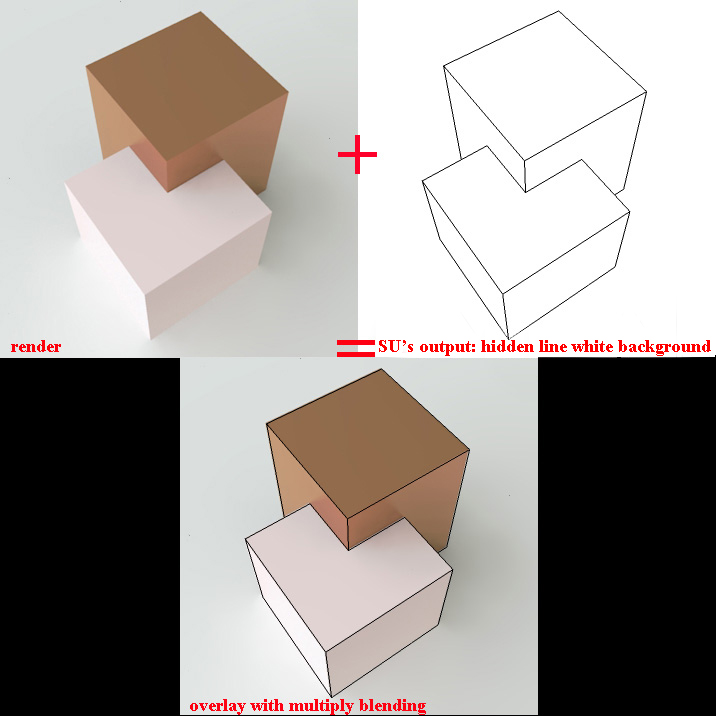
-
Thanks, it's works... but I wonder if there's another way to do this directly with the v-ray to avoid the merge of the images in photoshop or another program...
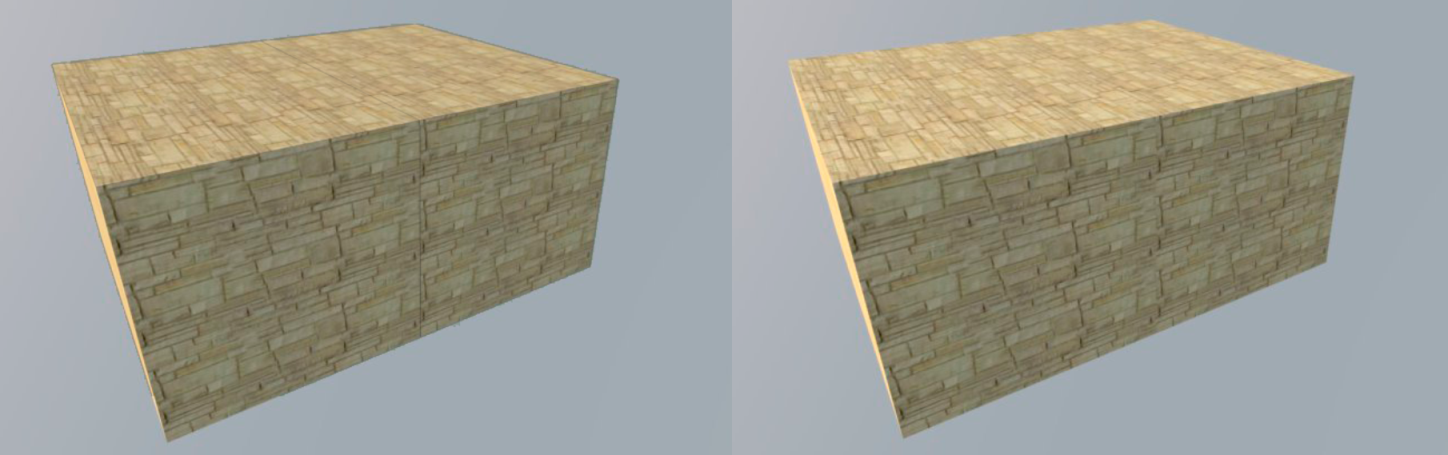
-
yeap use vray toon material.
-
another thing you can do is to separate the boxes by a fraction of an inch/mm so you get a physical space. Another idea is to use bevel edges plugin to get an eased corner. If you physically model how it would be in reality (no objects are ever completely seamlessly aligned) you may get the effect you want without the cartoon edges.
-
Thanks to everyone...
Yes andybot, I used that method to make my renders (separate objects by a minimun distance) and it looks awesome; but someone ask me to render his model and when I opened the file I found in a wall make of brick, but it wasn't just a pulled rectangle with texture, it was a brick by brick wall literally, and he didn't use components :S... now the problem is solved...
About the bevel edges plugin I didn't know about it... so I will take a look, I appreciate the suggestion, thanks again.
-
Just to add,
-
use AO (ambient occlusion) switched on in Indirect Illumination, this will add some "dirt" to the edges where they meet other objects
-
make a dirt material, this will do something similar, is deeper controllable an will only show up on these certain material (it's a little tricky but maybe good for your brick wall)
Good luck
btw: it's more controllable if you add your lines or layer in a photo editing software
-
Advertisement







