How to open *.max files?
-
hi,
how can I open *.max file and get some sketchup friendly file? I haven't got 3d max and gmax does not want to work. -
I am afraid that you cannot open/convert it unless you have the 3ds Max.
If you are unsure about the 3ds max version used to create that file, than you need to have the newest verion of the software installed - new versions of 3ds Max generally read .MAX files from previous versions but cannot save back to earlier file format.
Or you can download the trial if that .max file is of great importance to you.
-
-
I should add that this app is post 2000 so it's a tad old. But very good even if it doesn't work for you here
-
thx for replies,
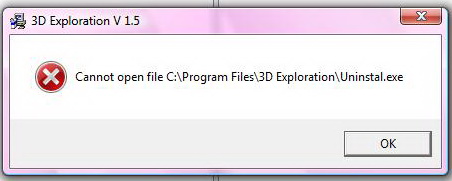
it is not important right now, but someday it could be.
I just downloaded some cloth model (here http://cgworkshop.org/forum2/showthread.php?363-Cgw-gear) and I just wanted to try it. it's ok. thx for reply. -
I'm fairly certain Max has a trial... install, open, export as .3ds although they may now in the newest installations of Max have SU support, it seemed I remember a express tool for SU being in their online client support pack.
you may also export as .obj
you might also try Milkshape
http://chumbalum.swissquake.ch/
or Gmax
-
As was said, download the trial.
@ krisidious: why would he need Milkshape or Gmax? Neither of them can read .max files AFAIK

-
I was under the impression both of them open 3Dmax files.
-
They can, but only Autodesk .3ds files

And Gmax can´t even do that without the importer script. It´s pretty much a "dead end" app. -
Even though OP is no longer is need of it. I had the trial of this way back. Not a bad tool but to much file association with it. The Polycruncher in this is awesome
-
Does that polygon cruncher exist as a standalone app?
-
@unknownuser said:
Polygon Cruncher is a plugin for :
Polygon Cruncher interface3D Photo Browser Polygon Cruncher is included in 3D Photo Browser package. Lightwave Modeler / Inspire 3D 32 and 64 bits : V6.x, V7.x, V8.x, V9.x and more 3DS Max / Autodesk VIZ 32 bits : V6.x, V7.x, V8.x 32 and 64 bits : V9.x, 2008, 2009, 2010, 2011.No, when you register for the trial they give you a 35% discount if you purchase within 24hrs. Then 20% if you purchase within the following 24hrs. It does very good crunching but like all poly-reducers it can cause quite a mess if you go overboard.
The strange thing with Polycruncher is that when you launch 3D PhotoBrowser and select the model you want to crunch it then launches a second application for the crunching. Makes you wonder why not just make it standalone?
Advertisement







