[plugin] Clip or Trim Terrain Mesh (Update)
-
http://forums.sketchucation.com/viewtopic.php?f=323&t=40555
When you grab several Google Earth Terrain patches, there is often a problem with how the images overlay each other. To help with this problem, the attached plugin, Clip or Trim Terrain Mesh, allows you to select the mesh which you want to keep and the mesh to be trimmed. Everything from the 2nd mesh that falls within the boundary of the 1st mesh is deleted thus eliminating the problem.
In cases where smaller high resolution meshes are placed on top of larger low resolution meshes, you will often be left with vertical gaps especially in areas with significant elevation change due to the differences in the resolution of the grid and the interpolation of the surface.
Another cause of image mis-match are the border rows and columns even when the terrain patches are of the same scale. To help with this problem, use the Trim option of Clip or Trim Terrain Mesh, to remove them from the selected mesh. Press and release the Shift Key to toggle between clipping and trimming. Hopefully now Mac compatible.
Add Terrain Skirt, adds a skirt to the terrain mesh to give depth and definition to the mesh.
clip or trim google earth terrain meshes
-
Super!! Thank you sdmitch

-
Great. Thanks Sam.
-
Thanks for this one Sam !!

-
John, You should press and releasethe Shift key to toggle between clip and trim. Holding down the shift key is not required or advised.
-
I wasn't aware of that difference with Macs since I only have windows at my disposal.
-
great plugin! Thanks a lot!
-
@sdmitch said:
I wasn't aware of that difference with Macs since I only have windows at my disposal.
Don't use VK_ALT, VK_SHIFT etc - for cross platform, use
CONSTRAIN_MODIFIER_KEY = Shift Key
CONSTRAIN_MODIFIER_MASK = Shift Key
COPY_MODIFIER_KEY = Menu on Mac, Ctrl on PC
COPY_MODIFIER_MASK = Alt on Mac, Ctrl on PC
ALT_MODIFIER_KEY = Command on Mac, Menu on PC
ALT_MODIFIER_MASK = Command on Mac, Alt on PChttp://code.google.com/intl/no/apis/sketchup/docs/ourdoc/tool.html (top of this page)
Also - when I use these, I don't try to make Shift or Control match across platforms. Because as you can see from the constant names, the modifier key to make a copy (when you use the Move tool for instance) differ from platform to platform. So just use these to match the norm for each platform.
-
Thanks ThomThom, I'm still learning and need all the help I can get.
-
No prob! Always good to see more people writing plugins.

-
Sam,
re: 'Clip or Trim' on MAC,
I just went over it all again and on the mac using if key ==16 || 131072 #shift PC || MAC,
makes it work as I believe you intended. [ is it?]To start in 'Trim' mode:
'grab' grid/s >> select the 'Clip or Trim' from plugins >> press shift key once to activate 'Trim' >> click on 'Terrain' to 'Trim' grid/s in turn.To start in 'Clip' mode:
'grab' grid/s >> select the 'Clip or Trim' from plugins >>click on 'Terrain' to 'Clip' grid/s in turn.To switch between modes from either mode, press shift key once >> click on next 'Terrain'
To exit 'Clip or Trim' click outside of all 'Terrain' groups.
This is how it work with that change, I edited my above posts avoid to blind copying of my erroneous prior comments.
I believe this tweak is cross platform, due to the none applicable keycode being ignored, but I don't have a PC easily at hand.
Sorry if any confusion [other than my own] was caused by earlier comments, but I was in and out today without the time to plod through it properly.
john
-
Sam,
doesn't toggle on a mac, I should have pointed that out. EDIT INCORRECT you DON'T need to keep it held down
that's what was doing my head in I checked your code and couldn't see why it wouldn't work, so I guess it's a Mac thing...
john
-
removed
-
Love the combo tool,
once I got my head around it EDIT removed potentially misleading comment...and I found a use for it for me as well. 3D cycle route maps...
anyone got an easy way of using Google Maps as the terrain texture,
this ones manually scaled and aligned with the 'Google Earth Snapshot' then applied as a projected texture onto the Terrain Grid.

Google if your reading, can we have a map option? please...
good work Sam
john
-
No, me neither, I had a search for mac key-codes etc,,, but I might try searching mac 'toggle' as keycode 16 seems to work.
EDIT 16 on it's own dosen't work on mac [I'd left the other in, but opened a copy when checking, what I'd done... sorry] -
Hi, sdmitch:
Thank you for your generousity in sharing this tool. -
Hi Sam, On your blog you have added an impressive list of plugins including these two however there is also a 'terrain tool's plugin that doesn't have a tutorial video. How does this differ from these two listed here?
cheers, thanks for your fantastic work!!

-
Terrain Tools is just the collection of all my plugins that pertain to GE Terrain's. Clip or Trim being one of them plus two others. There are no other differences. I just put them all into one to help minimize the entries in the Plugins menu.
-
Ok, thanks Sam.Just on GE:
I noticed in your Clip or Trim tutorial you merge two terrains of differing proxy. Does GE determine the resolution of your export into SU by your current eye high as well as the maximum resolution you end up with?I have a situation at the moment where I want to obtain the maximum resolution of of GE however my site covers about 3 hectares and I need to cover it with a GE image.
I wonder if there is a way recall you last selection when exporting GE imagery or even replicate your selection left and right multiplied by how far you want? [See image below...]
Cheers,
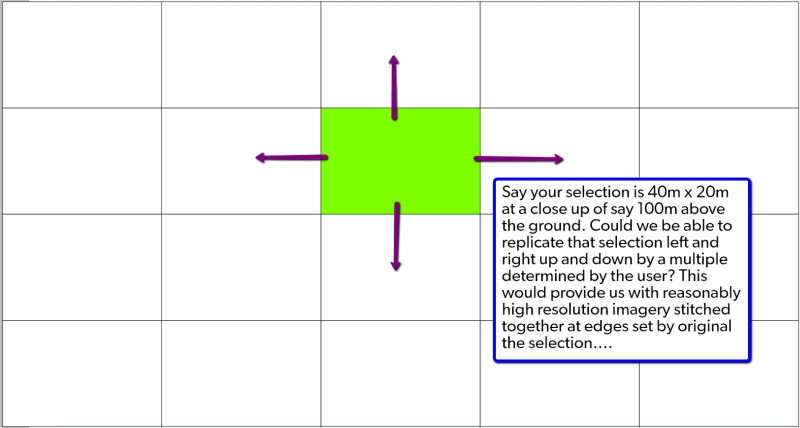
-
Thers is no way to "automate" that that I am aware of.
Advertisement







