Dividing combined shape: line + arc
-
The English word 'roster' means a list [usually of names against duties etc] - sometimes called a 'roll'; 'roster' comes from a similar Dutch word ['rooster'] which also means a list [written on on 'gridded' paper], and originally coming from the 'gridiron' which is used to 'roast' food = a 'roaster' / 'rooster' >> 'roster' ...
An unusual N. English slang word 'roster' means a 'rascal'...
I too can see nothing in this view posted that I can interpret as a 'roster' at all... so please explain another way with other words...

Do you me a 'roll' ? -
Oh dear... In dutch, a "rooster" is also something you put in front of something else to protect it, for example a fan. It makes sure you don't get hurt. In my image, however, I meant the blackish objects
 I'll post another reference of what I want to do...
I'll post another reference of what I want to do...
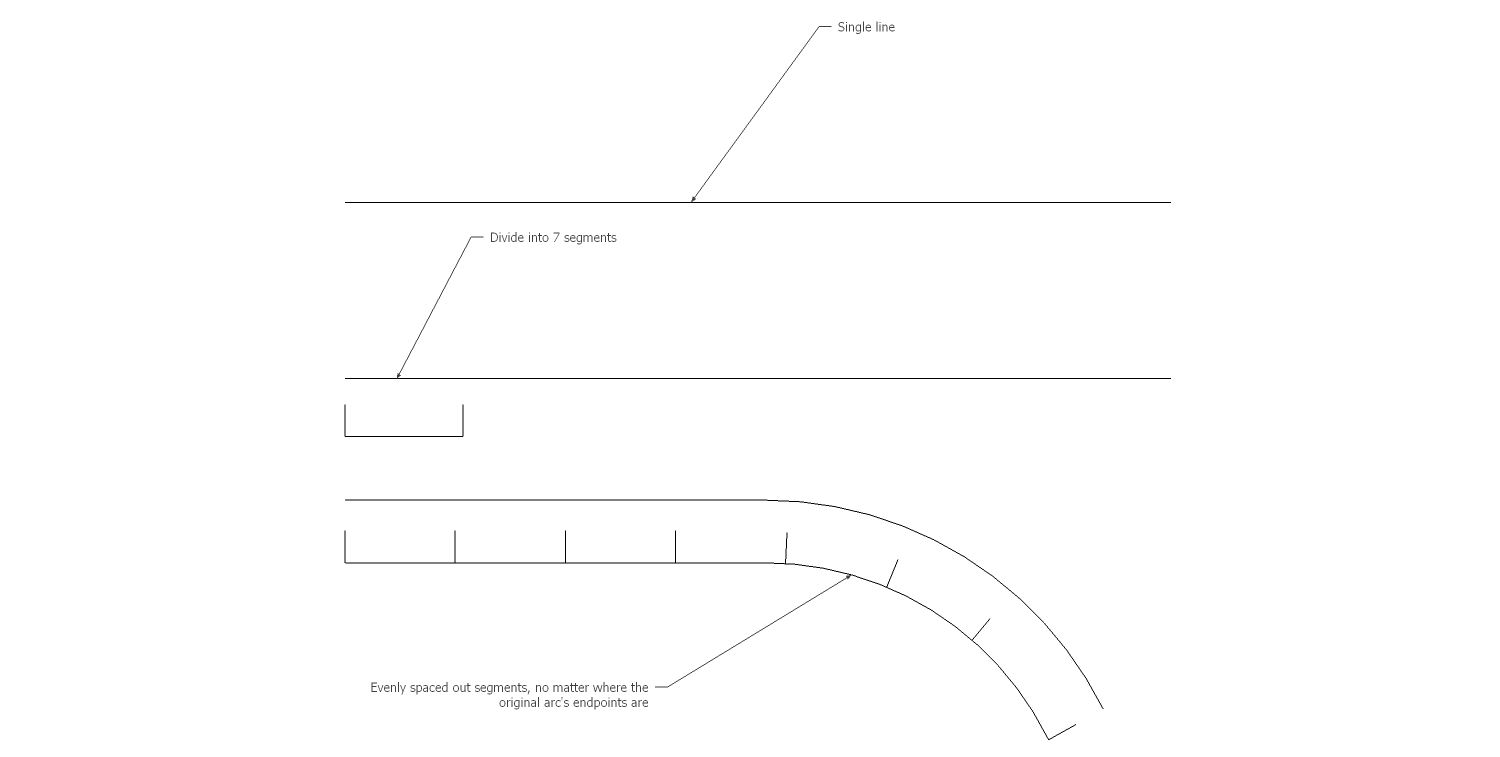
-
Divide a straight line and bend it maybe?

-
But the curve to bend it around would need to be equally divided up so then you have the form anyway ?

-
@tig said:
The English word 'roster' means a list [usually of names against duties etc] - sometimes called a 'roll'; 'roster' comes from a similar Dutch word ['rooster'] which also means a list [written on on 'gridded' paper], and originally coming from the 'gridiron' which is used to 'roast' food = a 'roaster' / 'rooster' >> 'roster' ...
An unusual N. English slang word 'roster' means a 'rascal'...
I too can see nothing in this view posted that I can interpret as a 'roster' at all... so please explain another way with other words...

Do you me a 'roll' ?You old 'roster' TIG

-
Would this work?
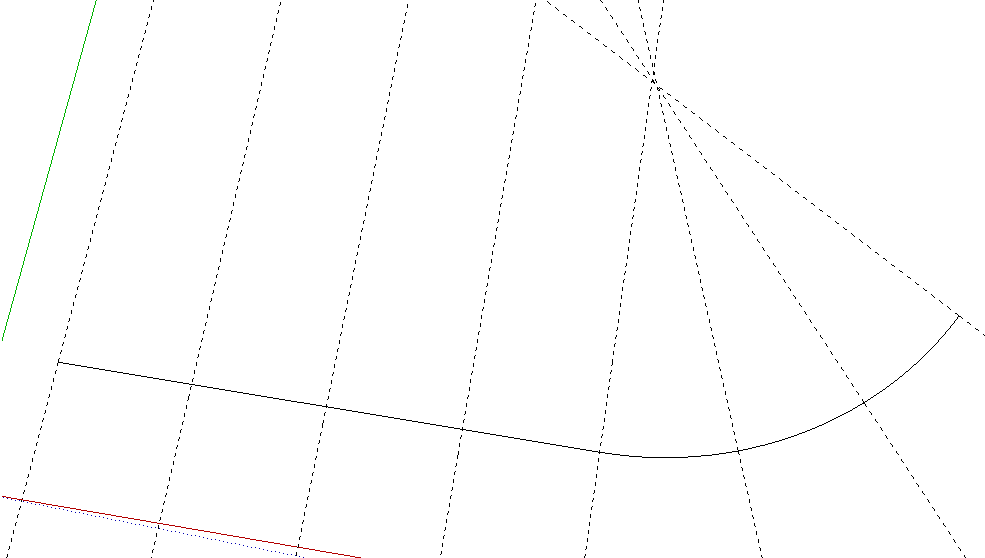
-
-
OK. So here are the steps I used.
Started with a line whose length is easily divided by 7. I used 21.
Place a crossing guideline at 4/7ths of the length (12 in this case) to provide a snap-to point.
Get the Radial Bend tool from FredoScale. Start the bend at the intersection of the line and guideline. Set the Number of Slices to something easily divided by three. (the remaining 3/7ths of the line) I used 30 to get a smooth curve but it wouldn't have to be that many.
Guidelines were placed at increments of 3 along the straight line and every 10 endpoints along the curve. -
All I can say here is: Please excuse my density?
-
@mitcorb said:
All I can say here is: Please excuse my density?
Izzat 'cause a confoozed ya? If I did, I probably confused the OP, too.
-
@dave r said:
Izzat 'cause a confoozed ya? .....
Hi Dave, no, not really. But you worked out an exceptional case where the connection between arc and edge remains one of the endpoints (at n segments from start) in the result.
Since SU works with segments, not true circles and arcs it's a tricky thing to tackle. In general you just have to give up that connecting endpoint (arc/edge)
Try this: edge length 5450mm / tangent arc (R=4310mm, 12 segments) on chord length ~4107mm. So you start with 13 segments. Make that shape into say 6 equal segments.
The thing is you have to decide what will remain close to the original shape.
At least you need to let go of their original (edge/arc) mutual endpoint. -
Gerrit, I agree that you need to let go of the original edge/arc.
I think my method ought to work in most cases because I'm dividing the straight edge to suit the required number of division and then diving the part that gets bent so there are an equal number of shorter segments between divisions. the downside that I see is that the plugin allows one to enter and angle of deviation from the beginning of the arc to the end but not a radius. One would need to reverse engineer the length of the edge based on a radius but knowing the central angle of the arc would be helpful anyway because you could divide the arc's angle as needed to get the required number of divisions.
So, is there a plugin that could take a selected arc and report the central angle?
-
Here's a way to 'draw it'
LINK= http://forums.sketchucation.com/viewtopic.php?p=359659#p359659
To use type into the Ruby Console
TIG.equalsegs- <enter> and in the dialog input the settings for the segment length, radius, number of straight segments and number of segments radially.
A grouped set of lines/clines/cpoints is made at the origin - straight parts to the left and radial parts to the right; you can easily rotate or flip it as needed...
- <enter> and in the dialog input the settings for the segment length, radius, number of straight segments and number of segments radially.
-
@dave r said:
...So, is there a plugin that could take a selected arc and report the central angle?
I don't know of such a plugin although it could be done.
I guess even the entire division could be calculated and put into a plugin.My approach for such a (rare) division is based entirely on SketchUp without plugins. Rare, so probably not worth a plugin.
- select edge and arc (inside a group) -> read total length L -> divide value L by number of segments needed -> gives new segment length.
- draw a line exactly the total length L and divide into decired number of segments.
- use one segment and start building the shape along the (edge+arc)-group
Rotation of subsequent segments towards the existing arc is a bit tricky but the result is quite good.
I think it could even be better starting with an arc that has more or less the same low number of segments as the result. In other words, don't start with 12 segments if the endshape requires only 2 or three to cover the same angle.Does this makes sense?
p.s. (Arc+edge) length is in fact (segments+edge) length.
That's why the arc's number of segments shouldn't be to high but resemble the resulting situation. -
The closest plugin I could find in the candy st--uh Plugins Index was "Angle Between Planes". I thought there was one called simply "Angle Between". Neither of these would seem to do what you describe. And, of course, there are a few arc centerpoint finders.
Yeah, Dave, I was pretty much bumfuzzled at first. But I had to leave the dialog. My day job was calling. When I got back, I found the real hitters had stepped in.
-
In addition to my earlier tool here's another - with this one you enter the segment length, the total angle the arc will sweep [in degrees], and the number of segments.
It then calculates the required radius and draws the equal fixed length segments inside a group for you, starting from the origin c/clockwise and marking points etc...
LINK= http://forums.sketchucation.com/viewtopic.php?p=359659#p359659 -
@tig said:
But the curve to bend it around would need to be equally divided up so then you have the form anyway ?

True!

-
TIG, thank you for those plugins. Your first one gives the same result as the method I described using Radial Bend but I think it is a little more straightforward if you know the radius.
-
I'll split them off into a new thread...
-
Advertisement







